Sony NAS-SV20i User Manual
Page 20
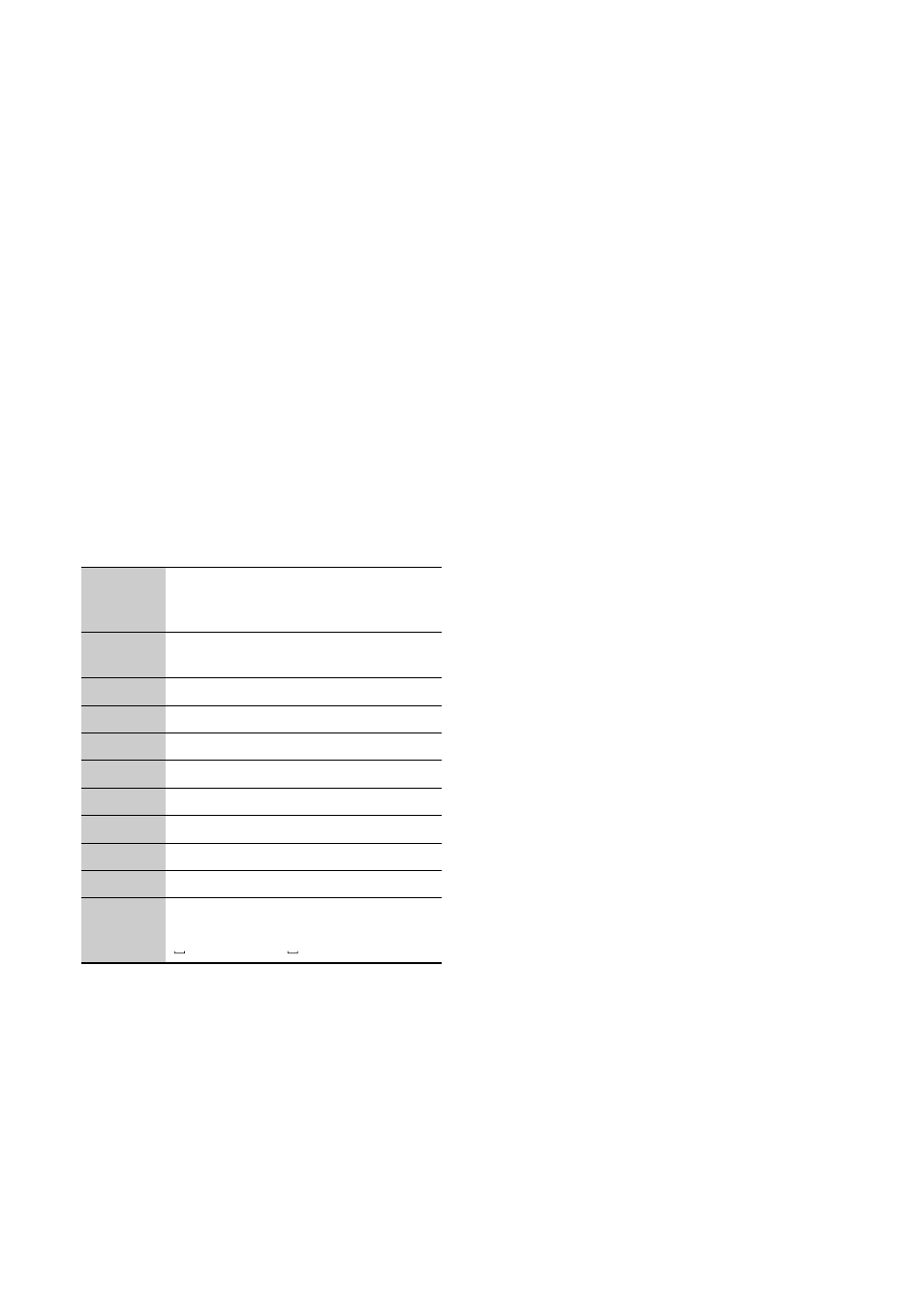
20
GB
To enter punctuation marks (e.g.,
!, ?, etc.) or symbols (e.g., #, %,
etc.)
Press 1 or 0 of the numeric/text button repeatedly
while the type of characters is set to “abc” or
“ABC.”
To enter a space
Press 0 of the numeric/text button repeatedly while
the type of characters is set to “abc” or “ABC.”
To delete a character
Press CLEAR.
Characters that are assigned to
each numeric/text button
The table below shows the characters and numbers
that you can enter for each type (“abc,” “ABC,” or
“123”). You can check the characters, numbers,
and symbols that are assigned to each numeric text
button.
Numeric
/text
button
abc
ABC
123
1
. , ! @ ´ ` : ; ( )
[ ] { } < > 1
. , ! @ ´ ` : ; ( )
[ ] { } < > 1
1
2
a b c 2
A B C 2
2
3
d e f 3
D E F 3
3
4
g h i 4
G H I 4
4
5
j k l 5
J K L 5
5
6
m n o 6
M N O 6
6
7
p q r s 7
P Q R S 7
7
8
t u v 8
T U V 8
8
9
w x y z 9
W X Y Z 9
9
0
/ \ | - ~ = _ + #
$ % & ^ “ * ?
(space) 0
/ \ | - ~ = _ + #
$ % & ^ “ * ?
(space) 0
0
- AWS-G500E (12 pages)
- XDCAM (28 pages)
- OXF-R3 (396 pages)
- MDM-X4 (194 pages)
- DMX-P01 (49 pages)
- SRP-X500P (43 pages)
- SRP-X500P (37 pages)
- RS-232C (62 pages)
- XBA-H1 (2 pages)
- CPF-NW001 (100 pages)
- MDS-JE500 (37 pages)
- MDR-SA1000 (2 pages)
- MDR-SA1000 (2 pages)
- MDR-EX15AP (2 pages)
- ICD-TX50 (2 pages)
- MDR-KX70LW (2 pages)
- HAR-D1000 (52 pages)
- HAR-D1000 (108 pages)
- HAR-D1000 (20 pages)
- SA-NS300 (2 pages)
- SA-NS300 (40 pages)
- SA-NS400 (2 pages)
- NAS-SV20i (11 pages)
- SRS-A201 (2 pages)
- ICD-SX1000 (2 pages)
- ICD-SX1000 (2 pages)
- NWZ-B173 (2 pages)
- ICF-C763 (2 pages)
- ICF-C763 (2 pages)
- SRS-M30 (2 pages)
- TDM-NC1 (467 pages)
- TDM-NC1 (483 pages)
- TDM-NC1 (2 pages)
- ICF-CD855L (2 pages)
- CFD-E10 (2 pages)
- ICD-B600 (2 pages)
- MHC-ZX10 (60 pages)
- NWZ-Z1040 (2 pages)
- NWZ-Z1040 (2 pages)
- DR-EX12iP (2 pages)
- HAP-S1 (213 pages)
- HAP-Z1ES (59 pages)
- MDR-XB400 (1 page)
- XBA-4 (2 pages)
- RDP-X200IPN (2 pages)
