Presetting dab/dab+ stations, E 37) – Sony NAS-SV20i User Manual
Page 37
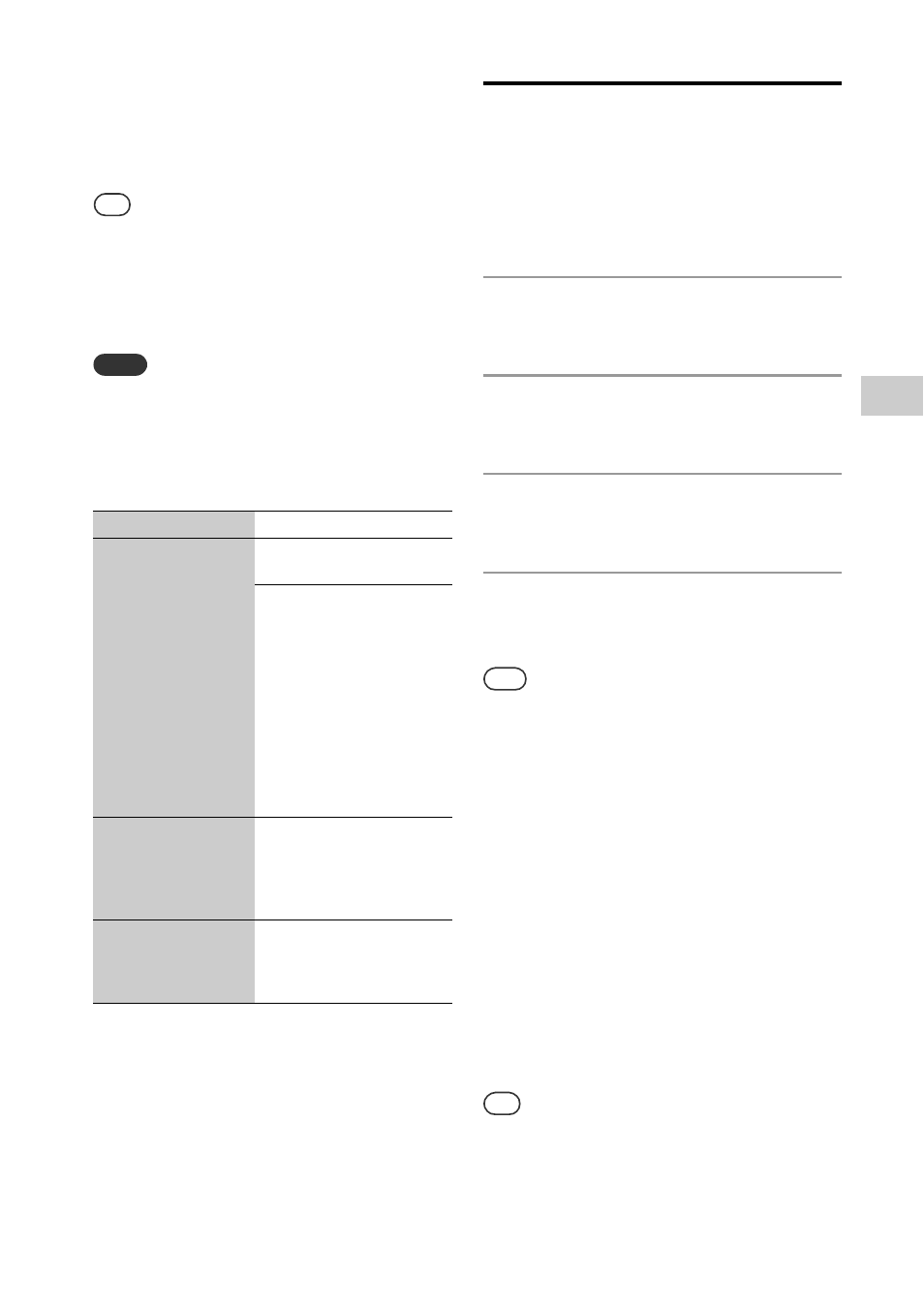
37
GB
E
n
jo
yi
ng aud
io
co
nte
n
t
Press DISPLAY repeatedly to view
information such as ensemble label or
frequency of the current station.
Press BACK to return to the service
component list.
Tip
For better broadcast reception, try changing the direction
or location of the antenna (aerial). For example, position
the antenna near or outside a window. If the reception
does not improve, it is recommended that you connect an
optional external antenna. Keep the DAB/DAB+ antenna
away from the power cord, remote control, or AC adaptor,
to avoid picking up noise.
Notes
•
When tuning in a DAB/DAB+ station, it may take a few
seconds before you hear any sound.
•
When tuning in a DAB/DAB+ station, primary service
is automatically received when secondary service ends.
Other operations
* A service component list or a list of preset stations
appears on the display. Primary services that have been
obtained by the DAB/DAB+ initial scan appear in the
service component list, and the stations that have been
preset appear in the list of preset stations.
Presetting DAB/DAB+
stations
By presetting DAB/DAB+ stations, you can easily
reselect them by using the corresponding preset
number. You can preset up to 20 DAB/DAB+
stations.
1
Tune in the desired DAB/DAB+
station.
2
Press MEMORY.
A list of “Preset Memory” appears.
3
Press
M/m to select a preset
number.
4
Press ENTER.
To preset another service, repeat the
procedure from step 1.
Tips
•
Secondary services can also be preset.
•
You can preset the station using the options menu. With
the desired station tuned in, press OPTIONS and select
“Preset Memory,” press
M/m to select a preset number,
and then press ENTER to enter the station.
To listen to a preset DAB/DAB+
station
1
Press FUNCTION repeatedly to
select the DAB/DAB+ function.
The unit automatically starts playing the
station that have received the last time.
2
Press BACK repeatedly until the
“Tuning Mode” display appears.
3
Select “Preset,” then select the
desired preset station.
Tip
You can press the numeric button that corresponds with
the preset number to select the preset station directly.
To
Do the following
Select different
services
Press ./> repeatedly
to select the desired service.
Press BACK to display the
service component list,
press
M/m to select the
desired service, and then
press ENTER.
Press and hold
M/m so that
the currently selected item
number and the total
number of items in a list
appear on the display and
you can scroll the list
rapidly.
Select the tuning
mode
Press BACK repeatedly
until the “Tuning Mode”
display appears, and then
select “All Services” or
“Preset.”*
Go back to the DAB/
DAB+ reception
display from a list
display
Press OPTIONS and select
“Now Playing.”
