Video operations, Selecting video 1 or video 2, Adjusting the video rate – Sony LF-B10 User Manual
Page 53
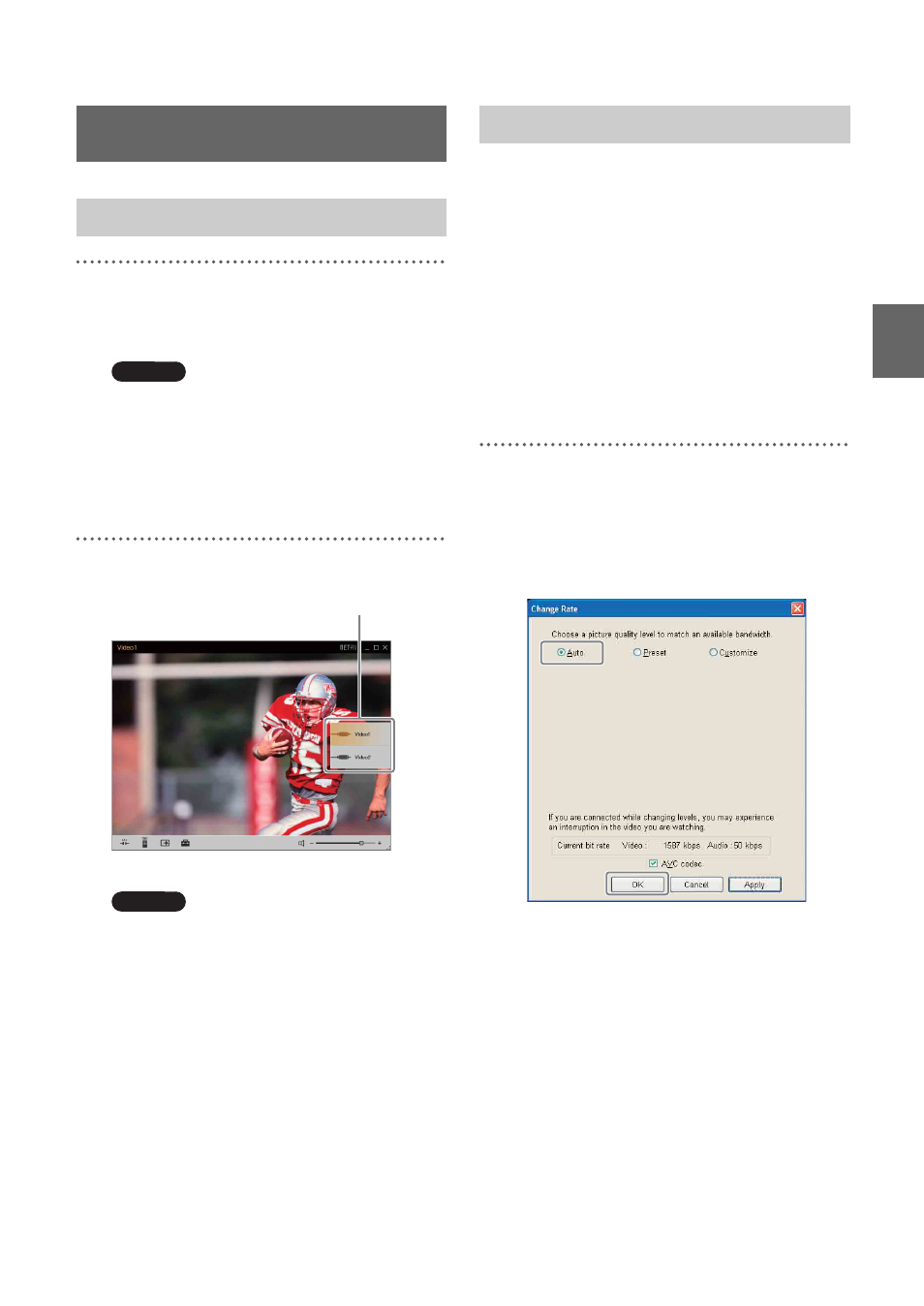
W
a
tc
hi
ng Vid
e
o o
n
Lo
cati
onFree
Pla
y
e
r
13
1
Click anywhere inside the LocationFree
Player window.
The index appears.
Notes
• The index appears only when you have
connected to the Base Station.
• The index, top bar and bottom bar disappear if
you do not operate the screen for about five
seconds and the mouse pointer is not on one of
them.
2
Click the Video that you want to see.
The selected video is displayed.
Note
Make sure that the external device is turned on.
Otherwise, the screen will remain black.
Using the On-Screen Remote
Control
After the on-screen remote control is configured
(
1 page 16), you can control the devices
connected to Video 1 and Video 2.
You can adjust the streaming rate according to the
bandwidth available on your communications
connection. This allows you to watch video at the
optimum quality.
Normally, selecting [Auto] sets the optimal video
rate in accordance with available bandwidth.
When selecting a rate manually, note that a higher
rate results in higher picture quality, but a higher
(larger number) rate requires a larger bandwidth
and video will tend to keep stopping and starting
if there is insufficient bandwidth for the higher
rate.
1
Click [Rate] at the bottom of the window.
The [Change Rate] window appears. [Auto]
is selected at the time of purchase.
When you selected [Auto]:
Video Operations
Selecting Video 1 or Video 2
[Index]
Adjusting the Video Rate
