Set media center as the default dvd player – Sony PCV-RZ49G User Manual
Page 385
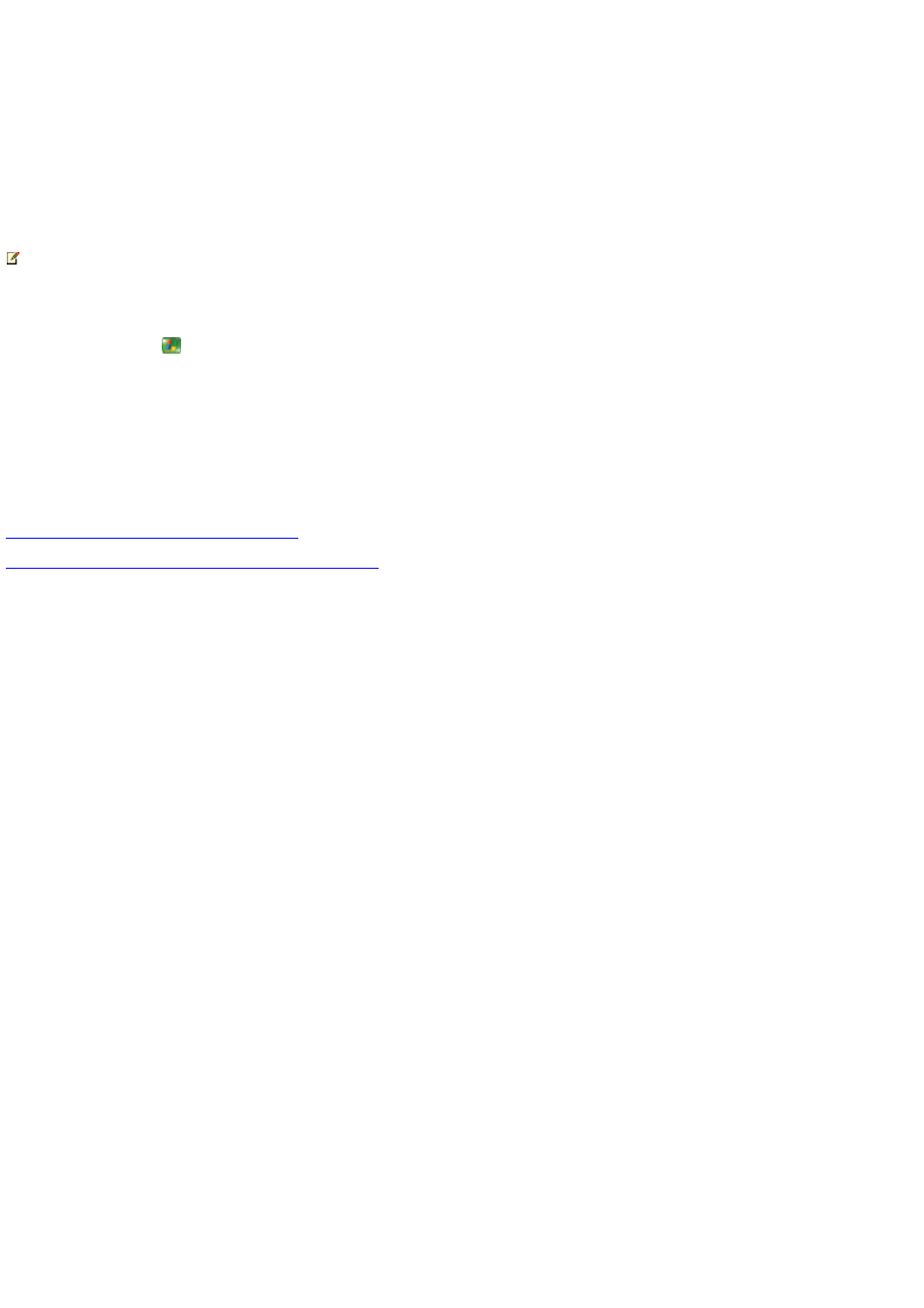
Set Media Center as the default DVD player
The first time you insert a DVD in the DVD-ROM drive, a dialog box asks you what you want Windows to do.
To set Media Center as the default DVD player
1.
C lick Play DVD Video using Media Center.
2.
Select the Always do the selected action check box, and then click OK.
Note Setting Media C enter as the default DVD player applies to DVDs only. If you want to use Media C enter as the default player
for other media, then you need to set that separately.
To restore the default Windows DVD player settings
1.
Press the START
button on the remote, and then select Minimize.
2.
Using the mouse, click the Start button on the taskbar, and then click My Computer.
3.
Right-click DVD Driv e, and then click Properties.
4.
On the AutoPlay tab, in the drop-down list, select DVD mov ie, and then follow the instructions on the screen.
Related topics
Set Media C enter as the default DVD player
© 2000-2003 Microsoft C orporation. All rights reserved.
Page 385
