Set telephone call notifications – Sony PCV-RZ49G User Manual
Page 111
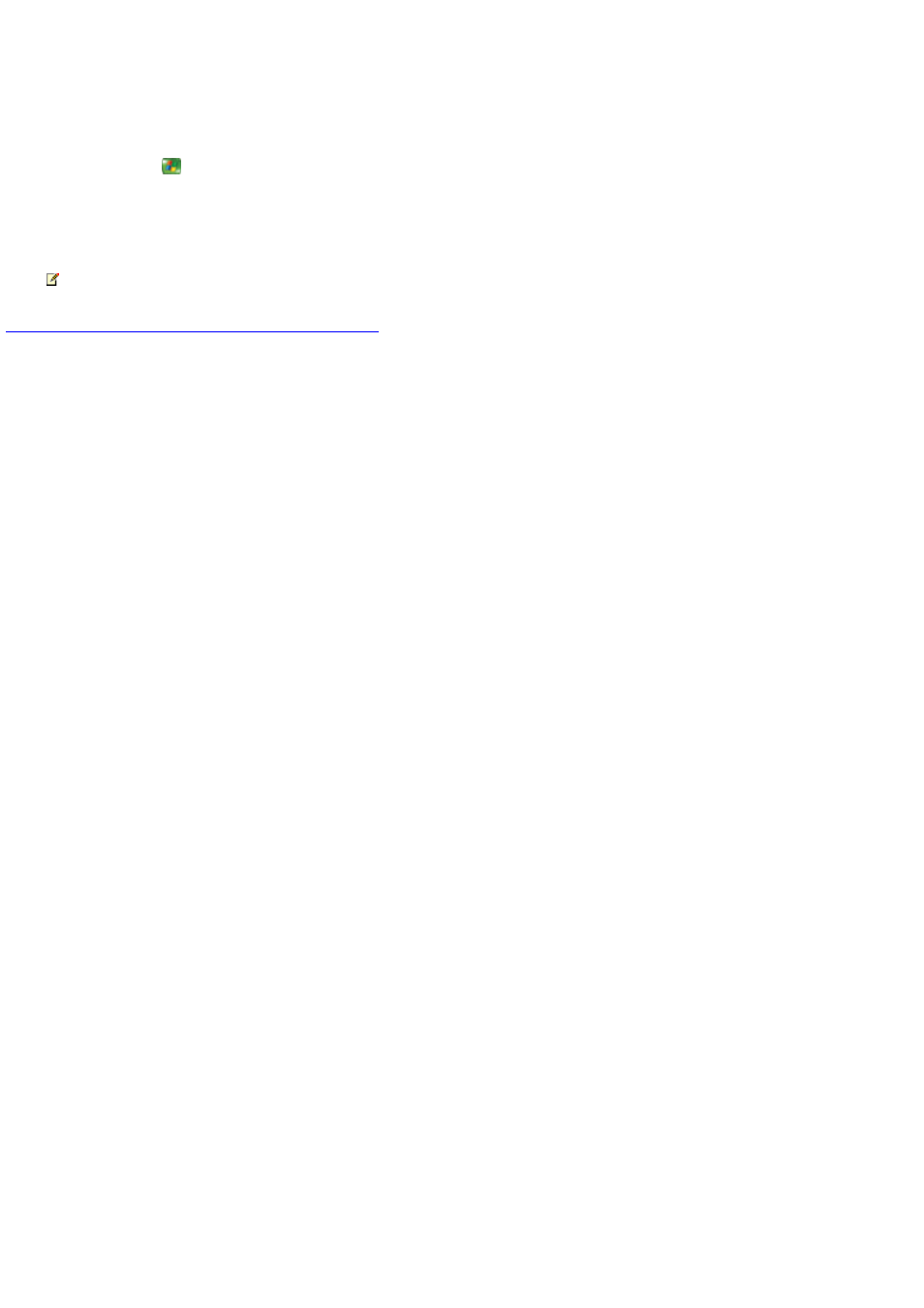
Set telephone call notifications
You can receive notification of incoming telephone calls and caller ID information if they are available. You must be a subscriber to a
caller ID service to use this feature.
1.
Press the START
button on the remote, and then select Settings.
2.
Select General.
3.
Select Notifications, and then select the option for the telephone call notifications you want to see.
Note Not all modems support caller ID. To find out whether your modem supports caller ID, refer to your modem
documentation.
© 2000-2003 Microsoft C orporation. All rights reserved.
Page 111
