Set up media center – Sony PCV-RZ49G User Manual
Page 43
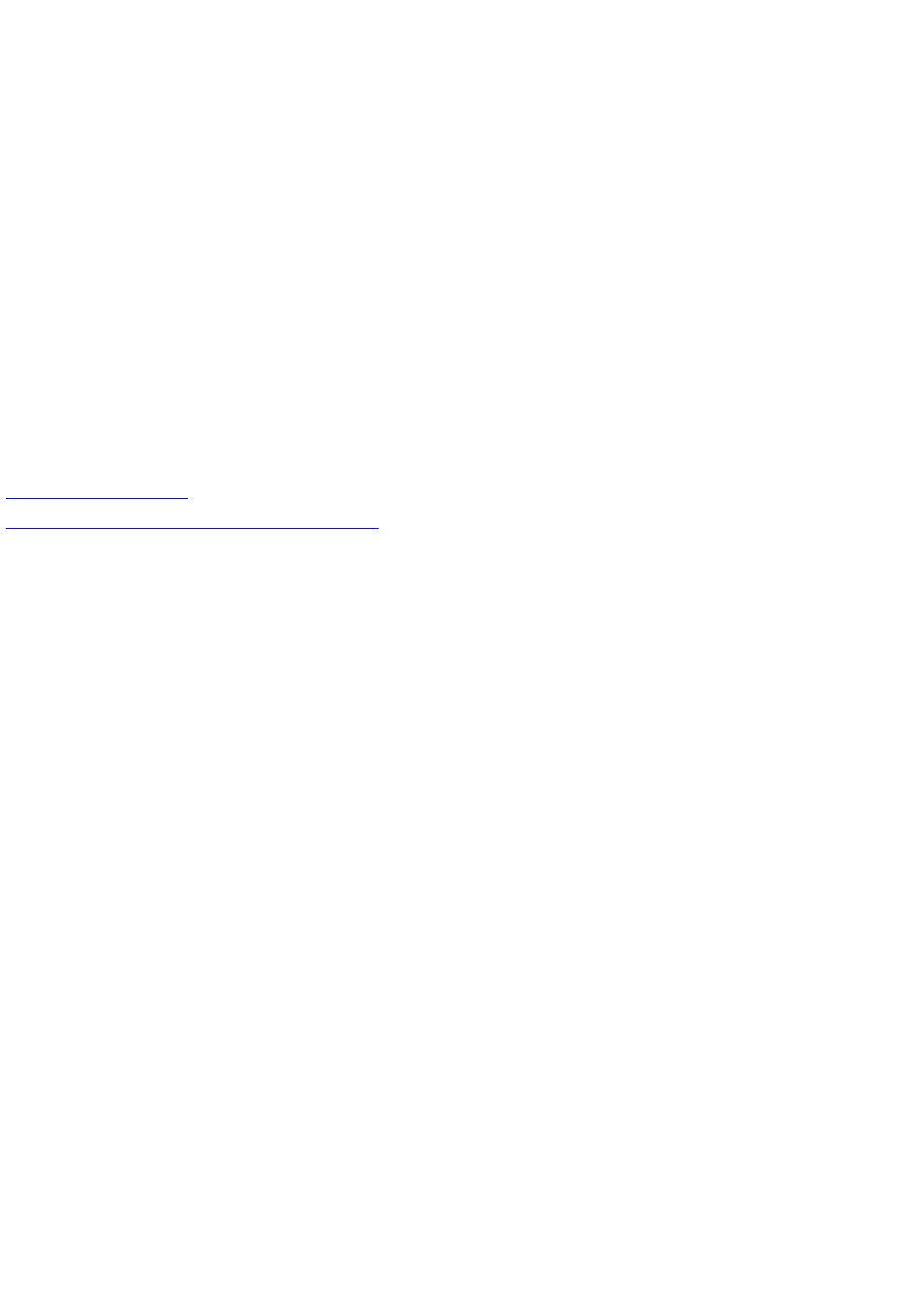
Set up Media Center
The first time you start Media C enter, use the Media C enter Setup wizard to:
Make sure that your remote control is working.
Set up an Internet connection for use with Media C enter.
Specify a TV signal (cable, satellite, or antenna).
Set up your Program Guide.
You can complete the Media C enter Setup wizard faster if you have the following information readily available:
Your ZIP code or postal code
The name of your TV signal provider, and the name of your subscription package (for cable TV or satellite TV only)
If you use a set-top box with your TV signal, then it is recommended that you have the set-top box remote control handy as well.
Related topics
© 2000-2003 Microsoft C orporation. All rights reserved.
Page 43
