About my music in media center, About my music in media c enter – Sony PCV-RZ49G User Manual
Page 342
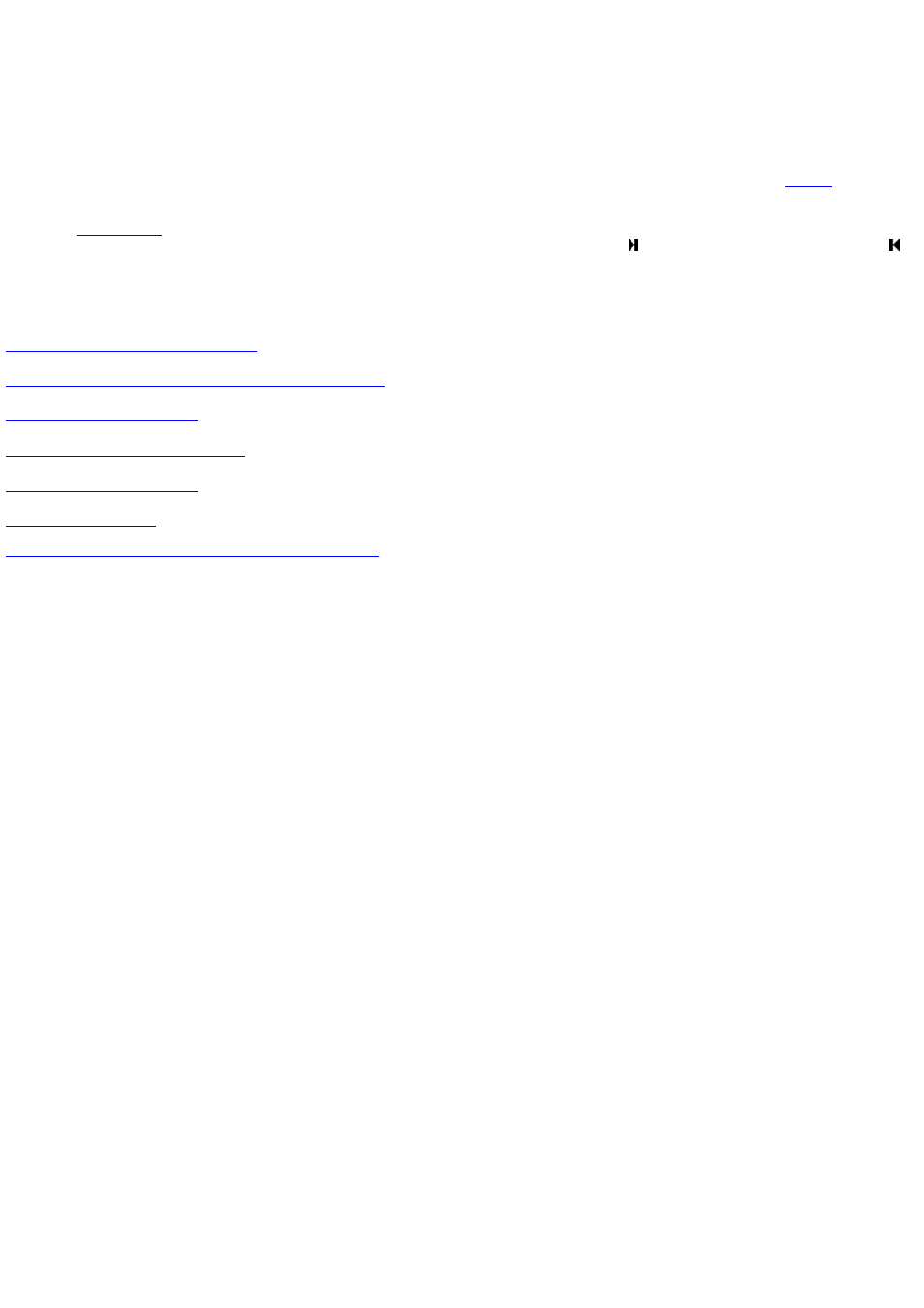
About My Music in Media Center
My Music takes full advantage of the power of Windows Media Player by adding an interface through which you can enjoy digital music
by using the remote control. Use the remote to copy audio files from a C D or browse and play the audio files you organized in Windows
Media Player.
In the Recent Music page, view a list of the music you played most recently. You can also browse by artist, album,
genre.
Select the
to go to the Now Playing page and see what is currently playing. While listening to music, you can play, stop,
pause, and fast forward the music. You can also change to a new track by pressing the SKIP button on the remote or the REPLAY
button on the remote. Make listening to music more interactive by viewing the album's cover art or playing a visualization, or playing a
slide show in My Pictures. And, of course, you can use Media C enter to play and copy C Ds that are in the C D-ROM drive.
Related topics
About content protection for My Music
About information for album title, artist name, and genre
My Music remote control commands
© 2000-2003 Microsoft C orporation. All rights reserved.
Page 342
