Record a show from search – Sony PCV-RZ49G User Manual
Page 214
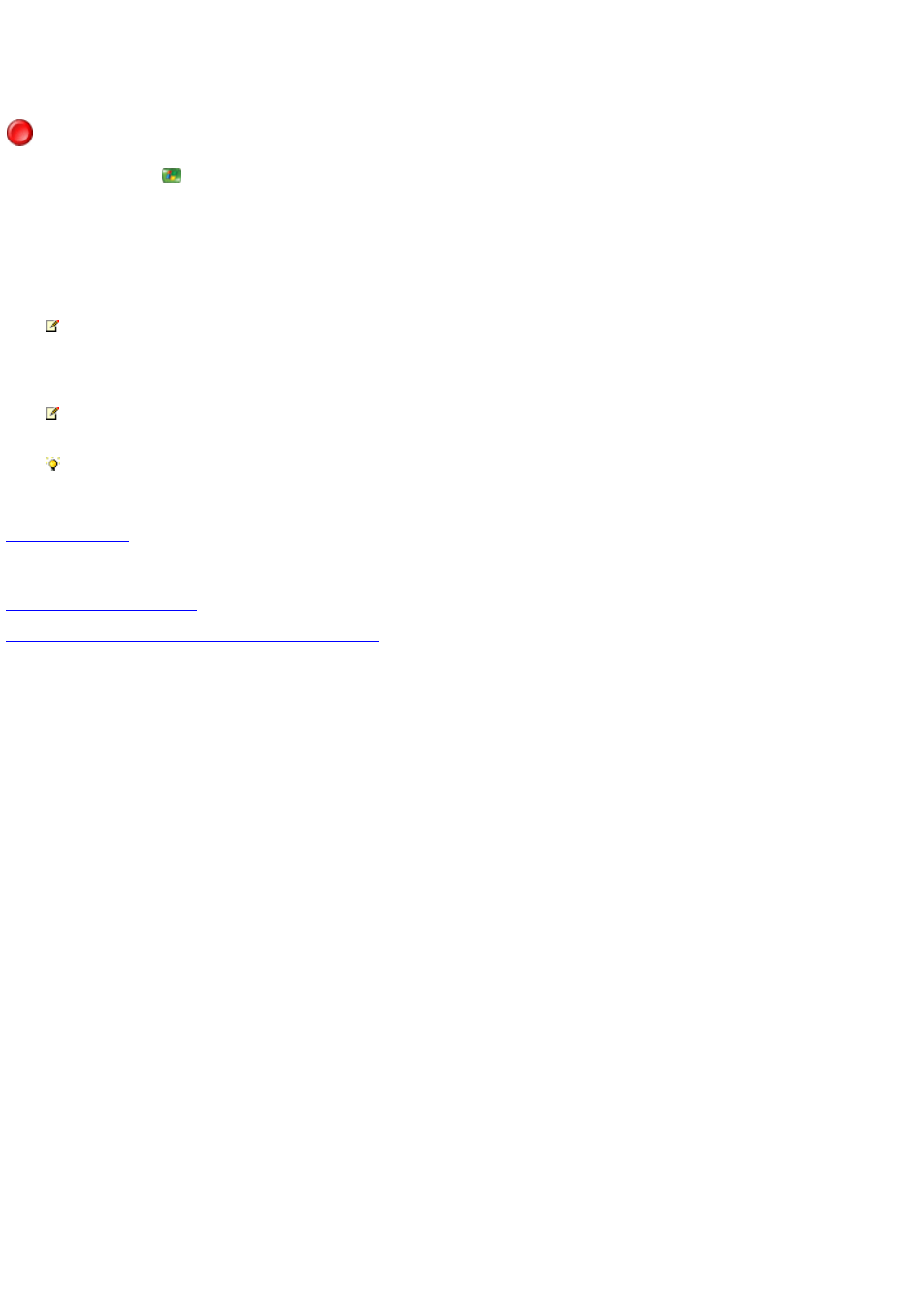
Record a show from Search
1.
Press the START
button on the remote, and then select My TV.
2.
Select Search.
3.
Select Title, Keyword, or Categories to search for that type of information.
4.
Use the arrow buttons on the remote to scroll through the search results and to select the show that you want to record.
Note Multiple episodes might be grouped under one heading, so it might be necessary to select a title, and then select the title
again to locate a specific date or time.
5.
Select Record on the screen to schedule the individual show to record.
Note To record TV shows successfully to the hard disk, your computer must remain turned on, in standby mode, or in
hibernate mode.
Tip You can change the settings for this recording by selecting Adv anced record on the Program Info page.
Related topics
© 2000-2003 Microsoft C orporation. All rights reserved.
Page 214
