About setting the remote control signal speed – Sony PCV-RZ49G User Manual
Page 99
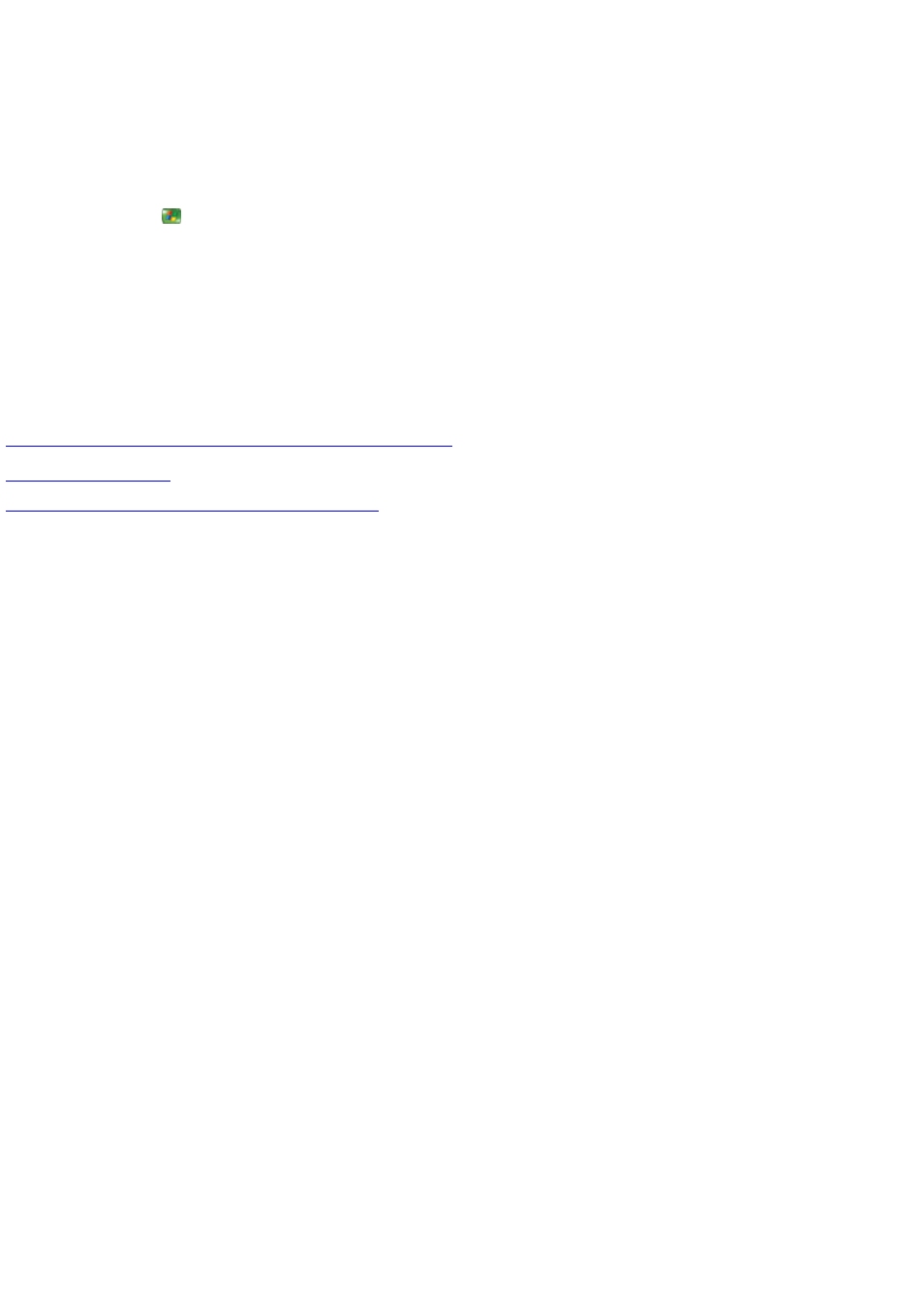
About setting the remote control signal speed
You must optimize the speed at which the remote's signals are interpreted. Incorrectly setting the speed might make channel changing
seem either sluggish or too sensitive.
If you find that the remote control signal speed seems either too fast or too slow after setting up the speed, you can change the signal
speed.
1.
Press the START
button on the remote, and then select Settings.
2.
Select TV.
3.
Select Set up TV signal, and then proceed through the screens.
4.
On the screens where speed is detected, follow the onscreen directions.
5.
C omplete the Setup process.
Related topics
About using your set-top box with the Media C enter remote control
© 2000-2003 Microsoft C orporation. All rights reserved.
Page 99
