Set up a printer to work with media center – Sony PCV-RZ49G User Manual
Page 422
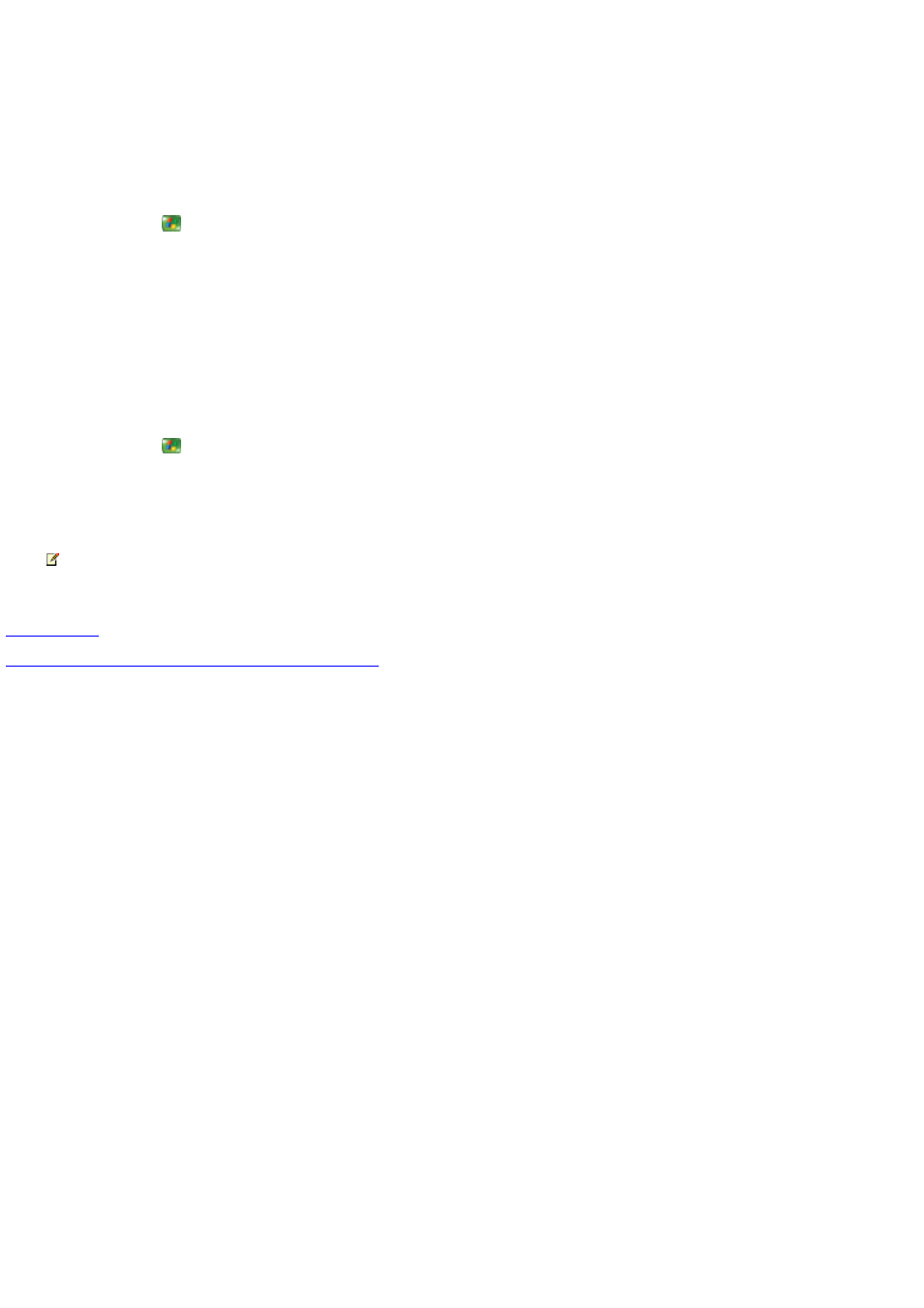
Set up a printer to work with Media Center
You can set up a printer profile so that your pictures print to your specifications every time you print from Media C enter.
To set up a printer profile
1.
C onnect your printer according to the manufacturer's instructions.
2.
Press the START
button on the remote, and then select Minimize.
3.
Using the mouse, click the Start button on the taskbar, and then select Printers and F axes.
4.
Right-click the printer you want to work with, and then click Properties.
5.
On the General tab, type MCE Default over the printer name.
To use a networked printer
If you are using a networked printer, then you can change some print settings by modifying your printer preferences.
1.
Press the START
button on the remote, and then select Minimize.
2.
Using the mouse, click the Start button on the taskbar, and then select Printers and F axes.
3.
Right-click the printer you want to work with, and then click Properties.
Note If you do not create a printer profile, then pictures are printed to the default printer for your computer.
Related topics
© 2000-2003 Microsoft C orporation. All rights reserved.
Page 422
