An album's cover art does not appear – Sony PCV-RZ49G User Manual
Page 337
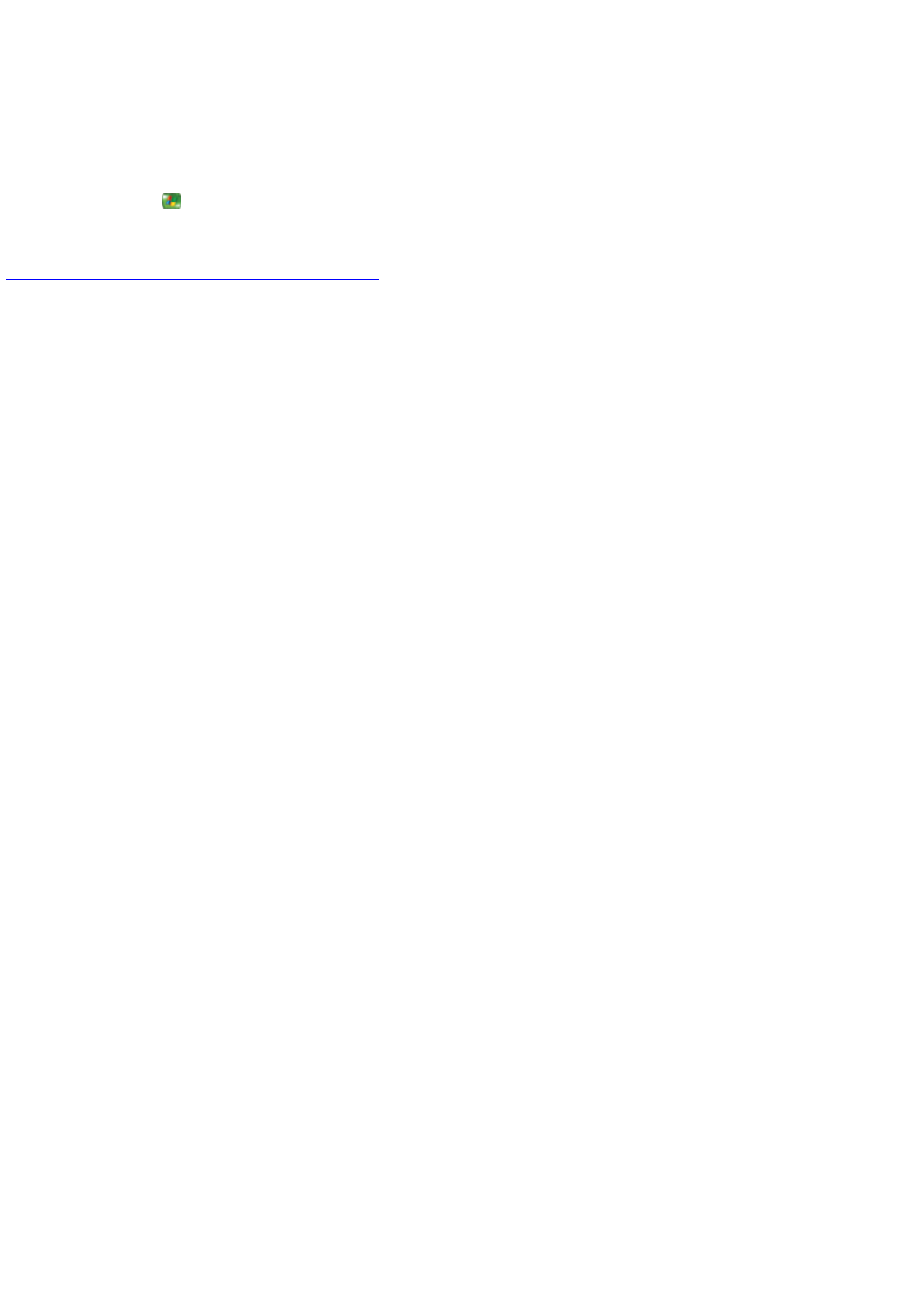
An album's cover art does not appear
If the album's cover art is in an unsupported format or if the cover art is not available, then Media C enter replaces the cover art with
generic artwork. You can download available information about the album, including the cover art, by using Windows Media Player.
To use Windows Media Player
1.
Press the START
button on the remote, and then select Minimize.
2.
Using the mouse, click Start on the taskbar, and then click Windows Media Player.
© 2000-2003 Microsoft C orporation. All rights reserved.
Page 337
