Go to the guide – Sony PCV-RZ49G User Manual
Page 198
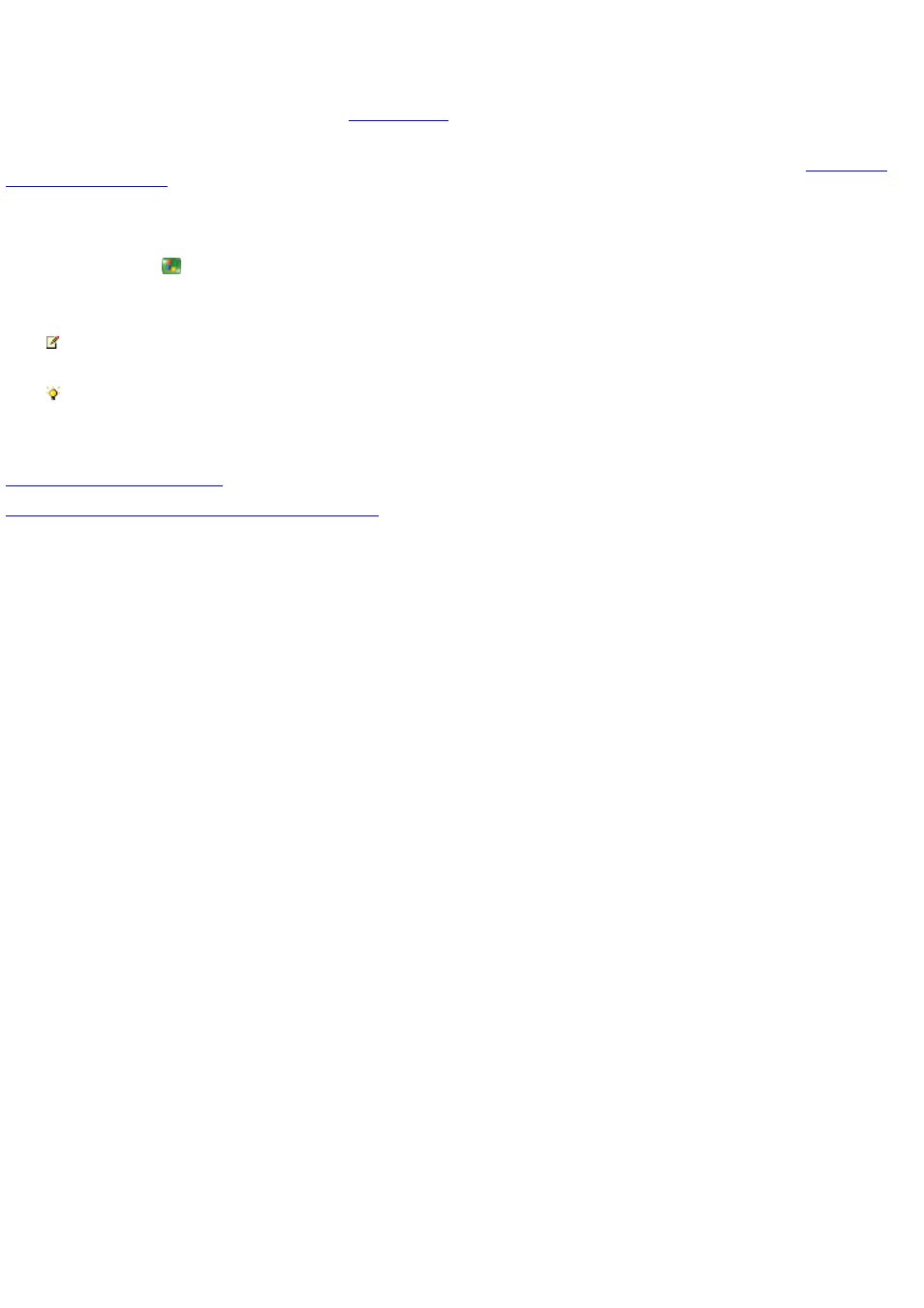
Go to the Guide
Press the GUIDE button on the remote to go to the
while using any program on your computer. Even if Media C enter is
not currently running, pressing the GUIDE button starts Media C enter and displays the Guide.
In the Guide, you can view and scroll through a list of the current TV shows that are periodically downloaded from your
. The Guide displays channel and network information, and the title and scheduled broadcast time of the show.
When you select a show title, a short description of the show appears at the bottom of the screen.
To go to the Guide
1.
Press the START
button on the remote, and then select My TV.
2.
Select Guide on the screen.
Note Press the BAC K button on the remote to return to the previous screen, or press the LIVE TV button on the remote to
watch TV in full-screen mode.
Tip When you first go to the Guide, TV tips appear at the bottom of the screen to help you learn how to use the Guide. After
you have learned how to use the Guide, you can turn off the tips in General Settings under Notifications.
Related topics
Turn on or turn off onscreen tips
© 2000-2003 Microsoft C orporation. All rights reserved.
Page 198
