Play a video while browsing other media – Sony PCV-RZ49G User Manual
Page 445
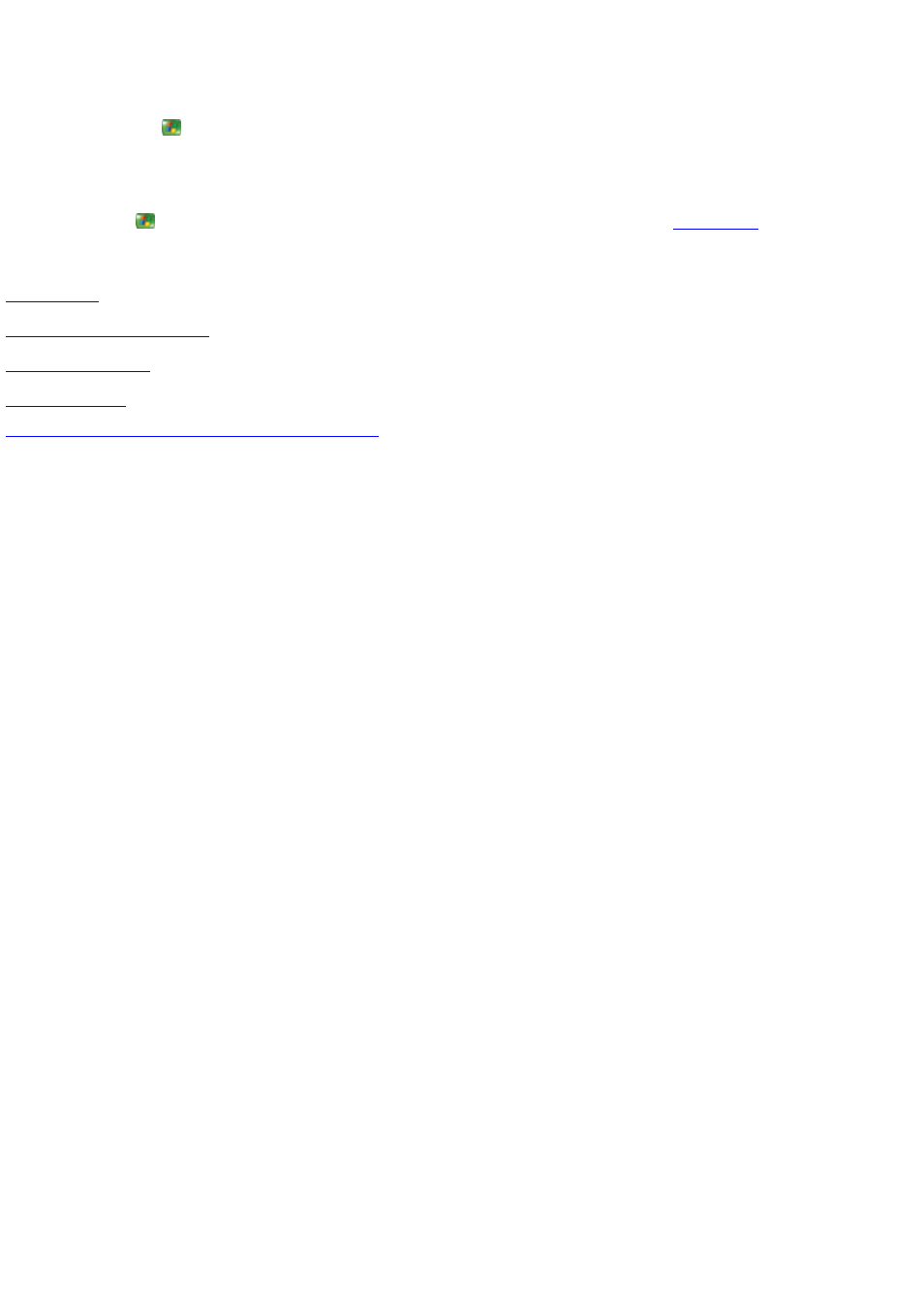
Play a v ideo while browsing other media
1.
Press the START
button on the remote, and then select My Videos.
2.
Use the arrow buttons on the remote to select the video you want to play, and then press the OK/ENTER button on the remote.
The video starts to play in full-screen mode.
3.
Press START
to return to the Media C enter Start menu. The video continues to play in the
.
Related topics
Fast forward or rewind a video
© 2000-2003 Microsoft C orporation. All rights reserved.
Page 445
