A music file does not play – Sony PCV-RZ49G User Manual
Page 338
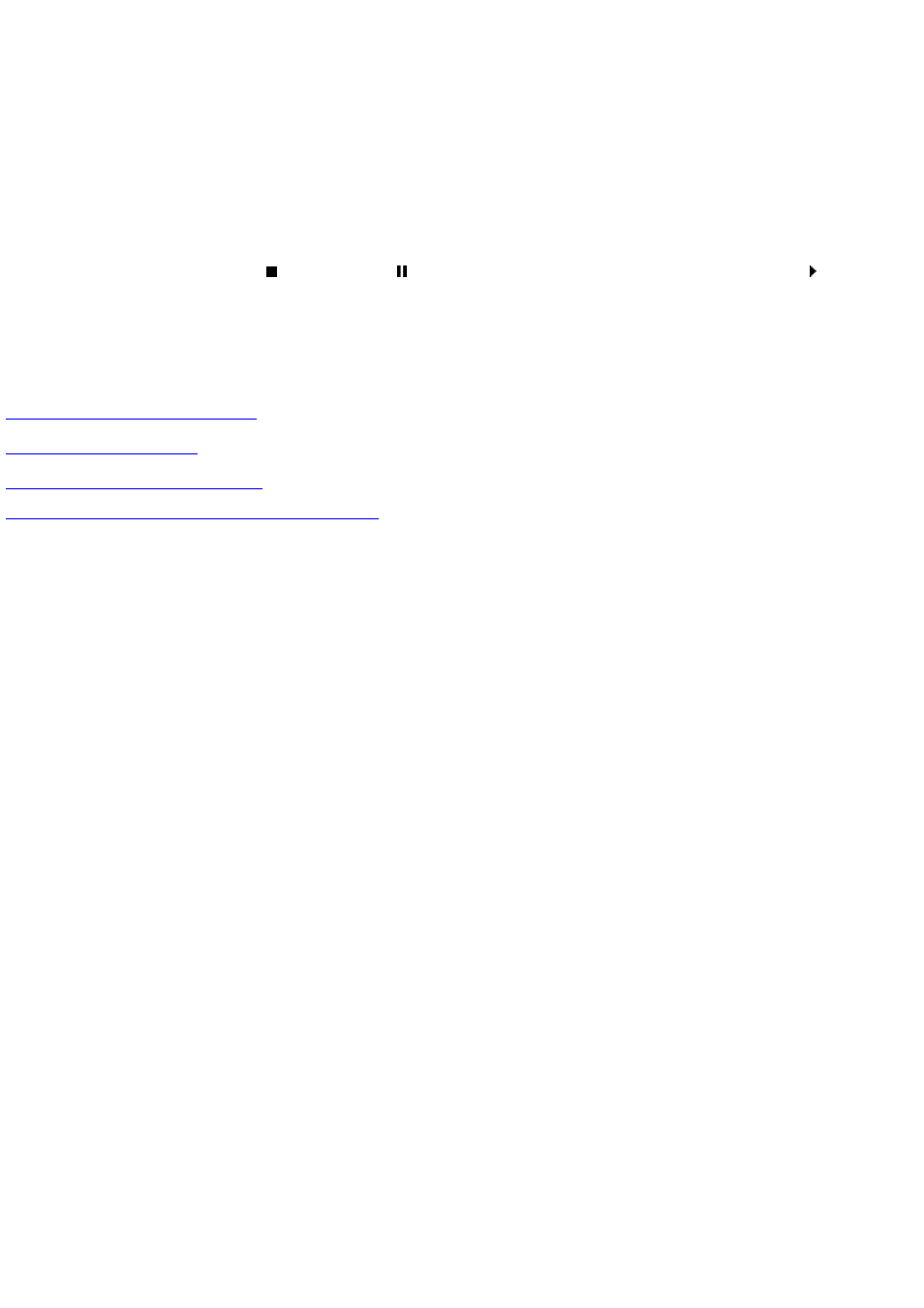
A music file does not play
A music file might not play in Media C enter for one of the following reasons:
The file is not in a supported file format.
The file might be corrupted.
The file might be on a network location that is not currently available.
You might have pressed the STOP
button or PAUSE button on the remote. To restart the music, press the PLAY button on the
remote.
Your computer might not have an updated license to play the file. Media C enter will prompt you to acquire a license before you can
begin playing the file.
Related topics
About content protection for My Music
I cannot hear the music that is playing
© 2000-2003 Microsoft C orporation. All rights reserved.
Page 338
