Agilent Technologies N-Series User Manual
Page 5
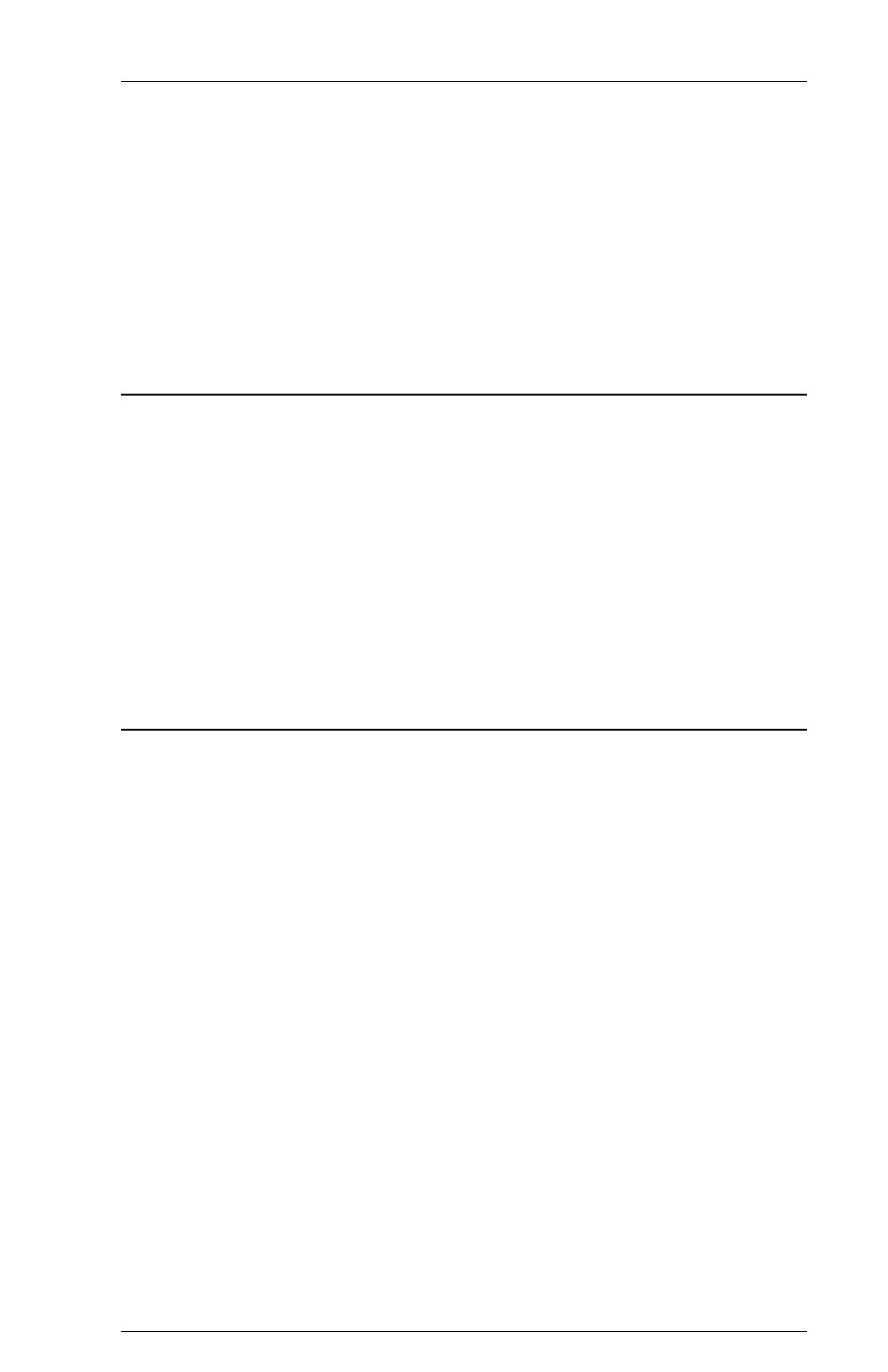
Page v
TABLE OF CONTENTS
Copyright Information ....................................................................... ii
Release Notes ................................................................................... ii
FCC/DOC Statement ....................................................................... iv
General Information........................................................................ 1-1
Printers Supported ....................................................................1-1
Port Specifications ................................................................... 1-1
Throughput ............................................................................... 1-1
Resource Storage Space ........................................................... 1-1
Firmware Upgrades ..................................................................1-2
Product Support ........................................................................ 1-2
Unpacking ......................................................................................2-2
Package Contents .......................................................................2-2
N17 Installation ..............................................................................2-2
Printer Preparation ...................................................................... 2-2
Opening the Printer ....................................................................2-2
Inserting the X/TRA XLi ...............................................................2-3
Returning the Printer to Operation ..............................................2-4
N24/N32/N40 Installation ...............................................................2-5
Printer Preparation ...................................................................... 2-5
Opening the Printer ....................................................................2-5
Inserting the X/TRA XLi ...............................................................2-6
Returning the Printer to Operation ..............................................2-7
Connections .................................................................................... 2-8
X/TRA XLi Connection to Parallel Input ......................................2-8
