Units - 1/300, Margins, Units — 1/300" -13 margins -13 – Agilent Technologies N-Series User Manual
Page 37: Units — 1/300
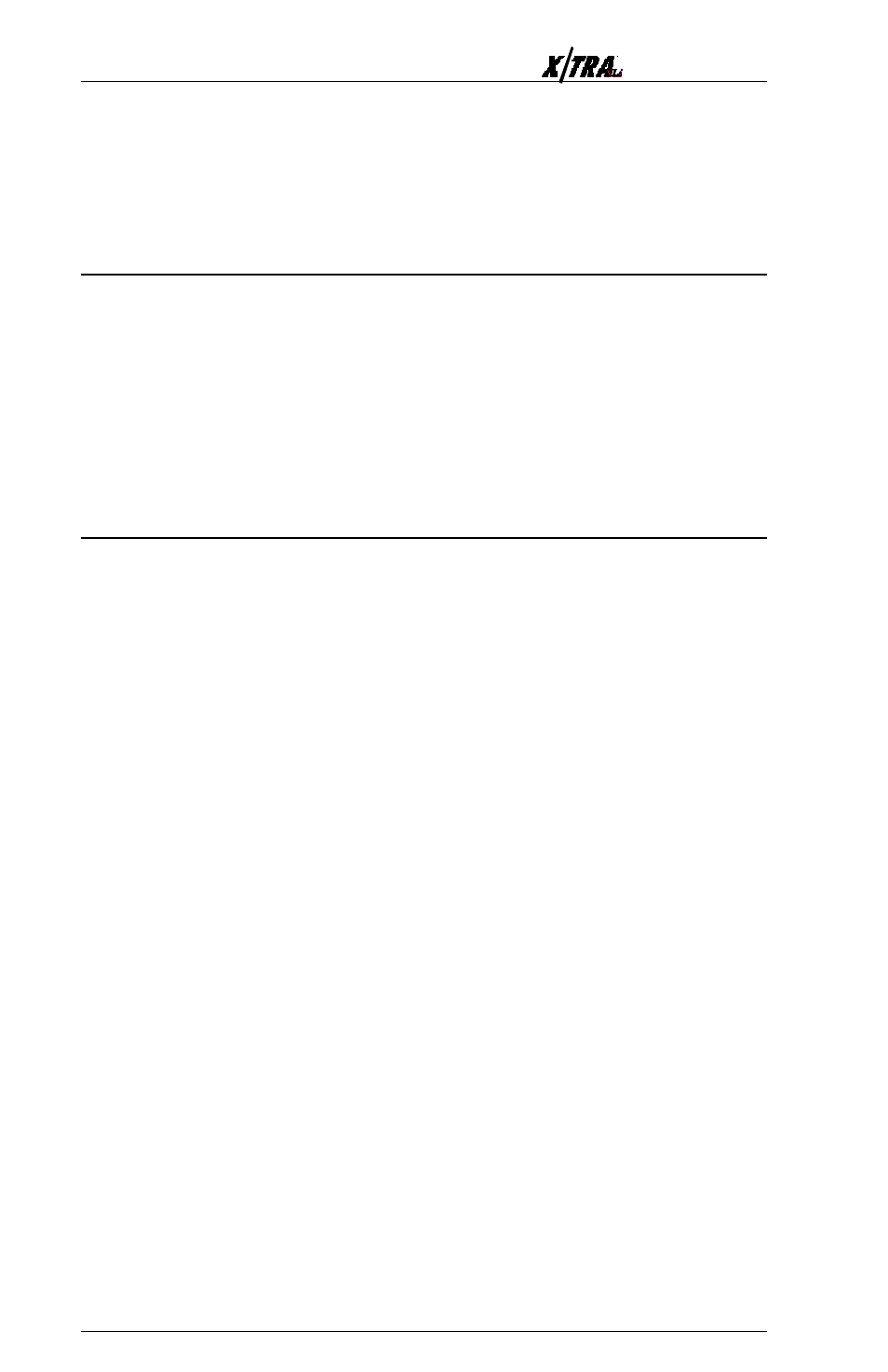
User’s Manual
Page
4-16
This command sets the unit of measurement for the purpose of setting page
size, margins and tabs to 1/60". This is the default value, but the default
value can be changed using XTRAEDIT.
Units — 1/300"
▲
▲
▲
▲
▲
COMMAND:
COMMAND:
COMMAND:
COMMAND:
COMMAND:
s
zf
zf
zf
zf
zf
▲
▲
▲
▲
▲
RANGE:
RANGE:
RANGE:
RANGE:
RANGE:
N/A
N/A
N/A
N/A
N/A
This command sets the unit of measurement for the purpose of setting page
size, margins and tabs to 1/300". The default value is 1/60", but it can be
changed using XTRAEDIT.
Margins
▲
▲
▲
▲
▲
COMMAND:
COMMAND:
COMMAND:
COMMAND:
COMMAND:
s
mH,T,B,L,R
mH,T,B,L,R
mH,T,B,L,R
mH,T,B,L,R
mH,T,B,L,R
d
▲
▲
▲
▲
▲
RANGE:
RANGE:
RANGE:
RANGE:
RANGE:
See chart
See chart
See chart
See chart
See chart
The Margins command is used to set page height and all margins,
where:
H is the vertical size of the paper, measured from the top edge to the
bottom edge of the physical page. In 1/60" units, 11.0" paper is 660. 8.5"
paper is 510.
T is the top margin, measured from the top edge of the page to the baseline
of the first line of text. In 1/60" units, a 2.0" margin is 120.
B is the bottom margin, measured from the bottom edge of the page to the
baseline of the last line of text on the page. In 1/60" units, 1.5" bottom
margin is 90.
L is the left margin, measured from the left edge of the page to the left
edge of the first character in each line on the page. In 1/60" units, a 1.75"
left margin is 105.
R is the right margin, measured from the left edge of the page to the right
edge of the last character in each line on the page. In 1/60" units, a 1.0"
right margin is 450 on a 8.5" portrait page.
Once margins have been set using this command, margin settings can be
changed using the Margin Top, Bottom, Left and Right commands below.
