Pch 512 0 – Acnodes PCH 5120 User Manual
Page 76
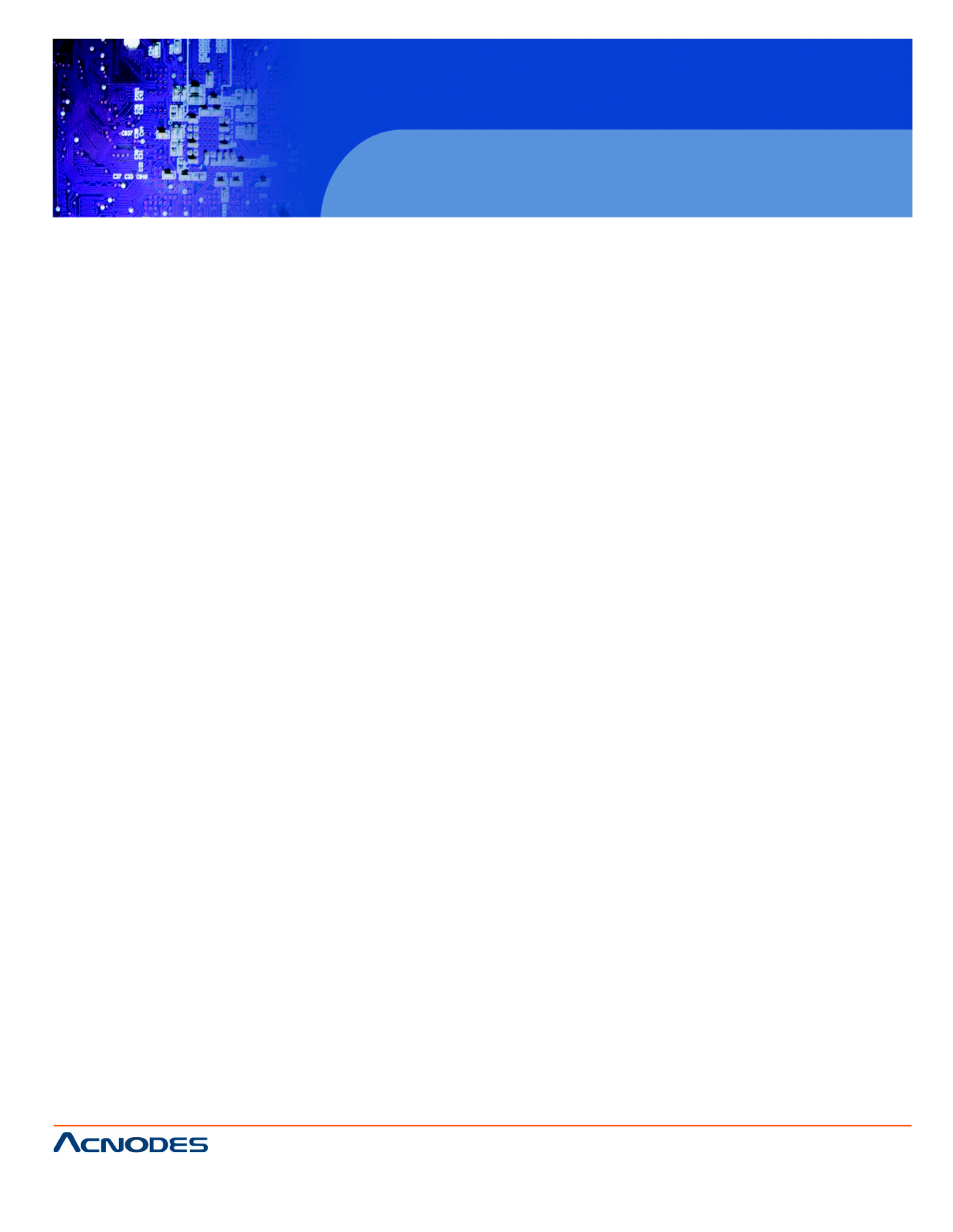
14628 Central Blvd,
Chino, CA91710
tel:909.597.7588, fax:909.597.1939
© Copyright 2011 Acnodes, Inc.
All rights reserved. Product descr
are subject to change without non,
please visit Acnodes’ web site at
PCH 512
12.1” industrial
IP67 rated fully
ƒ
Resume on Keyboard/Mouse [Disabled] .........................................52
ƒ
Resume on Ring [Disabled] ..............................................................52
ƒ
Resume on PCI-Express WAKE# [Enabled]....................................52
ƒ
Resume On RTC Alarm [Disabled] ...................................................52
ƒ
Remote Access [Disabled]................................................................53
ƒ
Serial Port Number [COM1]...............................................................54
ƒ
Base Address, IRQ [2F8h,3]..............................................................54
ƒ
Serial Port Mode [115200 8,n,1] ........................................................54
ƒ
Flow Control [None]...........................................................................55
ƒ
Redirection After BIOS POST [Always] ...........................................55
ƒ
Terminal Type [ANSI].........................................................................55
ƒ
VT-UTF8 Combo Key Support [Disabled] ........................................56
ƒ
Sredir Memory Display Delay [Disabled] .........................................56
ƒ
USB Configuration .............................................................................57
ƒ
USB Devices Enabled ........................................................................57
ƒ
USB Function [Enabled] ....................................................................57
ƒ
USB 2.0 Controller [Enabled]............................................................58
ƒ
Legacy USB Support [Enabled]........................................................58
ƒ
USB2.0 Controller Mode [HiSpeed] ..................................................58
ƒ
USB Mass Storage Reset Delay [20 Sec] .........................................59
ƒ
Device ##............................................................................................59
ƒ
Emulation Type [Auto]......................................................................60
ƒ
IRQ# [Available] ................................................................................61
ƒ
DMA Channel# [Available] ................................................................62
ƒ
Reserved Memory Size [Disabled] ...................................................62
ƒ
Quick Boot [Enabled] ........................................................................64
ƒ
Quiet Boot [Enabled] .........................................................................64
ƒ
AddOn ROM Display Mode [Force BIOS] ........................................64
ƒ
Bootup Num-Lock [On] .....................................................................64
ƒ
Boot From LAN Support [Disabled] .................................................65
ƒ
Spread Spectrum Mode [Disabled] ..................................................65
ƒ
Change Supervisor Password .........................................................69
ƒ
Change User Password .....................................................................69
ƒ
Memory Hole [Disabled] ...................................................................71
ƒ
Internal Graphics Mode Select [Enable, 8 MB] ................................71
