Pch 5120 – Acnodes PCH 5120 User Manual
Page 49
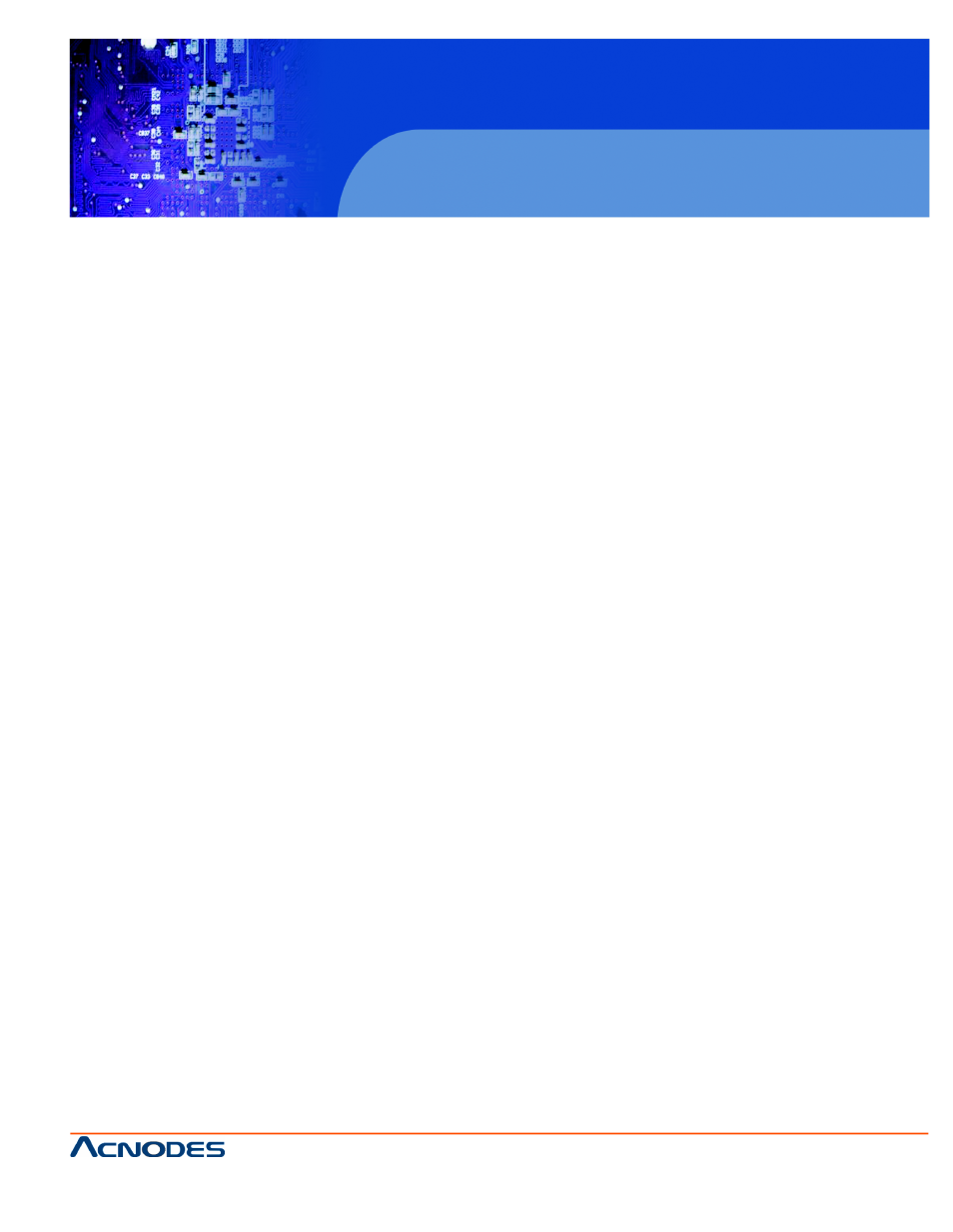
14628 Central Blvd,
Chino, CA91710
tel:909.597.7588, fax:909.597.1939
© Copyright 2011 Acnodes, Inc.
All rights reserved. Product description and product specifications
are subject to change without notice. For latest product information,
please visit Acnodes’ web site at
PCH 5120
12.1” industrial Panel PC
IP67 rated fully enclosure
Suspend When the power button is pressed the system goes into suspend mode
ƒ
Resume on Keyboard/Mouse [Disabled]
Use the Resume on Keyboard/Mouse BIOS option to enable activity on either the key-
board or mouse to rouse the system from a suspend or standby state. That is, the
system is roused when the mouse is moved or a button on the keyboard is pressed.
Disabled DEFAULT
Wake event not generated by activity on the keyboard or
mouse
Enabled
Wake event generated by activity on the keyboard or mouse
ƒ
Resume on Ring [Disabled]
Use the Resume on Ring BIOS option to enable activity on the RI (ring in) modem line
to rouse the system from a suspend or standby state. That is, the system will be roused
by an incoming call on a modem.
Disabled DEFAULT
Wake event not generated by an incoming call
Enabled
Wake event generated by an incoming call
ƒ
Resume on PCI-Express WAKE# [Enabled]
The Resume on PCI-Express WAKE# BIOS option specifies if the system is roused
from a suspended or standby state when there is activity on the PCI-Express bus.
Disabled
Wake event not generated by PCI-Express activity
Enabled DEFAULT
Wake event generated by PCI-Express activity
ƒ
Resume On RTC Alarm [Disabled]
Use the Resume On RTC Alarm option to specify the time the system should be
roused from a suspended state.
Disabled DEFAULT
The real time clock (RTC) cannot generate a wake event
Enabled
If selected, the following appears with values that can be selected:
RTC Alarm Date (Days)
System Time
After setting the alarm, the computer turns itself on from a suspend
state when the alarm goes off.
