Pch 512 0 – Acnodes PCH 5120 User Manual
Page 48
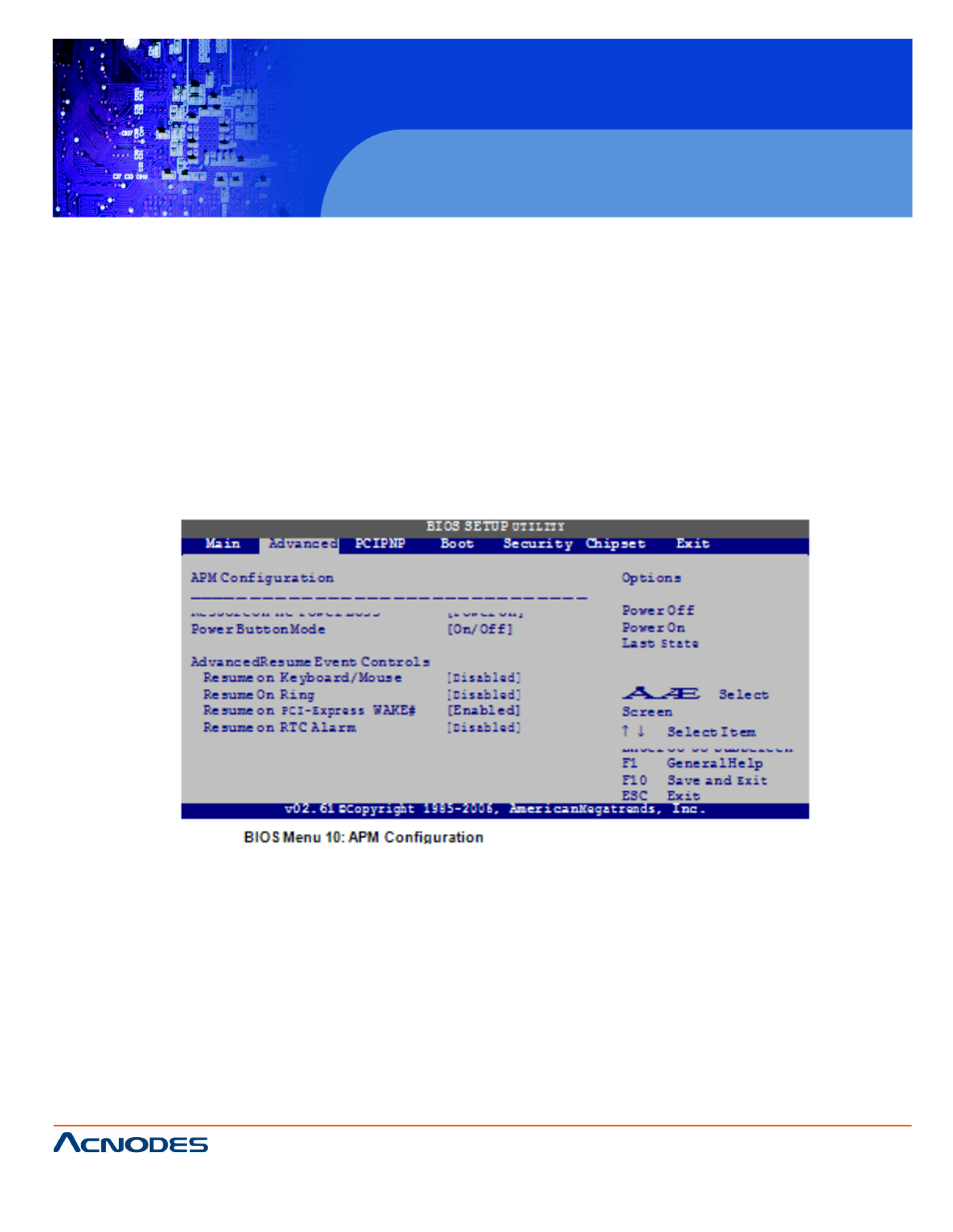
14628 Central Blvd,
Chino, CA91710
tel:909.597.7588, fax:909.597.1939
© Copyright 2011 Acnodes, Inc.
All rights reserved. Product descr
are subject to change without non,
please visit Acnodes’ web site at
PCH 512
12.1” industrial
IP67 rated fully
ƒ
Suspend Mode [S1(POS)]
Use the Suspend Mode option to specify the sleep state the sys is
not being used.
S1 (POS) DEFAULT Power consumption is reduced, but all h
sor context is retained.
S3 (STR)
Power consumption is greatly reduced, a
processor context is lost. System memory
5.3.5.2
APM CONFIGURATION
The APM Configuration menu (BIOS Menu 10) allows the advan-
ment options to be configured.
Restore on AC Power Loss [Last State]
Use the Restore on AC Power Loss BIOS option to specify what state the syst a
sudden loss of power to the system.
Power Off
The system remains turned off
Power On
DEFAULT
The system turns on
Last State
The system returns to its previous state. If it was on, it turns itselfins
off.
ƒ
Power Button Mode [On/Off]
Use the Power Button Mode BIOS to specify how the power button functions.
On/Off DEFAULT
When the power button is pressed the system is either tu
