Pch 512 0 – Acnodes PCH 5120 User Manual
Page 40
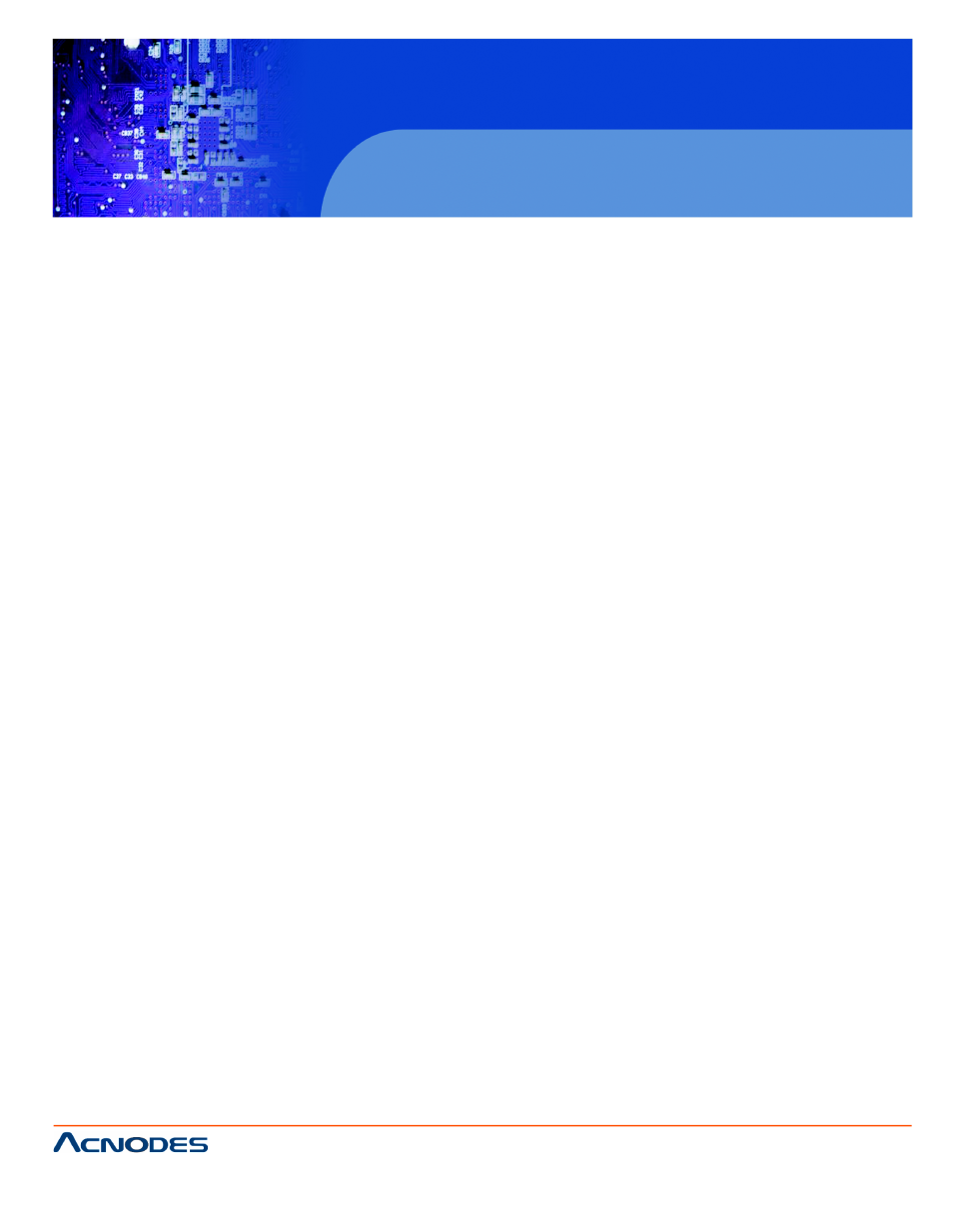
14628 Central Blvd,
Chino, CA91710
tel:909.597.7588, fax:909.597.1939
© Copyright 2011 Acnodes, Inc.
All rights reserved. Product descr
are subject to change without non,
please visit Acnodes’ web site at
PCH 512
12.1” industrial
IP67 rated fully
ƒ
LBA/Large Mode [Auto]
Use the LBA/Large Mode option to disable or enable BIOS to auto detects Less-
ing). LBA is a method of addressing data on a disk drive. In LBA mode, the m is 137
GB.
Disabled
BIOS is prevented from using the LBA mode control on th
Auto DEFAULT
BIOS auto detects the LBA mode control on the specified
ƒ
Block (Multi Sector Transfer) [Auto]
Use the Block (Multi Sector Transfer) to disable or enable BIOS to auto detectmulti-
sector transfers.
Disabled
BIOS is prevented from using Multi-Sector Transfer on the data
to and from the device occurs one sector at a time.
Auto DEFAULT
BIOS auto detects Multi-Sector Transfer support on the d chan
nel. If supported the data transfer to and from the devicrs at a
time.
ƒ
PIO Mode [Auto]
Use the PIO Mode option to select the IDE PIO (Programmable I/O) mode proween
the IDE drive and the programmable IDE controller. As the PIO mode increaseases.
Auto DEFAULT
BIOS auto detects the PIO mode. Use this value if the Innot
be determined.
0
PIO mode 0 selected with a maximum transfer rate of 3.3 MB/s
1
PIO mode 1 selected with a maximum transfer rate of 5.2 MB/s
2
PIO mode 2 selected with a maximum transfer rate of 8.3 MB/s
3
PIO mode 3 selected with a maximum transfer rate of 11.1 MB/s
4
PIO mode 4 selected with a maximum transfer rate of 16.6 MB/s
(This setting generally works with all hard disk d
manufactured after 1999. For other disk drives, such as I
CD-ROM drives, check the specifications of the drive.)
ƒ
DMA Mode [Auto]
Use the DMA Mode BIOS selection to adjust the DMA mode options.
Auto DEFAULT
BIOS auto detects the DMA mode. Use this value if the Iannot
be determined.
