Pch 5120 – Acnodes PCH 5120 User Manual
Page 33
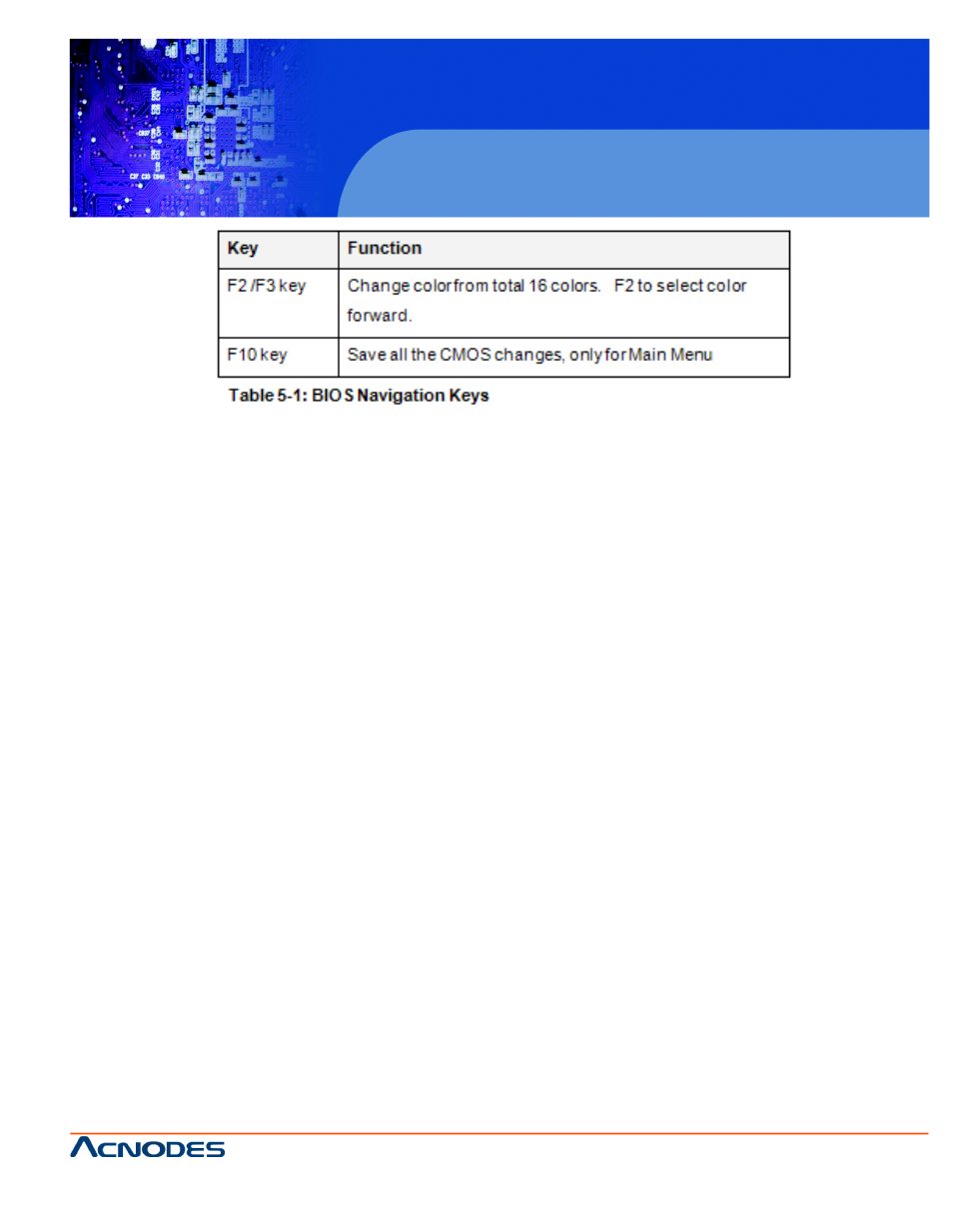
14628 Central Blvd,
Chino, CA91710
tel:909.597.7588, fax:909.597.1939
© Copyright 2011 Acnodes, Inc.
All rights reserved. Product description and product specifications
are subject to change without notice. For latest product information,
please visit Acnodes’ web site at
PCH 5120
12.1” industrial Panel PC
IP67 rated fully enclosure
5.1.3 Getting Help
When F1 is pressed a small help window describing the appropriate keys to use and
the possible selections for the highlighted item appears. To exit the Help Window press
ESC or the F1 key again.
5.1.4 Unable to Reboot After Configuration Changes
If the system cannot be booted after changes are made, restore the CMOS defaults.
The CPU card should come with a restore CMOS settings jumper. Refer to Section
3.6.2 for more information.
5.1.5 BIOS MENU BAR
Once the BIOS opens, the main menu (BIOS Menu 1) appears.
The menu bar on top of the BIOS screen has the following main items:
ƒ
Main - Changes the basic system configuration.
ƒ
Advanced - Changes the advanced system settings.
ƒ
PCIPnP - Changes the advanced PCI/PnP Settings
ƒ
Boot - Changes the system boot configuration.
ƒ
Security - Sets User and Supervisor Passwords.
ƒ
Chipset - Changes the chipset settings.
ƒ
Exit - Selects exit options and loads default settings
The following sections completely describe the configuration options found in the menu
items at the top of the BIOS screen and listed above.
