Pch 512 0 – Acnodes PCH 5120 User Manual
Page 52
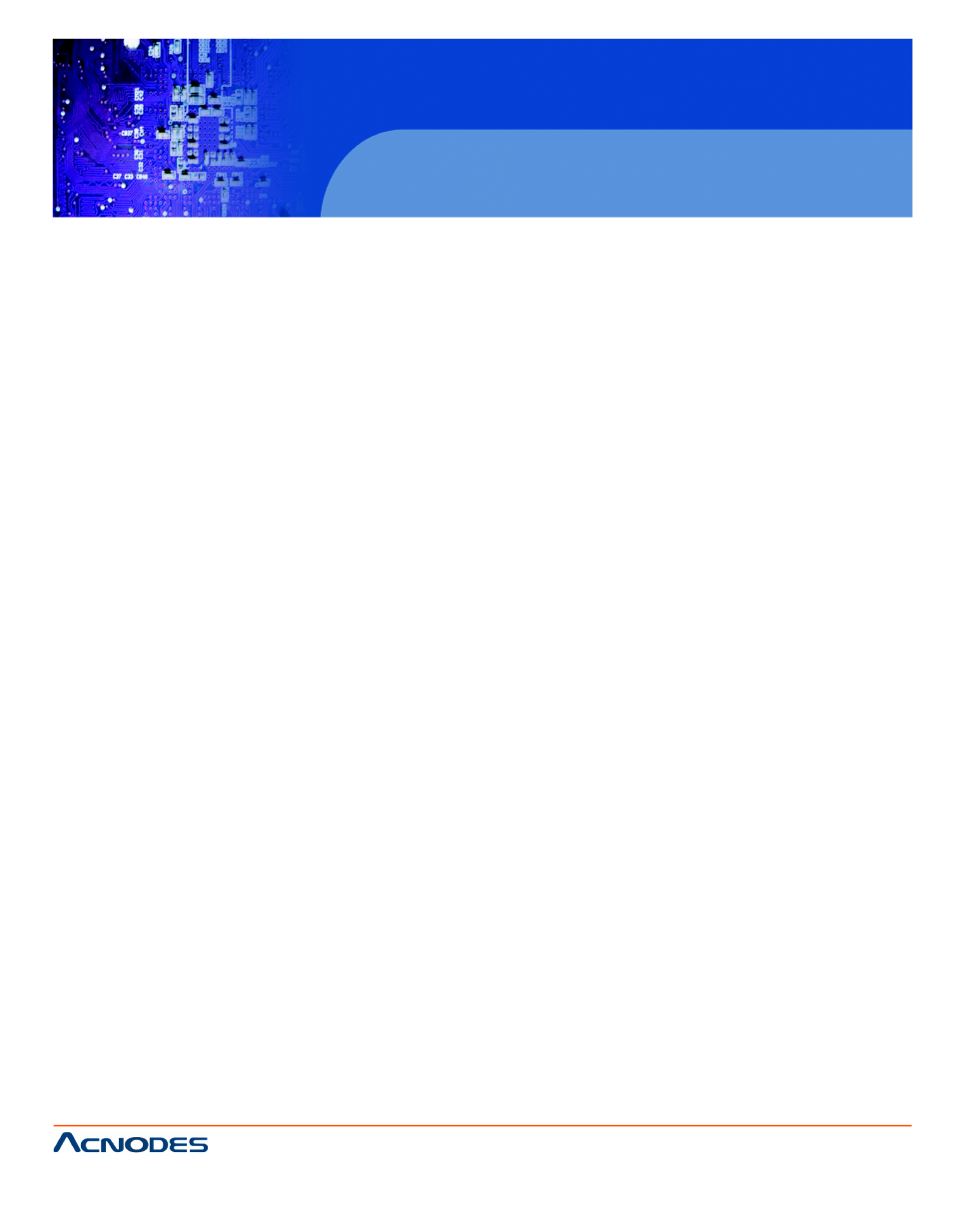
14628 Central Blvd,
Chino, CA91710
tel:909.597.7588, fax:909.597.1939
© Copyright 2011 Acnodes, Inc.
All rights reserved. Product descr
are subject to change without non,
please visit Acnodes’ web site at
PCH 512
12.1” industrial
IP67 rated fully
ƒ
Redirection After BIOS POST [Always]
Use the Redirection After BIOS POST option to specify when console redirecti
Disabled
The console is not redirected after POST
Boot Loader
Redirection is active during POST and during Boot Load
Always DEFAULT Redirection is always active (Some OSes may not work i
ƒ
Terminal Type [ANSI]
Use the Terminal Type BIOS option to specify the remote terminal type.
ANSI DEFAULT
The target terminal type is ANSI
VT100
The target terminal type is VT100
VT-UTF8
The target terminal type is VT-UTF8
ƒ
VT-UTF8 Combo Key Support [Disabled]
Use the VT-UFT8 Combo Key Support option to enable additional keys that ar00 for
the PC 101 keyboard.
The VT100 Terminal Definition is the standard convention used to configure an man-
agement tasks with UNIX-based servers. VT100 does not support all keys on tey
layout, however. The VT-UTF8 convention makes available additional keys thT100
for the PC 101 keyboard.
Disabled DEFAULT Disables the VT-UTF8 terminal keys
Enabled
Enables the VT-UTF8 combination key. Support for A
ƒ
Sredir Memory Display Delay [Disabled]
Use the Sredir Memory Display Delay option to select the delay before
displayed. Configuration options are listed below
ƒ
No Delay
DEFAULT
ƒ
Delay 1 sec
ƒ
Delay 2 sec
ƒ
Delay 4 sec
5.3.7 USB CONFIGURATION
Use the USB Configuration menu (BIOS Menu 12) to read USB -
tion and configure the USB settings.
