Operation, Shutting down the appliance – Karcher BRC 50-70 W Bp User Manual
Page 14
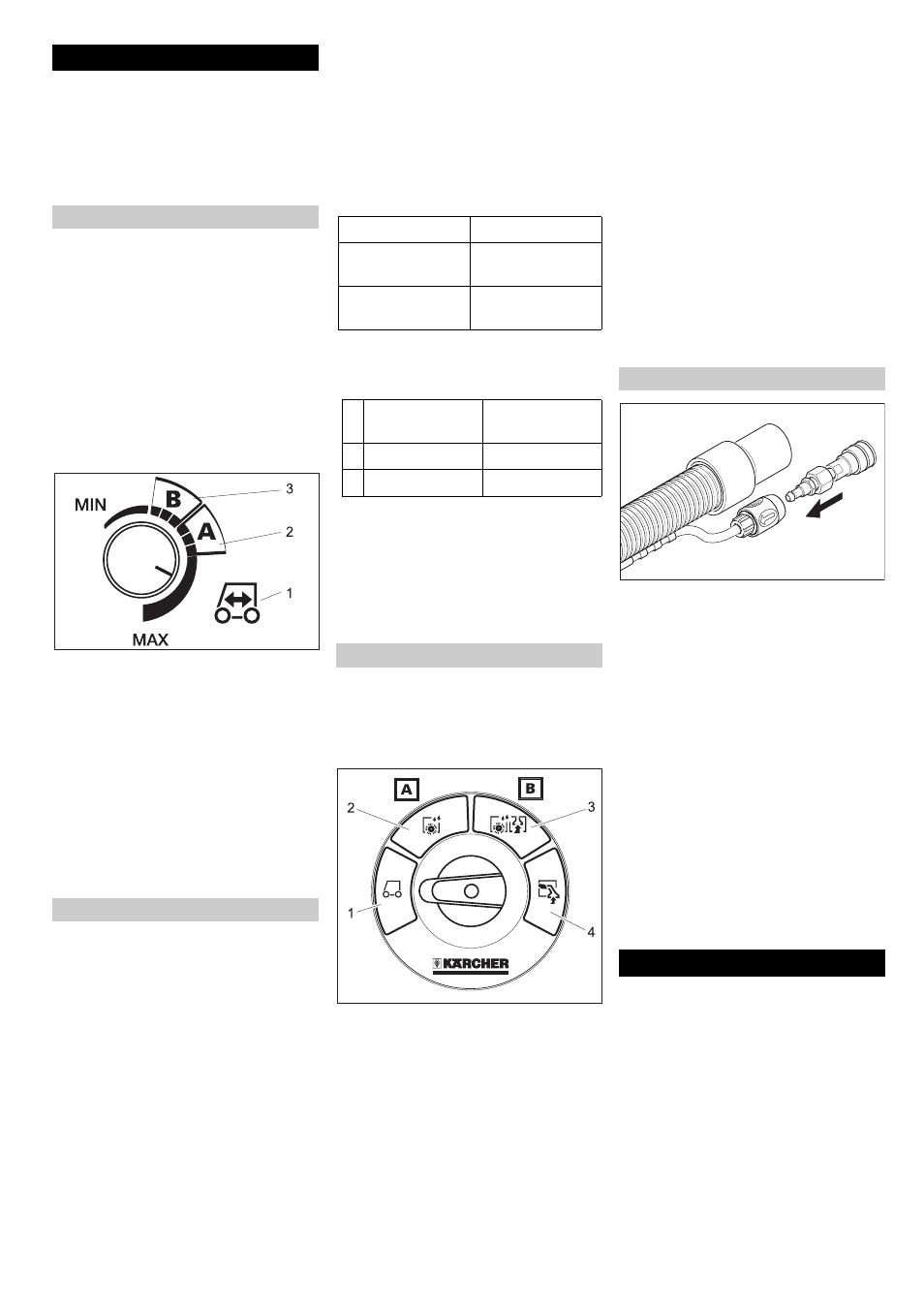
14
English
Note
Press the emergency-stop button to imme-
diately deactivate all functions and turn the
key switch to the "0" position.
Î
Carry out maintenance jobs "daily be-
fore starting work" (see section "Mainte-
nance and Care").
Note
The machine is designed in such a way that
the brush head protrudes on the right. This
helps in working in a proper way even close
to the edges.
The machine has been approved for use on
surfaces with gradients of up to 2%.
Î
Release emergency-stop button by
turning.
Î
Insert key in key switch at the operator
console and turn to "1".
Î
First select the driving speed at the rota-
ry knob.
1 Driving
2 Intermediate cleaning
3 Basic cleaning
Î
Turn the programme selection switch to
Drive.
Î
Hold the device firmly at both the sliding
handles and press one driving switch -
the device will move.
Î
Release the driving switch to stop it.
Î
Also press the switch for reverse drive
in addition to the drive switch.
Î
Remove front planel, then swivel up and
then lift up.
Î
Open the cover of the fresh water reser-
voir.
Î
Fill in fresh water (maximum 60 °C).
Î
Close the cover of the fresh water reser-
voir.
The detergent is filled into the detergent
tanks undiluted. During operation, the de-
tergent is added to the fresh water. The de-
tergent solution is sprayed onto the floor via
nozzles in the cleaning head.
ṇ
Warning
Risk of damage. Only use the recommend-
ed detergents. With respect to different de-
tergents the operator bears the increased
risk regarding the operational safety and
danger of accident.
Only use detergents that are free from sol-
vents, hydrochloric acid and hydrofluoric
acid.
Note
Do not use highly foaming detergents.
Recommended detergents:
Î
Move the front panel to the side.
Î
Fill the detergent tanks "A" and "B" with
detergent as follows:
Î
Screw the cover onto the tanks with the
suction hose and filter.
Î
Set main switch to “1”.
Î
Ventilate the suction hoses of the filled
cleaning tanks:
Press the ventilation switch for the re-
spective tank for 30 seconds.
Î
Replace front panel.
Î
Large waste such as cardboard cups,
cardboard plates, strings and similar ob-
jects must be picked up.
Î
Vacuum loose dirt with a vacuum clean-
er prior to cleaning.
1 Driving
2 Spray on and brush in the detergent so-
lution consisting of fresh water and de-
tergent from tank "A".
3 Spray on, brush in and vacuum up the
detergent solution consisting of fresh
water and detergent from tank "B".
4 Operation with accessory tools (such as
hand nozzle).
Î
Turn the program selection switch to the
desired cleaning program.
Depending on the programme selected,
the cleaning head is lowered, the brush
drive is turned on and the detergent is
applied.
Î
Adjust the drive speed matching the
cleaning programme ("A" or "B") at the
rotary knob.
Î
Press the button to apply the detergent
solution to activate the application of the
detergent.
Note
The control lamp Apply detergent illumi-
nates when this function is activated.
Î
Press drive switch.
Note
The application of the detergent solution is
interrupted during a standstill or while driv-
ing backwards.
The brush drive is turned off during drive
breaks.
Î
Connect the provided adapter to the de-
tergent hose of the accessory tools.
Î
Flip up the cover of accessory tool.
Î
Connect the detergent hose and suction
hose of the accessory tool to the con-
nectors on the appliance.
Î
Turn the programme selector switch to
the operation with accessory tool.
Î
Carry out the cleaning tasks using the
accessory tool.
Note
The accessory tools are only supplied with
fresh water (without detergent).
Important
When unplugging the accessory tools, the
adapter must be removed from the appli-
ance, so that the water output on the appli-
ance is closed.
Recommendation: Leave the adapter on
the hose of the accessory tool.
Î
Turn off the application of detergent so-
lution.
Î
Briefly drive forward and suck of the re-
maining water.
Î
Release the drive switch.
Î
Set the programme selector switch to
operation with accessory tools to suc-
tion off the remaining water from the
suction system - the cleaning head will
be lifted.
Î
Turn the programme selection switch to
Drive.
Î
Set the key switch at the operator con-
sole to "0" and remove the key.
Î
Charge battery, if required.
Operation
Driving
Reverse drive
Filling in detergents
Fresh water
Detergent
Application
Detergent
Intermediate clean-
ing
RM 768, i capsol
Basic cleaning
RM 764, press ex
liquid
Intermediate
cleaning
Basic cleaning
A Detergent
-
B -
Detergent
Cleaning
Operation with accessory tools
Shutting Down the Appliance
