HID DTC1000/4000/4500 Toolbox User Guide User Manual
Page 17
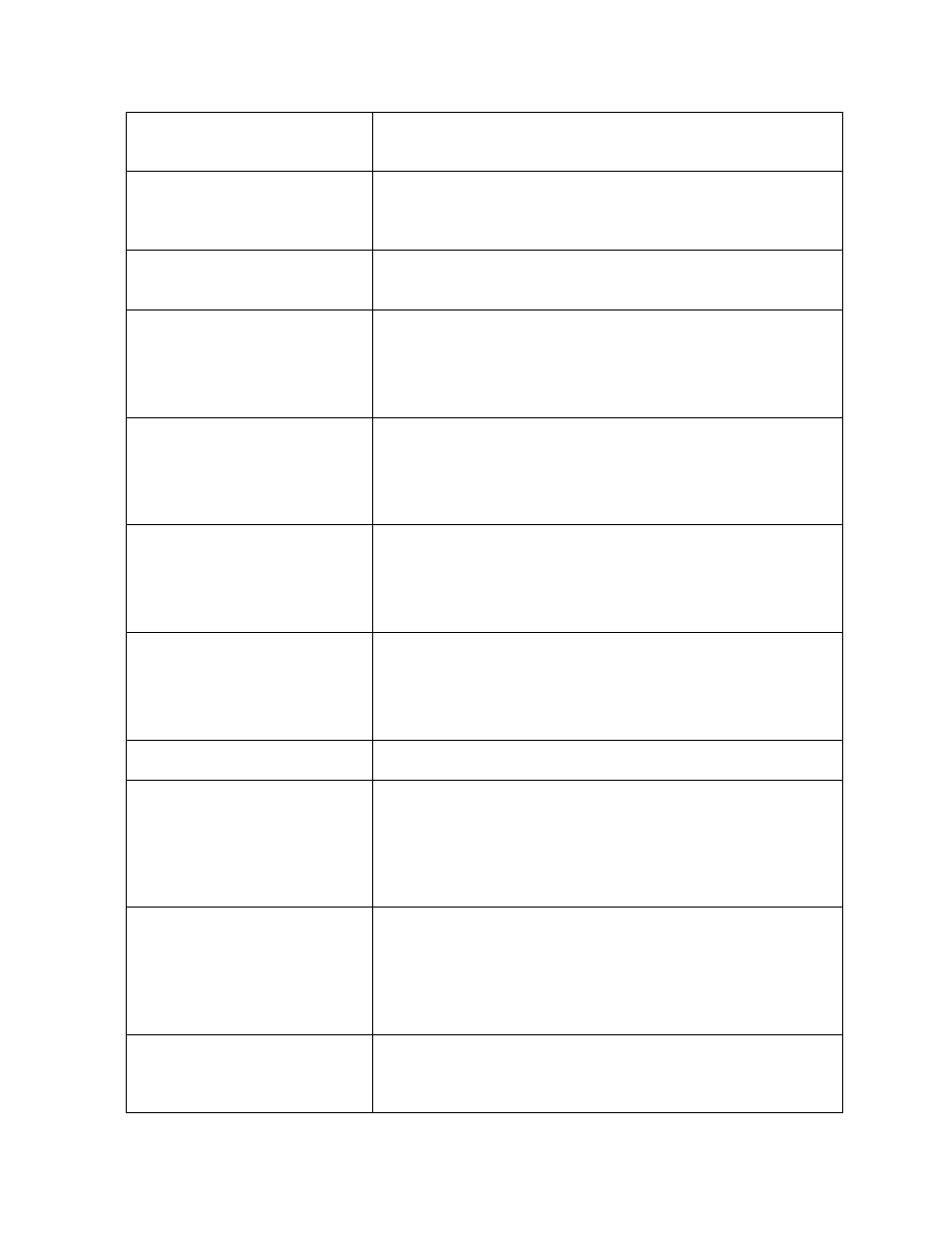
DTC1000/4000/4500 Toolbox User Guide - LINUX (L001593 Rev 1.1)
17
toward the trailing edge of the card.
Each increment equals .01”.
Print Left of Form
Use this option to adjust the vertical position of the printed
image on the card; so it appears centered.
Each increment equals .01”.
Cleaning Rate
Use this option to adjust the number of cards printed before
the Printer displays a message indicating cleaning is
needed.
Ribbon Calibrate Green
This is a calibration driven value and should not be
adjusted.
(Note: This is factory set and should not be changed
unless directed by a technician.)
Ribbon Green LED Level
This is a calibration driven value and should not be
adjusted.
(Note: This is factory set and should not be changed
unless directed by a technician.)
Ribbon Calibrate Blue
This is a calibration driven value and should not be
adjusted.
(Note: This is factory set and should not be changed
unless directed by a technician.)
Ribbon Blue LED Level
This is a calibration driven value and should not be
adjusted.
(Note: This is factory set and should not be changed
unless directed by a technician.)
Ribbon Print Tension
Use the Ribbon Tension option to increase or decrease the
amount of tension (drag) on the Ribbon during printing.
Flipper Home Offset
This is a calibration driven value and should not be
adjusted. If the Flipper unit is replaced and has not been
calibrated, this value may need to be adjusted.
(Note: This is factory set and should not be changed unless
directed by a technician.)
Flipper Eject Height Offset
This is a calibration driven value and should not be
adjusted. If the Flipper unit is replaced and has not been
calibrated, this value may need to be adjusted.
(Note: This is factory set and should not be changed unless
directed by a technician.)
Mag Hi-Co Voltage Offset
This option changes the voltage going the magnetic head.
(Note: This is factory set and should not be changed
unless directed by a technician.)
