6 applications, 3 tokenlounge functionality, 1 keychain access – HID Crescendo Mac OSX User Manual
Page 6: Applications, Tokenlounge functionality, Keychain access, Figure 2: keychain access: hardware token inserted, 3tokenlounge functionality
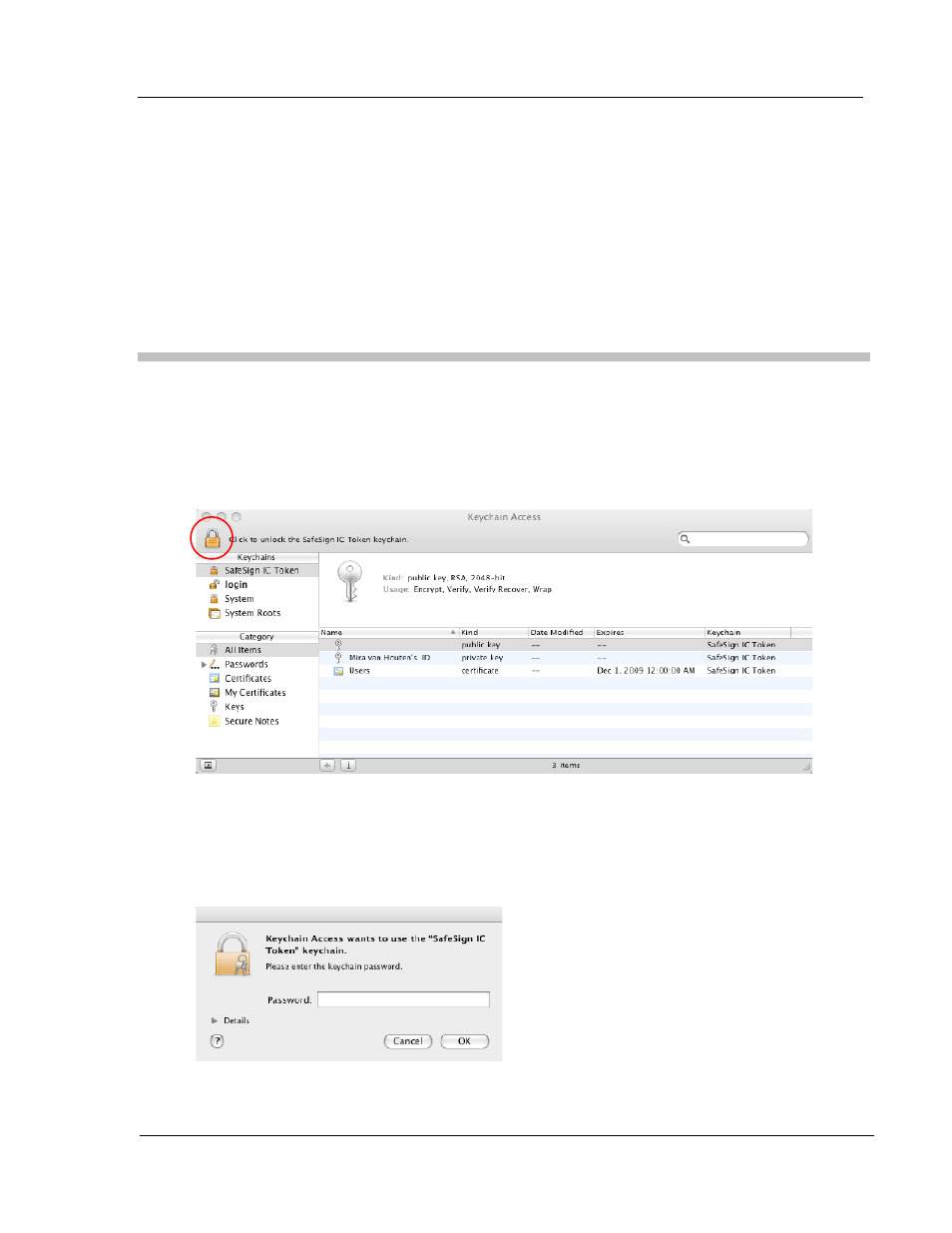
Crescendo Integration Guide
MAC OS X
47A3-904, A.0
2.6 Applications
TokenLounge supports the following applications:
• Safari: version 3.2.1
• Mail: version 3.5
• VPN
• Logon with a hardware token
3
TokenLounge Functionality
TokenLounge allows you to use the hardware tokens supported by SafeSign Identity Client for all
applications that make use of the MAC OS X Keychain.
The following examples show how TokenLounge works in a number of applications.
3.1 Keychain Access
When a token supported by TokenLounge is inserted, it will become available within MAC OS X
Keychain Access:
Figure 2: Keychain Access: Hardware token inserted
In the example above, the hardware token is labelled ‘SafeSign IC Token’.
When you want to unlock the SafeSign IC Token keychain (if it is locked, as in the picture above),
you need to click the lock icon.
Upon clicking the lock icon, you will be asked to enter the password for the keychain:
Figure 3: Enter the Keychain password: SafeSign IC Token keychain
Page 6 of 16
March 23, 2009
