HID Crescendo Mac OSX User Manual
Page 2
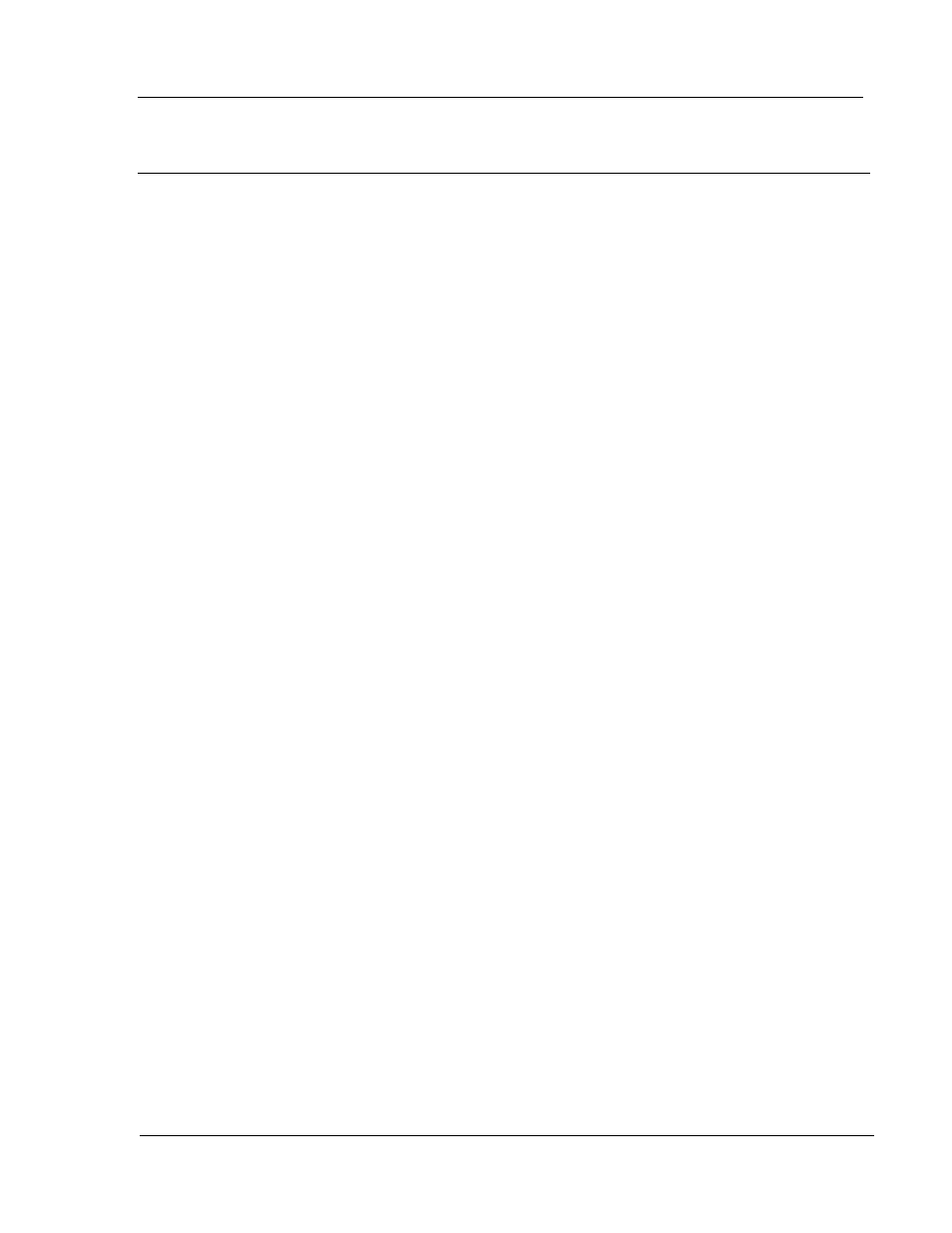
Crescendo Integration Guide
MAC OS X
47A3-904, A.0
Contents
List of Figures
Figure 1: Tokend packages: SafeSign.tokend ..............................................................................................4
Page 2 of 16
March 23, 2009
