Identiclass on your computer – HID identiCLASS DTK Quick Start Guide User Manual
Page 4
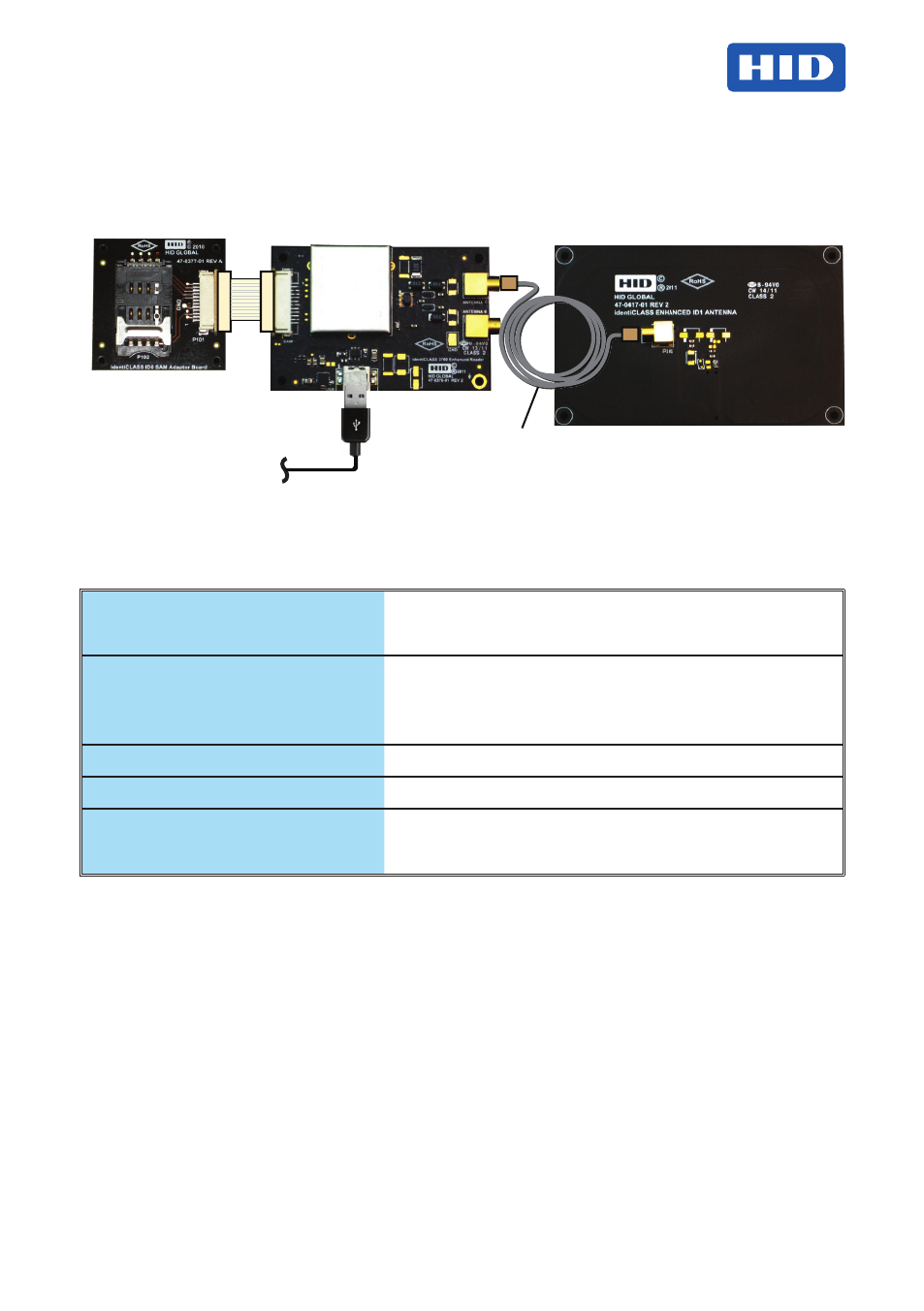
Page 4
July 2011
© 2010, 2011 HID Global Corporation. All rights reserved.
identiCLASS Quick Start Guide 3134-901, A.5
3700 Enhanced Reader Board
Connect the 3700 Enhanced Reader Board to the ID1 Enhanced Antenna. Then, connect
the Smart Card Adaptor to the 3700 Enhanced Reader Board.
3700 Enhanced
Reader
Board
Smart Card Adapter
(SIM Size)
ID1 Enhanced Antenna
USB
Coaxial
Cable
1 m (3.28 ft)
identiCLASS on your Computer
System Requirements
Computer/Processor
1 GHz 32-bit (x86) or 64-bit (x64)
USB Port
Operating System
Windows XP SP3 plus .NET Framework 3.5 SP1.
Note: The identiCLASS DTK installs the .NET
framework if not available.
Memory
1 GB
Hard Disk
1 GB
Internet Browser
Mozilla Firefox
Microsoft Internet Explorer
Installing Drivers
1
Insert the USB Flash Drive and installation starts automatically. The drivers are
installed on your computer. If the installation does not start automatically, open
My Computer, navigate to the USB Flash Drive identiCLASS DTK and click
start.bat.
2
Connect the reader board to your computer using the provided USB cable.
3
Once the drivers are installed, verify the reader is operational using the
identiCLASS Software Configuration Tool.
- bioCLASS Installation Guide (12 pages)
- Crescendo Integration (54 pages)
- EDGE EVO EDM-M Door Module Installation Guide (4 pages)
- EDGE EVO EDWM-M Door-Wiegand Module Installation Guide (4 pages)
- EDGE EVO Solo ESH400 Hi-O Controller Installation Guide (12 pages)
- EDGE EVO EH400 Hi-O Controller Installation Guide (12 pages)
- EDGE EVO EH400-K Standard Controller Installation Guide (12 pages)
- EDGE EVO Solo ESHR40 Hi-O Controller/Reader Installation Guide (12 pages)
- EDGE EVO EIM-M Hi-O Input Module Installation Guide (2 pages)
- EDGE EVO EIM-M Input Module Installation Guide (2 pages)
- EDGE EVO ELM Hi-O Lock Module Installation Guide (2 pages)
- EDGE EVO ELM Lock Module Installation Guide (2 pages)
- EDGE EVO EVM Hi-O Voltage Module Installation Guide (2 pages)
- EDGE EVO EVM Voltage Module Installation Guide (2 pages)
- EDGE EVO Hi-O Interface Door Module Installation Guide (4 pages)
- EDGE EVO Solo ESH400-K Networked Controller Installation Guide (10 pages)
- EDGE EWM-M Hi-O Wiegand module Installation Guide (4 pages)
- EDGE Plus Installation Guide (2 pages)
- EntryProx Installation Guide (58 pages)
- MIFARE Reader Installation Guide (6 pages)
- Hi-O iCLASS Installation Guide (49 pages)
- iCLASS Keypad Installation Guide (12 pages)
- iCLASS R Installation Guide (12 pages)
- iCLASS RK Series Rev C Installation Guide (12 pages)
- iCLASS SE Installation Guide (10 pages)
- iCLASS SE/ multiClass SE Installation Guide (10 pages)
- Magnetic Stripe / Prox Reader 230 and 240 Installation Guide (2 pages)
- Magnetic Stripe Reader 644 Installation Guide (2 pages)
- Magnetic Stripe Reader 740 Installation Guide (2 pages)
- Magnetic Stripe Reader 780 Installation Guide (2 pages)
- MaxiProx Installation Guide (19 pages)
- multiCLASS / Magnetic Stripe Installation Guide (12 pages)
- multiCLASS / Magnetic Stripe with Keypad Installation Guide (10 pages)
- multiCLASS RP Series Hi-O Installation Guide (6 pages)
- pivClass Installation Guide (8 pages)
- Prox Programmer Installation Guide (21 pages)
- ProxPass Installation Guide (3 pages)
- ProxPoint Installation Guide (3 pages)
- ProxPoint Plus Installation Guide (2 pages)
- ProxPro II Installation Guide (2 pages)
- ProxPro Installation Guide (14 pages)
- Serial ProxPro Reader Installation Guide (10 pages)
- SmartID Mounting Plate Installation Guide (2 pages)
- SmartID Spacer Installation Guide (2 pages)
- VertX EVO V1000 Installation Guide (19 pages)
