HID ActivID Web Soft Token and Citrix XenApp User Manual
Page 6
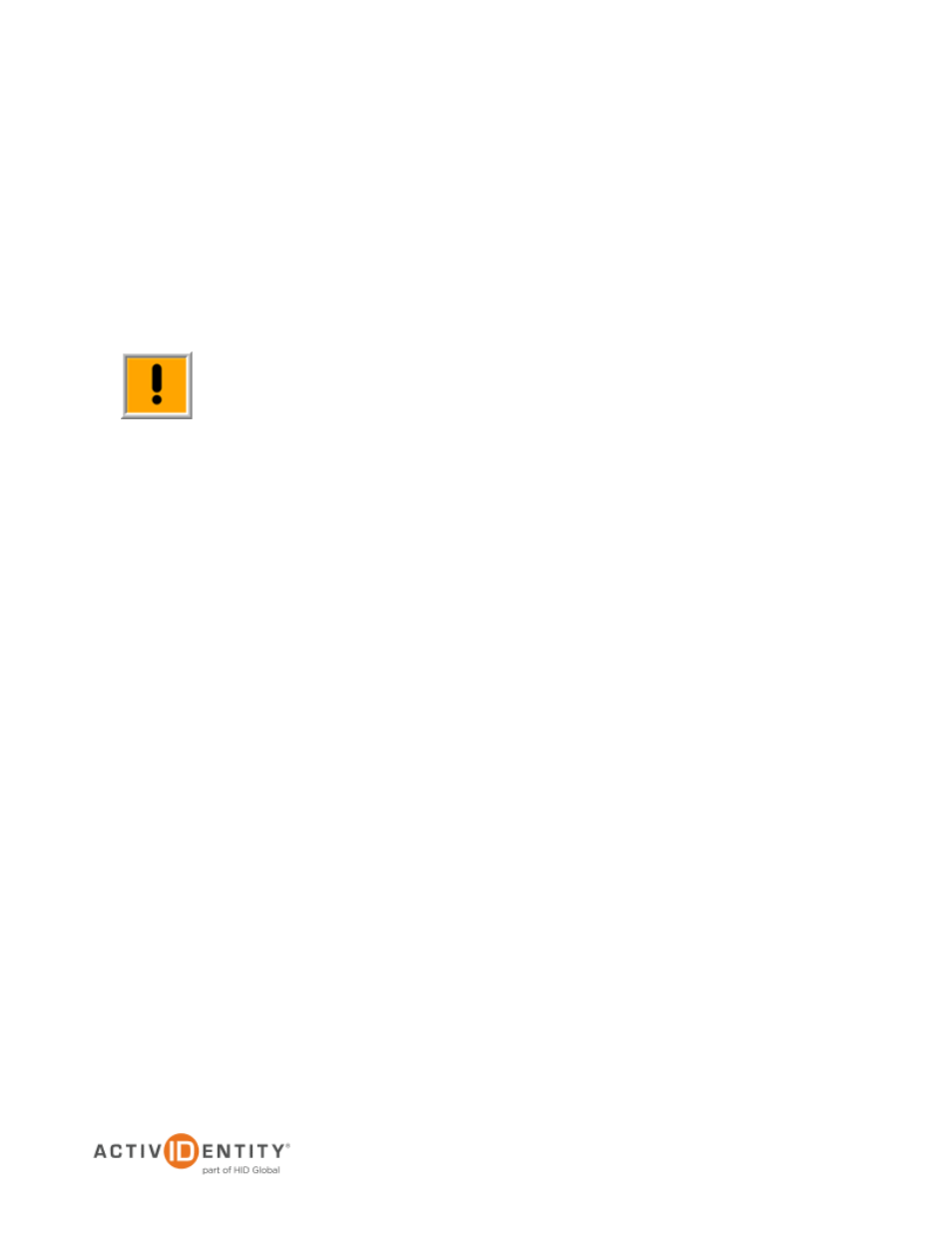
ActivIdentity Web Soft Token Option for Citrix® XenApp™ | Integration Handbook
P 6
External Use | May 31, 2012 | © 2012 ActivIdentity
7. Copy the following files to the
xenapp\media folder.
•
Token.gif
•
Token_back.gif
•
Token_lcd.gif
•
Webtoken.jar
Note You can locate the files on the ActivIdentity 4TRESS AS companion CD inside the
compressed SoftTokenActivationPortal.war file located in the
SoftToken\Soft Token Portal\
directory.
You might have to copy and rename the file to a .ZIP file for Windows to extract the
files inside it. The files are in the
applet folder.
8. Create a new text file named aiwebsofttoken.js in the following folder:
C:\inetpub\wwwroot\Citrix\XenApp\app_data\clientscripts
9. Add the following lines to the file and then save the file.
// aiwebsofttoken.js
// Copyright (c) 2012 ActivIdentity, Inc. All Rights Reserved.
// Web Soft Token Citrix XenApp JavaScript 1.0.0.0
function AITokenStandardChecked() {
AIhideToken();
}
function AITokenWebChecked() {
var userID = AIgetUsername();
if(userID==null || userID.length==0) {
AIshowError("<%=wiContext.getString("AINeedUsername")%>");
document.getElementById('TokenTypeStd').checked = true;
document.getElementById('TokenTypeWST').checked = false;
AIsetFocusUsername();
return;
}
