Mounting – HID Wiegand PINPad Rev D Installation Guide User Manual
Page 4
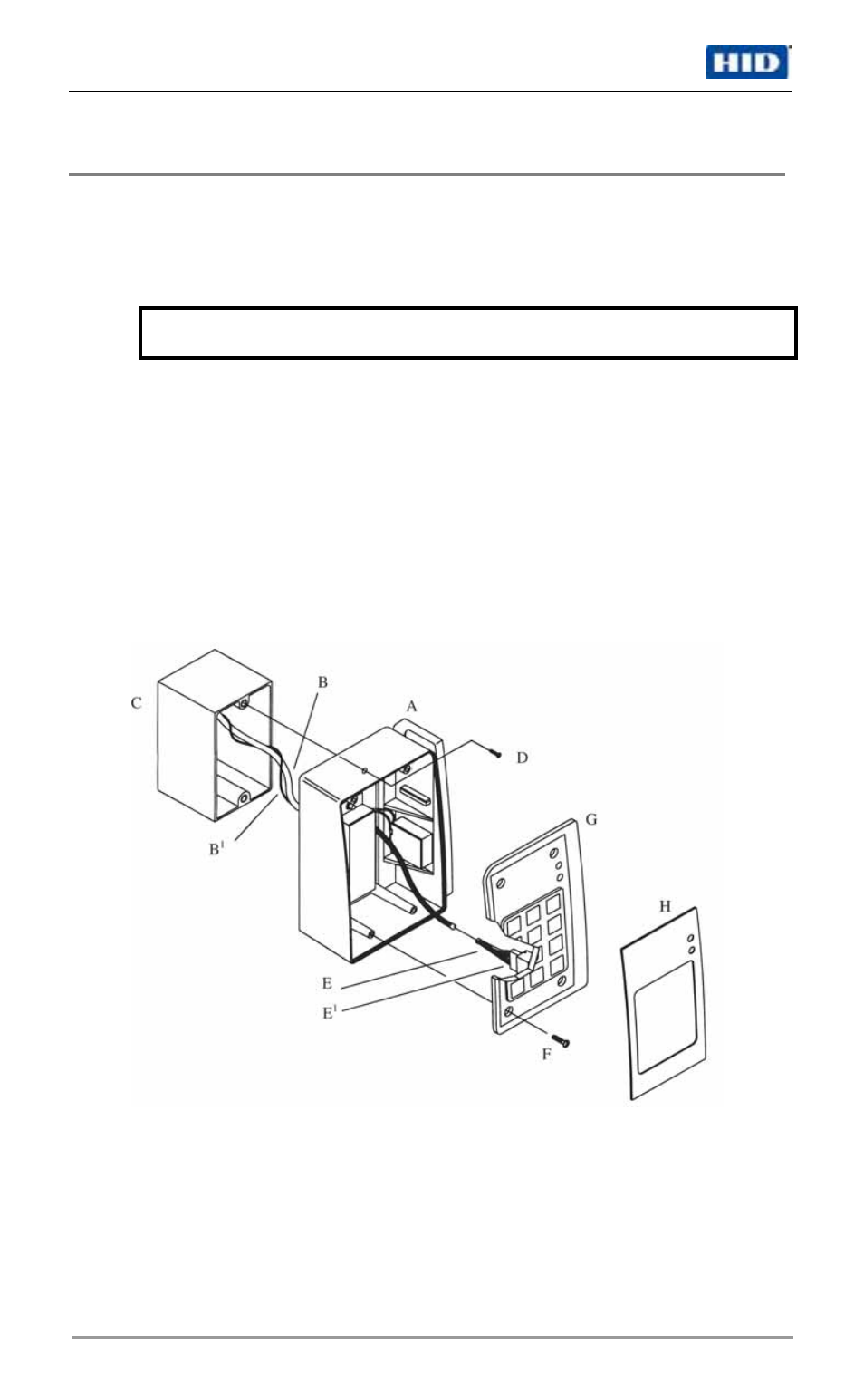
PINpad 26-bit Wiegand Reader, 7393800, rev D
Mounting
The Wiegand PINpad is designed to mount to a standard single-gang electrical box using
standard mounting hardware. Mount the Wiegand PINpad use the following procedure,
see Figure 2.
1.
Confirm there is +5 to 12 VDC on the host panel cable and remove power from
the cable.
WARNING: Exceeding +12 VDC will permanently damage the unit and
void the warranty.
2.
Attach the Base Unit (A) cable to the host panel cable (B). Bundle the slack
cable to allow the Base Unit (A) to sit flush against the single-gang box (C).
3.
Attach the Base Unit ground (Tan) wire (B1) to an earth ground.
4.
Attach the Base Unit (A) to the single gang box (C) using two 6-32 screws (D) of
appropriate length.
5.
Attach the Base Unit connector (E) to the keypad connector (E1). The cable and
socket are keyed to ensure proper connection and the cable should connect
easily. If it is difficult to connect the cable, check that the key is aligned.
CAUTION: Do not force the cable into the connector.
6. Attach
the
keypad
(G) to the Base Unit (A) using the four 6-32 screws (F)
provided.
7. Attach
the
label (H) to the keypad (G).
8.
Power the host panel cable and confirm the Red LED is illuminated.
Figure 2 Mounting Procedure
Page 4 of 6
© 2007 HID Global Corporation. All rights reserved.
October 19, 2007
