Nikon S2 User Manual
Page 98
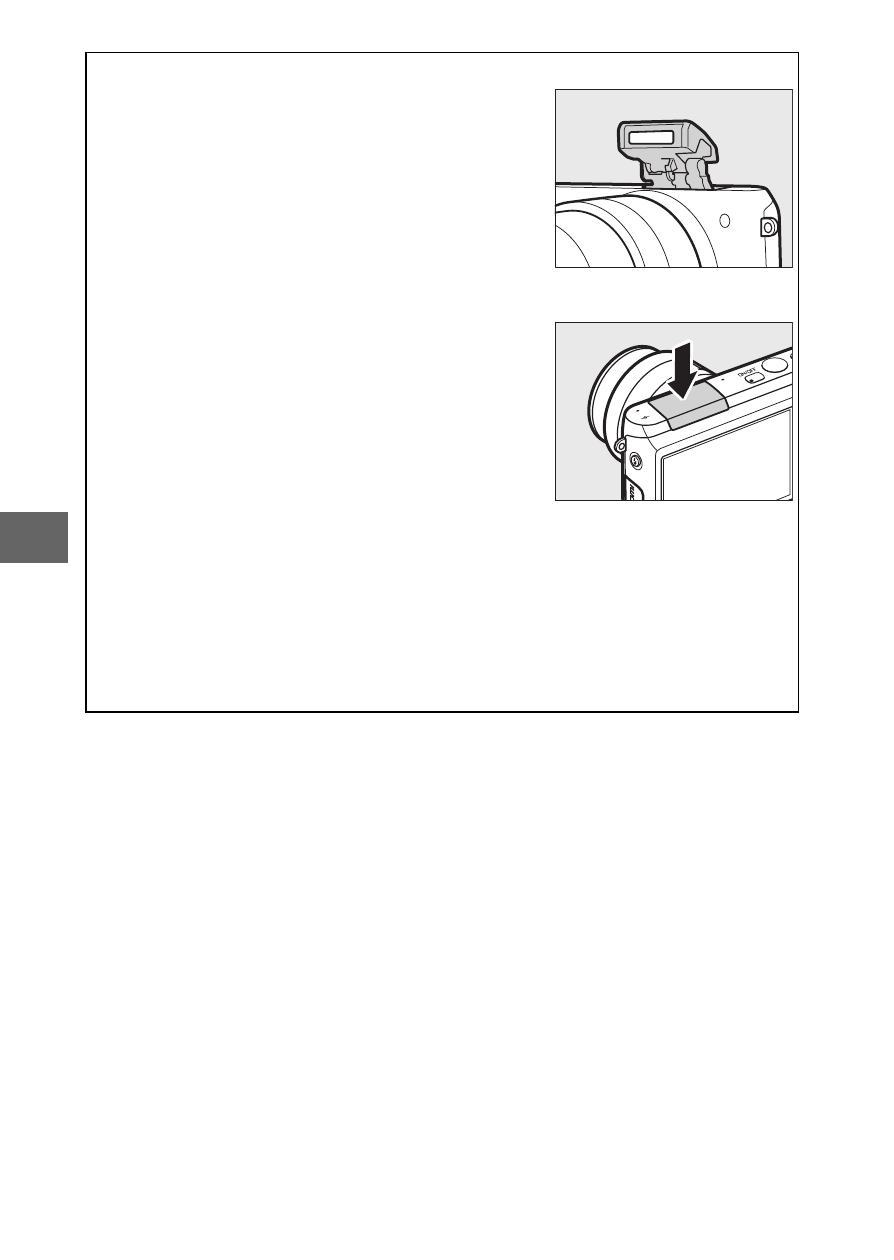
78
t
D
Raising the Flash
When using the flash, be sure it is fully raised
as shown at right. Do not touch the flash dur-
ing shooting.
A
Lowering the Built-in Flash
To save power when the flash is not in use,
press it gently downward until the latch
clicks into place. Do not use force. Failure to
observe this precaution could result in prod-
uct malfunction.
A
The Flash-Ready Indicator
The flash-ready indicator (
N) lights to show that the flash is fully
charged when the shutter-release button is pressed halfway.
A
Preventing the Built-in Flash from Firing
Lowering the flash prevents it firing in modes P, S, A, and M. The flash can
also be turned off by selecting a flash mode of
s (off).
See also other documents in the category Nikon Cameras:
- D800 (472 pages)
- D800 (38 pages)
- D800 (48 pages)
- N80 (116 pages)
- n65 (116 pages)
- D300 (452 pages)
- D80 (162 pages)
- F100 (57 pages)
- D200 (48 pages)
- D200 (221 pages)
- D40X (139 pages)
- D100 (212 pages)
- D60 (204 pages)
- D40 (139 pages)
- Coolpix S3000 (184 pages)
- Coolpix L110 (156 pages)
- F3 (3 pages)
- F3 (71 pages)
- D50 (148 pages)
- D700 (472 pages)
- COOLPIX-P100 (216 pages)
- COOLPIX-S8100 (220 pages)
- D90 (300 pages)
- D90 (2 pages)
- D3000 (68 pages)
- D3000 (216 pages)
- D5000 (256 pages)
- D3100 (224 pages)
- D300s (432 pages)
- EM (34 pages)
- FG (34 pages)
- fe (49 pages)
- fe2 (66 pages)
- f2 (70 pages)
- n2000 (54 pages)
- COOLPIX P500 (252 pages)
- Coolpix S550 (2 pages)
- Coolpix 5400 (4 pages)
- Coolpix 775 (2 pages)
- Coolpix 2500 (120 pages)
- Coolpix S4 (28 pages)
- Coolpix S4 (8 pages)
- Coolpix S560 (172 pages)
- SQ (116 pages)
- Coolpix 990 (50 pages)
