Nikon S2 User Manual
Page 66
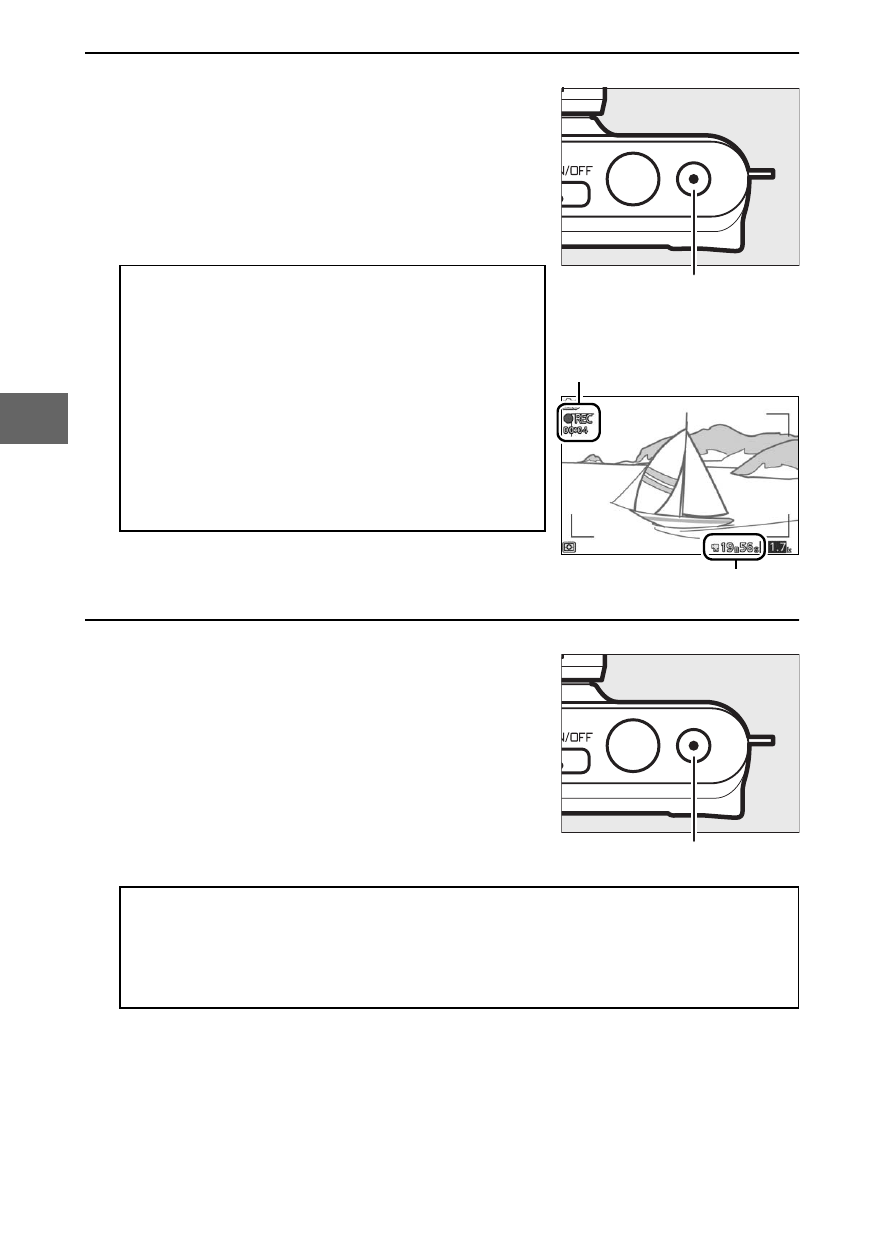
46
y
4
Start recording.
5
End recording.
Press the movie-record button to
begin recording. A recording indica-
tor, the time elapsed, and the time
available are displayed while record-
ing is in progress.
A
Audio Recording
Be careful not to cover the microphone
and note that the built-in microphone
may record sounds made by the camera
or lens. Except when recording slow-
motion movies, the camera focuses con-
tinuously; to avoid recording focus noise,
select Single AF for Focus mode in the
movie menu (
Movie-record button
Recording indicator/
Time elapsed
Time available
Press the movie-record button again
to end recording. Recording will end
automatically when the maximum
length is reached (
0 146), the mem-
ory card is full, the lens is removed, or
the camera becomes hot (
Movie-record button
A
Maximum Length
The camera can record movies up to 4 GB in size (for more informa-
tion, see page 146); note that depending on memory card write
speed, shooting may end before this length is reached (
