Technical notes, Optional accessories – Nikon S2 User Manual
Page 191
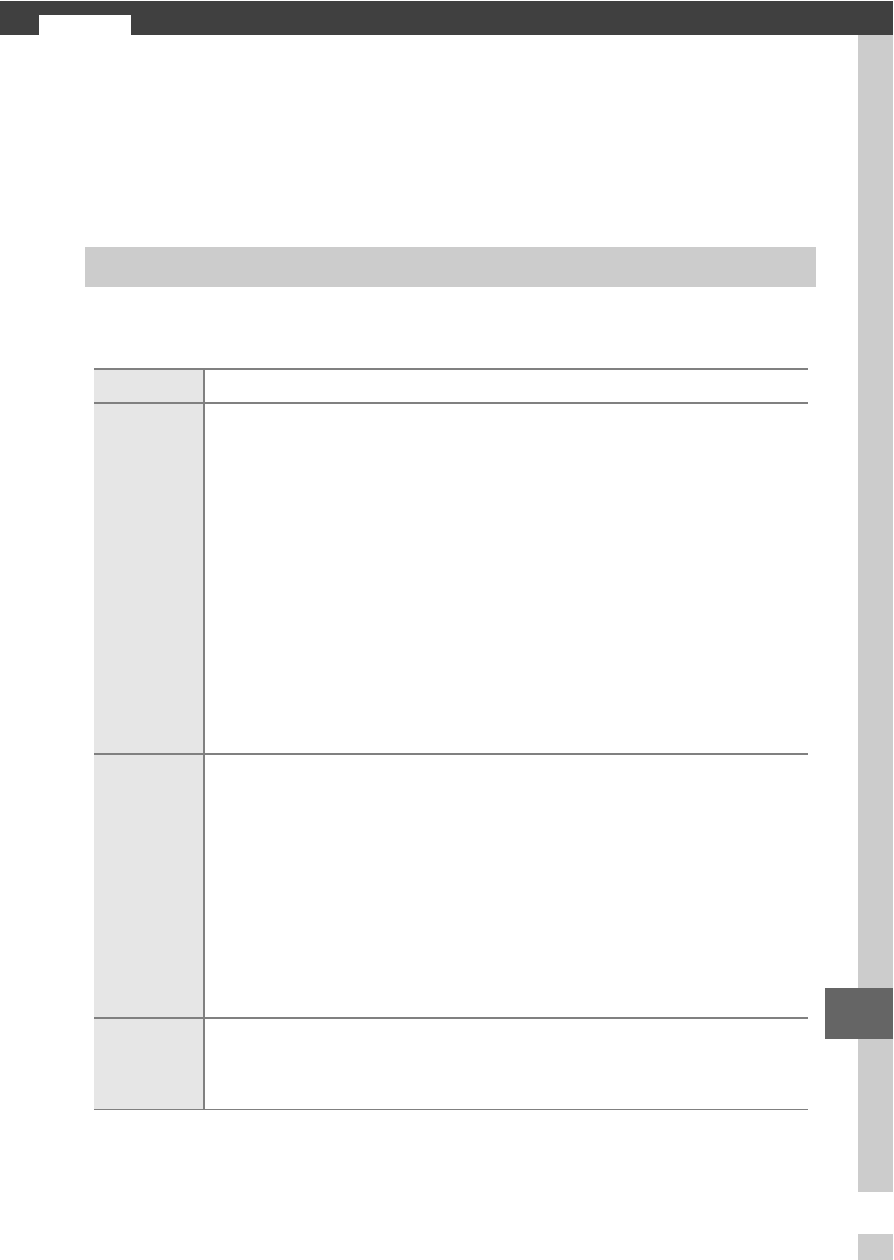
171
n
n
Technical Notes
Read this chapter for information on compatible accessories,
cleaning and storing the camera, and what to do if an error mes-
sage is displayed or you encounter problems using the camera.
At the time of writing, the following accessories were available
for your camera.
Optional Accessories
Lenses
1 mount lenses
Mount
adapters
Mount Adapter FT1
: The FT1 allows NIKKOR F mount lenses to
be used with Nikon 1 interchangeable lens format digital
cameras. The angle of view of an F mount lens mounted on
the FT1 is equivalent to that of a 35 mm format lens with a
focal length about 2.7 × longer. See page 203 for informa-
tion on using the FT1; be sure to update to the latest version
of the FT1 firmware before use. For information on attaching
and removing the FT1 and on precautions for use, see the
FT1 Mount Adapter User’s Manual. For information on the
lenses that can be used, see Compatible NIKKOR F Mount
Lenses. The FT1 Mount Adapter User’s Manual and Compatible
NIKKOR F Mount Lenses are included with the FT1.
Power
sources
• Rechargeable Li-ion Battery EN-EL22 (
EN-EL22 batteries are available from local retailers and
Nikon-authorized service representatives.
• Battery Charger MH-29 (
0 10): Recharge EN-EL22 batteries.
• Power Connector EP-5E, AC Adapter EH-5b: These accessories can
be used to power the camera for extended periods (EH-5a
and EH-5 AC adapters can also be used). An EP-5E power
connector is required to connect the camera to the EH-5b,
EH-5a, or EH-5; see page 174 for details.
Waterproof
cases
Waterproof Case WP-N3
: In addition to protecting the camera
from rain, snow, and spray, this waterproof case can be used
to take photographs underwater.
