Nikon S2 User Manual
Page 87
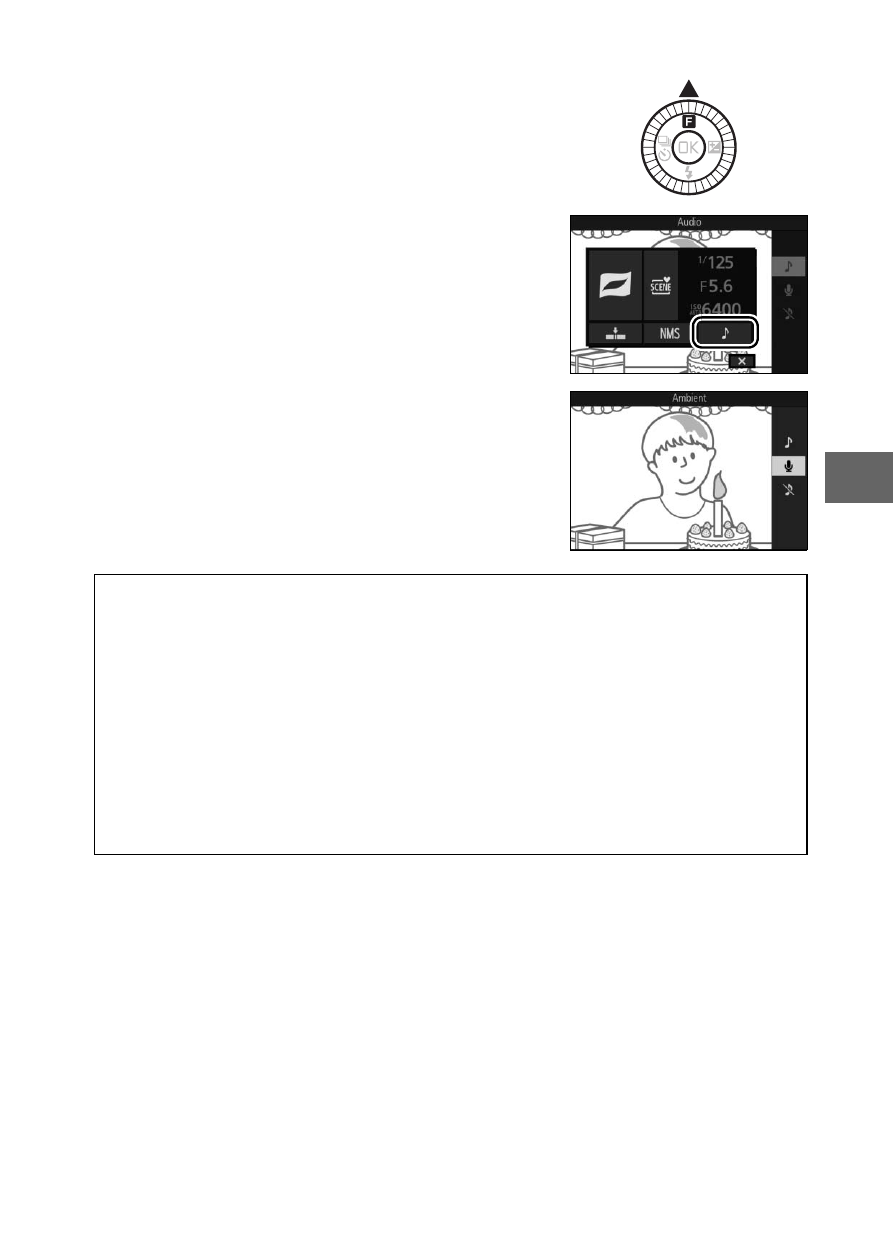
67
R
❚❚ Audio
To record about four seconds of sound
with Motion Snapshots beginning at the
start of movie recording, use the multi
selector and
J button to select Ambient
for Audio in the
& (feature) menu (0 66).
Motion Snapshots can also be recorded
with background music (Background
music) or no sound (None).
A
Motion Snapshot Mode
Movies can not be recorded using the movie-record button and the
flash can not be used.
A
See Also
See page 128 for information on choosing what portions of the buffer
are included in the movie footage. For information on saving Motion
Snapshots in a format that can be viewed in most movie playback soft-
ware, see page 129. See page 120 for information on combining the
movie portions of multiple Motion Snapshots into a single movie.
- D800 (472 pages)
- D800 (38 pages)
- D800 (48 pages)
- N80 (116 pages)
- n65 (116 pages)
- D300 (452 pages)
- D80 (162 pages)
- F100 (57 pages)
- D200 (48 pages)
- D200 (221 pages)
- D40X (139 pages)
- D100 (212 pages)
- D60 (204 pages)
- D40 (139 pages)
- Coolpix S3000 (184 pages)
- Coolpix L110 (156 pages)
- F3 (3 pages)
- F3 (71 pages)
- D50 (148 pages)
- D700 (472 pages)
- COOLPIX-P100 (216 pages)
- COOLPIX-S8100 (220 pages)
- D90 (300 pages)
- D90 (2 pages)
- D3000 (216 pages)
- D3000 (68 pages)
- D5000 (256 pages)
- D3100 (224 pages)
- D300s (432 pages)
- EM (34 pages)
- FG (34 pages)
- fe (49 pages)
- fe2 (66 pages)
- f2 (70 pages)
- n2000 (54 pages)
- COOLPIX P500 (252 pages)
- Coolpix S550 (2 pages)
- Coolpix 5400 (4 pages)
- Coolpix 775 (2 pages)
- Coolpix 2500 (120 pages)
- Coolpix S4 (28 pages)
- Coolpix S4 (8 pages)
- Coolpix S560 (172 pages)
- SQ (116 pages)
- Coolpix 990 (50 pages)
