File format, Soft, 0 129). o – Nikon S2 User Manual
Page 149: Shots, 0 129) in, 0 129) or dsc
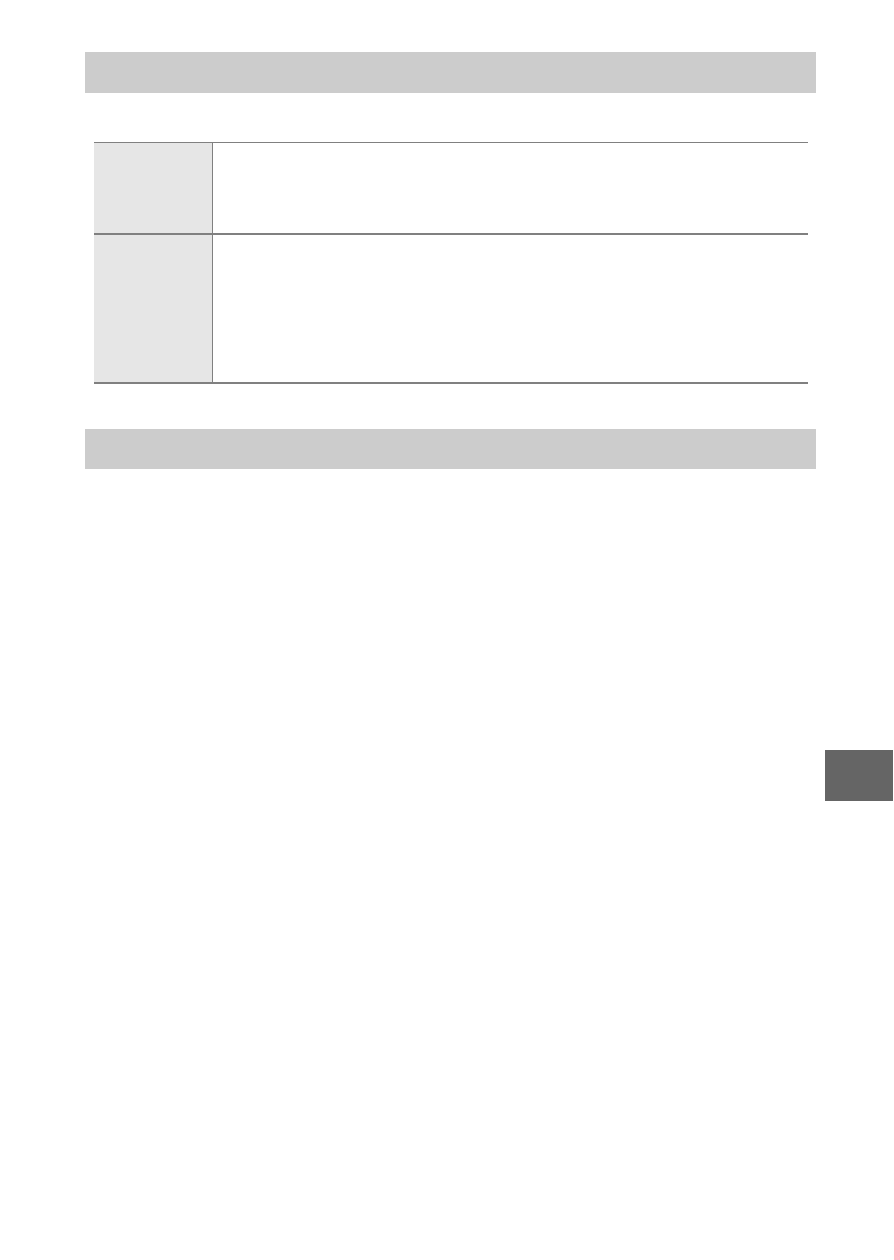
129
i
Choose the file format for Motion Snapshots (
Choose amount of softening applied to pictures taken with Soft
selected in creative mode. You can also choose how softening
applies to portrait subjects.
❚❚ Filter strength
Choose from High, Normal, and Low.
❚❚ Portrait
If On is selected and the camera detects portrait subjects (up to
three), softening will be adjusted to make them stand out. If Off
is selected, softening will be applied equally to the portrait sub-
ject and the background.
File Format
NMS files
Motion Snapshots are recorded as a 4 s MOV file and a JPEG
image. Motion Snapshots can only be viewed on the cam-
era or using ViewNX 2 (
MOV file
Motion Snapshots are recorded as a 10 s MOV file that can
be viewed in a variety of computer applications. The Motion
Snapshot is not displayed automatically when shooting
ends (
0 65); for information on viewing Motion Snapshot
movies, see page 51.
Soft
- D800 (472 pages)
- D800 (38 pages)
- D800 (48 pages)
- N80 (116 pages)
- n65 (116 pages)
- D300 (452 pages)
- D80 (162 pages)
- F100 (57 pages)
- D200 (48 pages)
- D200 (221 pages)
- D40X (139 pages)
- D100 (212 pages)
- D60 (204 pages)
- D40 (139 pages)
- Coolpix S3000 (184 pages)
- Coolpix L110 (156 pages)
- F3 (3 pages)
- F3 (71 pages)
- D50 (148 pages)
- D700 (472 pages)
- COOLPIX-P100 (216 pages)
- COOLPIX-S8100 (220 pages)
- D90 (300 pages)
- D90 (2 pages)
- D3000 (68 pages)
- D3000 (216 pages)
- D5000 (256 pages)
- D3100 (224 pages)
- D300s (432 pages)
- EM (34 pages)
- FG (34 pages)
- fe (49 pages)
- fe2 (66 pages)
- f2 (70 pages)
- n2000 (54 pages)
- COOLPIX P500 (252 pages)
- Coolpix S550 (2 pages)
- Coolpix 5400 (4 pages)
- Coolpix 775 (2 pages)
- Coolpix 2500 (120 pages)
- Coolpix S4 (28 pages)
- Coolpix S4 (8 pages)
- Coolpix S560 (172 pages)
- SQ (116 pages)
- Coolpix 990 (50 pages)
