Nikon S2 User Manual
Page 202
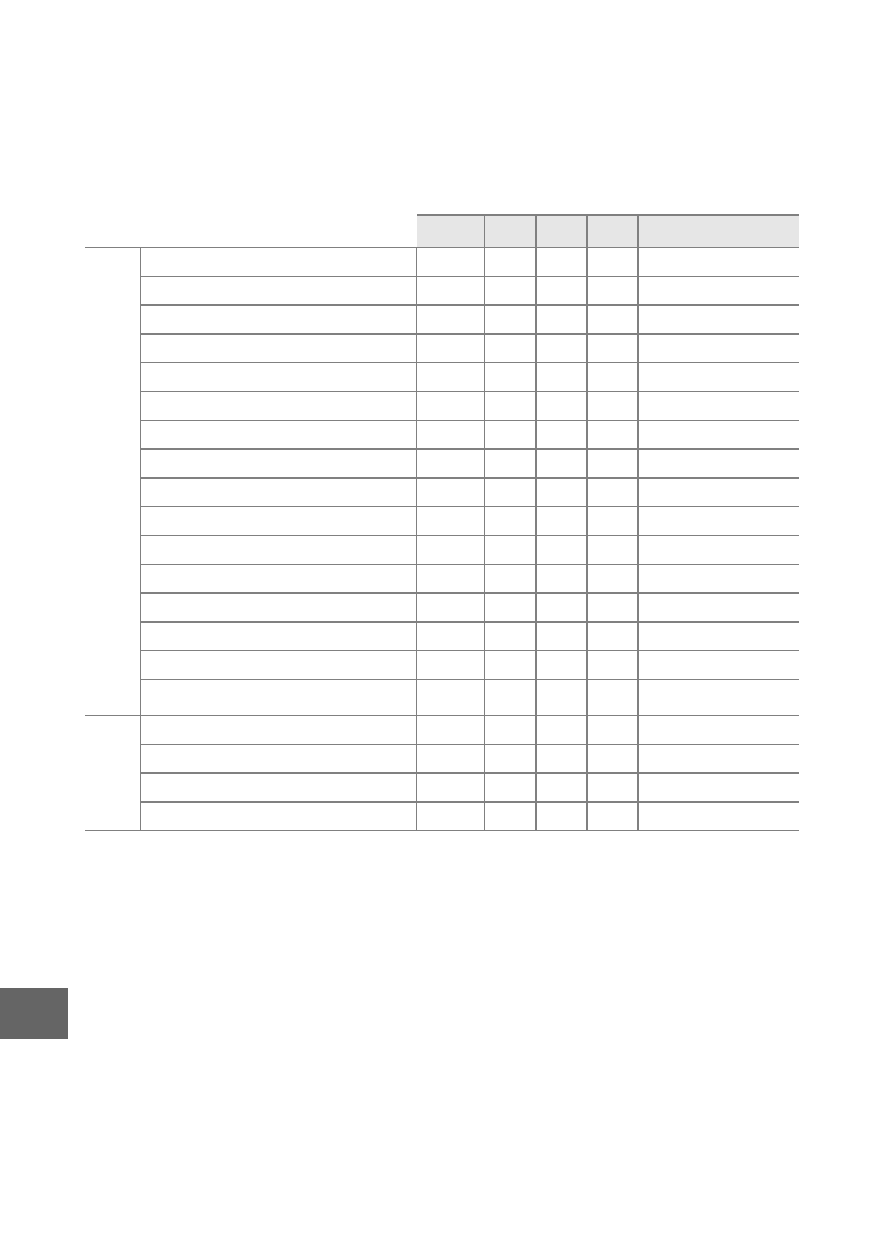
182
n
❚❚ w Creative Mode
In the table below, creative modes are represented by the
following icons:
4 creative palette, 5 HDR, q soft, r miniature
effect,
s selective color, 6 cross process, and 7 toy camera
effect.
1 Has no effect on movies recorded with movie-record button.
2 NEF (RAW) not available.
3 RAW images fixed at 4592 × 3072 pixels.
4 Not available when 10, 20, 30, or 60 fps is selected in continuous mode
5 Not available at an ISO sensitivity of 12800 (NR).
6 Continuous and self-timer can not be used together.
P, S, A
M
4
5 q, r, s, 6, 7
Shooting
, mo
vie
, a
n
d
image pr
ocessi
ng menu
s
Image quality
✔
1
✔
1
✔
1,2
✔
1,2
✔
1,2
Image size
✔
1,3
✔
1,3
✔
1
✔
1
✔
1
Metering
✔
1
✔
1
—
—
—
Auto distortion control
✔
1
✔
1
✔
1
✔
1
✔
1
Active D-Lighting
✔
1
✔
1
—
—
—
Long exposure NR
✔
4
✔
4
—
—
—
Focus mode
✔
1
✔
1
—
—
—
AF-area mode
✔
1
✔
1
—
—
—
Face-priority
✔
✔ — —
—
Flash compensation
✔
4,5
✔
4,5
—
—
✔
5
Underwater flash
✔
4,5
✔
4,5
—
—
✔
5
White balance
✔
✔ — —
—
ISO sensitivity
✔
1
✔
1
—
—
—
Picture Control
✔
✔ — —
—
Custom Picture Control
✔
✔ — —
—
High ISO noise reduction
✔
✔ — —
—
Ot
h
e
r
setti
ngs
Continuous
6
✔
✔ — —
—
Self-timer
6
✔
✔ ✔ ✔
✔
Exposure compensation
✔
—
—
✔
✔
Flash mode
✔
4
✔
4
—
—
✔
