Taking photographs during movie recording – Nikon S2 User Manual
Page 70
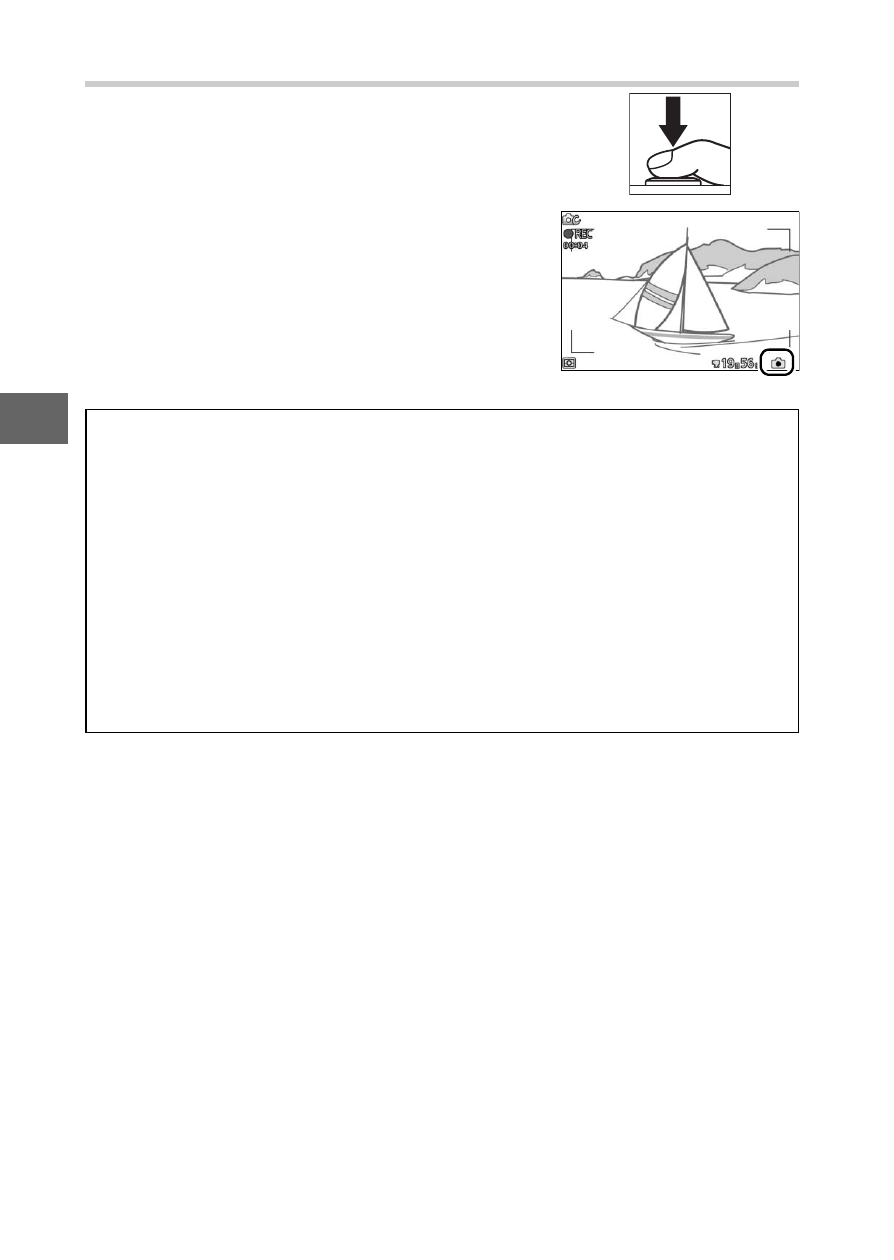
50
y
Taking Photographs During Movie Recording
Press the shutter-release button all the
way down to take a photograph without
interrupting movie recording. Photo-
graphs taken during movie recording
have an aspect ratio of 3 : 2.
A
Taking Photographs During Movie Recording
Up to 10 photographs can be taken with each movie shot. Please note
that photographs can not be taken with slow-motion movies.
A
Focus Lock
If Single AF is selected for Focus mode in the movie menu for
advanced movie mode, focus will lock while the shutter-release button
is pressed halfway (
A
See Also
See page 147 for information on configuring the camera to take photo-
graphs automatically during movie recording.
See also other documents in the category Nikon Cameras:
- D800 (472 pages)
- D800 (38 pages)
- D800 (48 pages)
- N80 (116 pages)
- n65 (116 pages)
- D300 (452 pages)
- D80 (162 pages)
- F100 (57 pages)
- D200 (48 pages)
- D200 (221 pages)
- D40X (139 pages)
- D100 (212 pages)
- D60 (204 pages)
- D40 (139 pages)
- Coolpix S3000 (184 pages)
- Coolpix L110 (156 pages)
- F3 (3 pages)
- F3 (71 pages)
- D50 (148 pages)
- D700 (472 pages)
- COOLPIX-P100 (216 pages)
- COOLPIX-S8100 (220 pages)
- D90 (300 pages)
- D90 (2 pages)
- D3000 (68 pages)
- D3000 (216 pages)
- D5000 (256 pages)
- D3100 (224 pages)
- D300s (432 pages)
- EM (34 pages)
- FG (34 pages)
- fe (49 pages)
- fe2 (66 pages)
- f2 (70 pages)
- n2000 (54 pages)
- COOLPIX P500 (252 pages)
- Coolpix S550 (2 pages)
- Coolpix 5400 (4 pages)
- Coolpix 775 (2 pages)
- Coolpix 2500 (120 pages)
- Coolpix S4 (28 pages)
- Coolpix S4 (8 pages)
- Coolpix S560 (172 pages)
- SQ (116 pages)
- Coolpix 990 (50 pages)
