Nikon S2 User Manual
Page 36
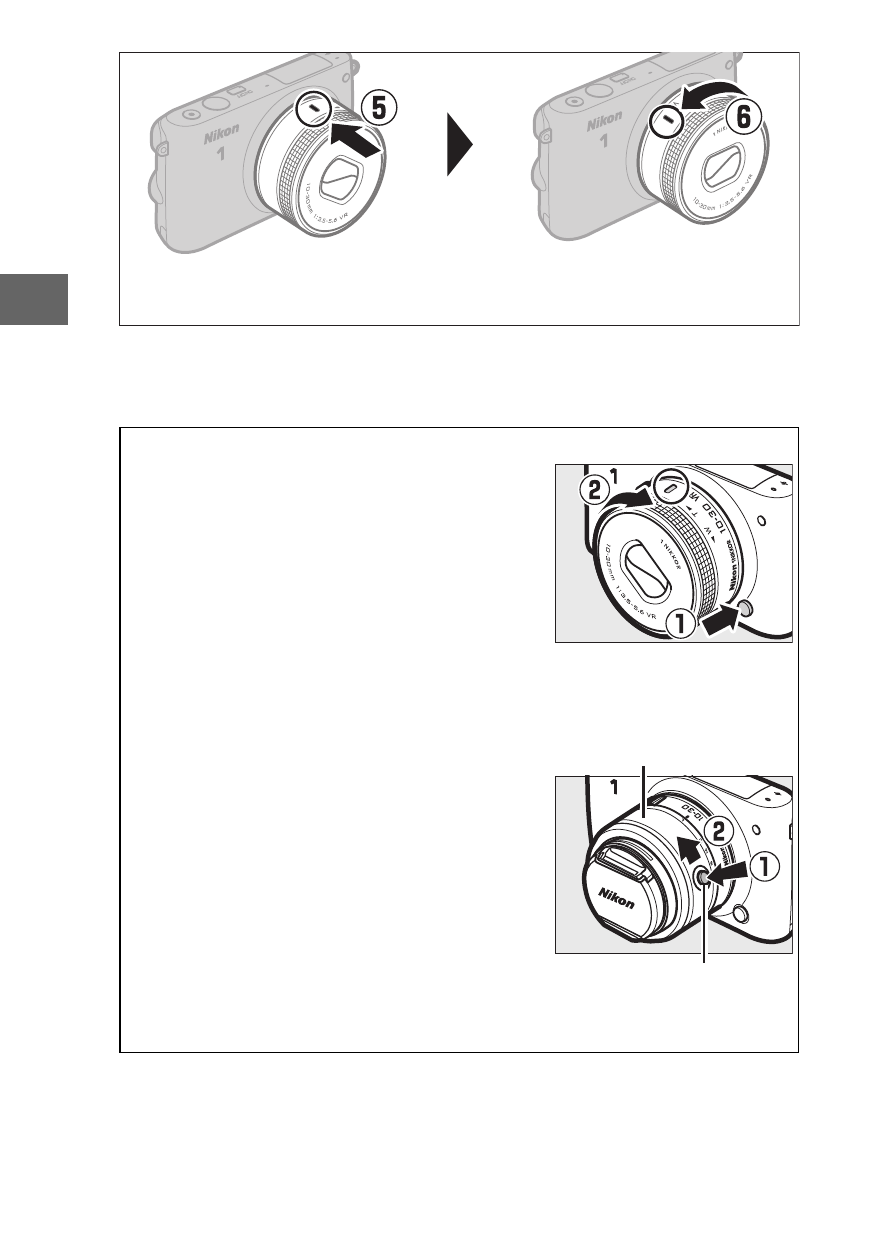
16
s
If the lens supports vibration reduction (VR), vibration reduc-
tion can be controlled from the camera (
A
Detaching the Lens
Be sure the lens is retracted before
removal. To remove the lens, turn the
camera off, then press and hold the lens
release button (q) while turning the lens
clockwise (w). After removing the lens,
replace the camera body cap, the rear
lens cap, and, if applicable, the front lens
cap.
A
Lenses with Retractable Lens Barrel Buttons
Lenses with retractable lens barrel but-
tons can not be used when retracted. To
unlock and extend the lens, readying the
camera for use, keep the retractable lens
barrel button pressed (q) while rotating
the zoom ring as shown (w). The lens can
be retracted and the zoom ring locked by
pressing the button and rotating the ring
in the opposite direction. Be careful not to
press the retractable lens barrel button
while attaching or removing the lens.
Rotate the lens as shown until it clicks into place.
Zoom ring
Retractable lens barrel
button
