Nikon S2 User Manual
Page 23
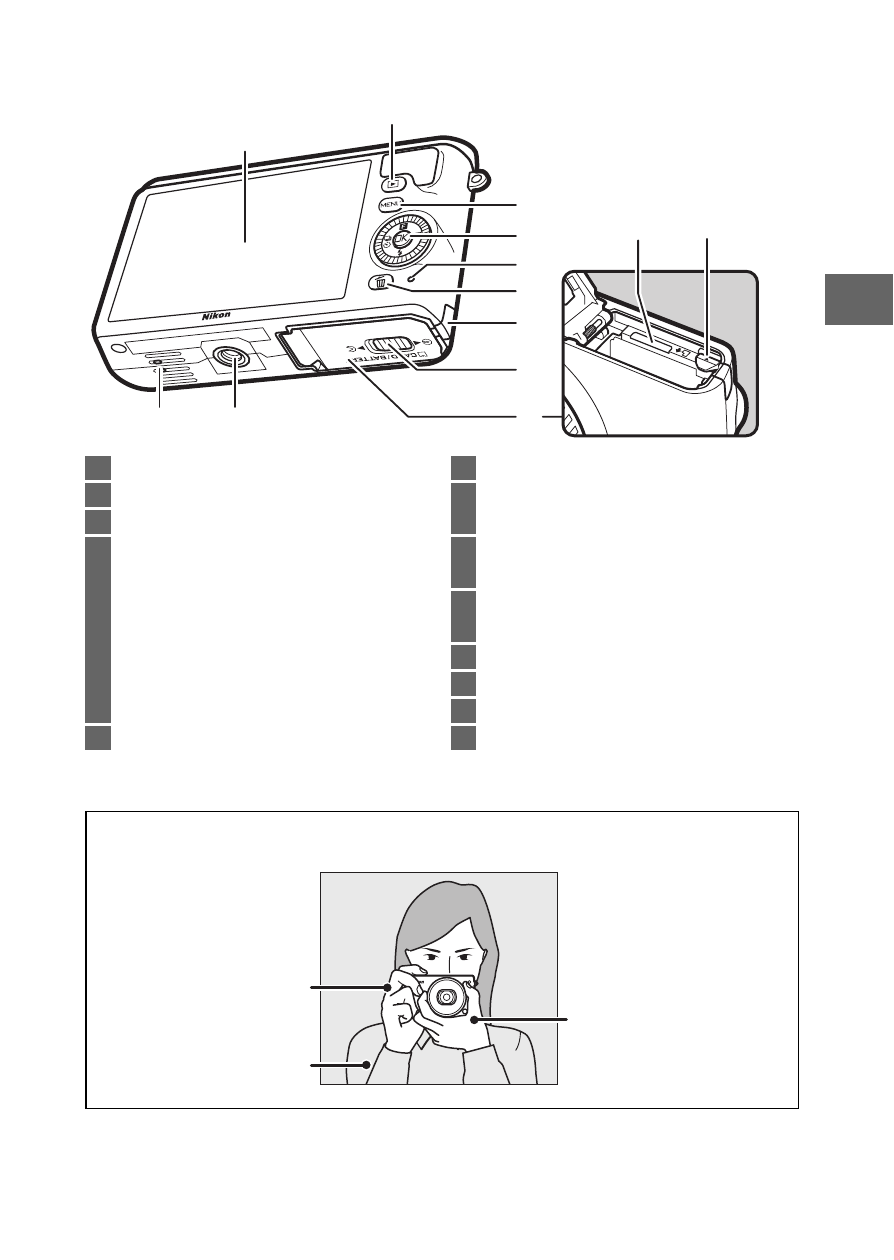
3
s
The Camera Body (Continued)
* Camera does not support TA-N100 tripod mounting spacer.
2
1
10
11
3
4
5
7
6
12
13
8
9
1
Monitor ....................................4, 85, 165
2
K (playback) button ............25, 62, 68
3
G (menu) button .......................... 6
4
Multi selector......................................... 5
J (OK) button....................................... 5
& (feature) ............................................. 9
E (exposure compensation)............73
M (flash mode).....................................74
C (continuous shooting/
self-timer)..................................... 69, 71
5
Memory card access lamp ......... 14, 24
6
O (delete) button......................... 26, 91
7
Power connector cover
for optional power connector......174
8
Battery-chamber/memory card slot
cover latch........................... 12, 14, 174
9
Battery-chamber/
memory card slot cover... 12, 14, 174
10
Tripod socket
*
11
Speaker
12
Memory card slot................................ 12
13
Battery latch......................... 12, 14, 174
A
Holding the Camera
When framing photographs, hold the camera as shown below.
Hold the camera in
your right hand.
Keep your elbows
propped lightly
against your torso.
Cradle the lens with
your left hand.
