The wu-1a wireless mobile adapter – Nikon S2 User Manual
Page 100
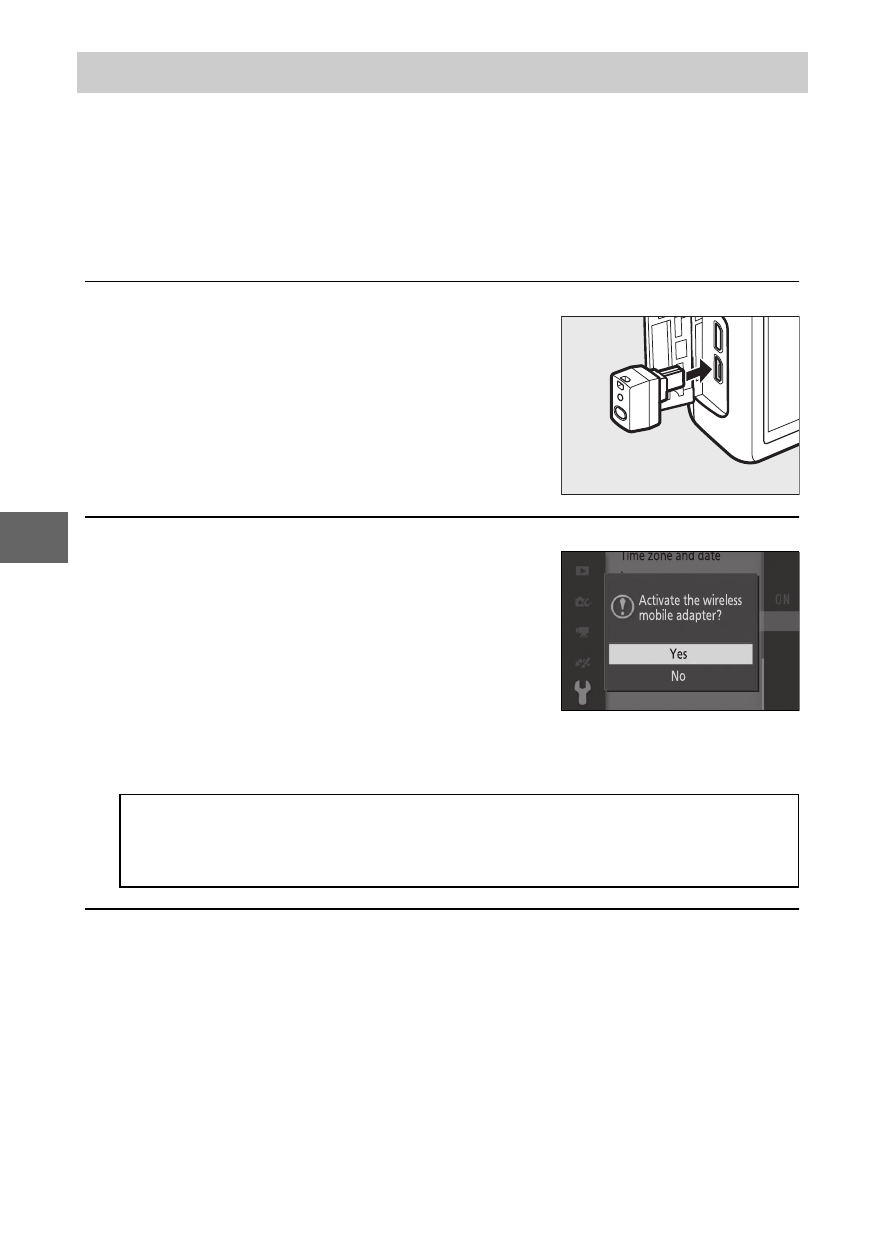
80
t
Attach an optional WU-1a wireless mobile adapter to the camera
USB connector to copy images to, or control the camera from,
smartphone or tablet devices running the Wireless Mobile Utility
app. For information on using the camera to upload selected pic-
tures to the smart device, see page 82.
1
Connect the WU-1a.
2
Activate the adapter.
3
Launch the Wireless Mobile Utility.
Launch the Wireless Mobile Utility on the smart device.
The WU-1a Wireless Mobile Adapter
Turn the camera off and connect the
WU-1a to the camera USB connector.
Select Wireless mobile adapter in
the setup menu. A confirmation dia-
log will be displayed; select Yes to
activate the WU-1a, allowing wireless
connection to smart devices, or No to
deactivate the WU-1a and prevent
wireless connection.
D
Using the WU-1a
See the WU-1a manual for more information. Note that you may
need to adjust smart device wireless settings before proceeding.
- D800 (472 pages)
- D800 (38 pages)
- D800 (48 pages)
- N80 (116 pages)
- n65 (116 pages)
- D300 (452 pages)
- D80 (162 pages)
- F100 (57 pages)
- D200 (48 pages)
- D200 (221 pages)
- D40X (139 pages)
- D100 (212 pages)
- D60 (204 pages)
- D40 (139 pages)
- Coolpix S3000 (184 pages)
- Coolpix L110 (156 pages)
- F3 (3 pages)
- F3 (71 pages)
- D50 (148 pages)
- D700 (472 pages)
- COOLPIX-P100 (216 pages)
- COOLPIX-S8100 (220 pages)
- D90 (300 pages)
- D90 (2 pages)
- D3000 (216 pages)
- D3000 (68 pages)
- D5000 (256 pages)
- D3100 (224 pages)
- D300s (432 pages)
- EM (34 pages)
- FG (34 pages)
- fe (49 pages)
- fe2 (66 pages)
- f2 (70 pages)
- n2000 (54 pages)
- COOLPIX P500 (252 pages)
- Coolpix S550 (2 pages)
- Coolpix 5400 (4 pages)
- Coolpix 775 (2 pages)
- Coolpix 2500 (120 pages)
- Coolpix S4 (28 pages)
- Coolpix S4 (8 pages)
- Coolpix S560 (172 pages)
- SQ (116 pages)
- Coolpix 990 (50 pages)
