Nikon S2 User Manual
Page 76
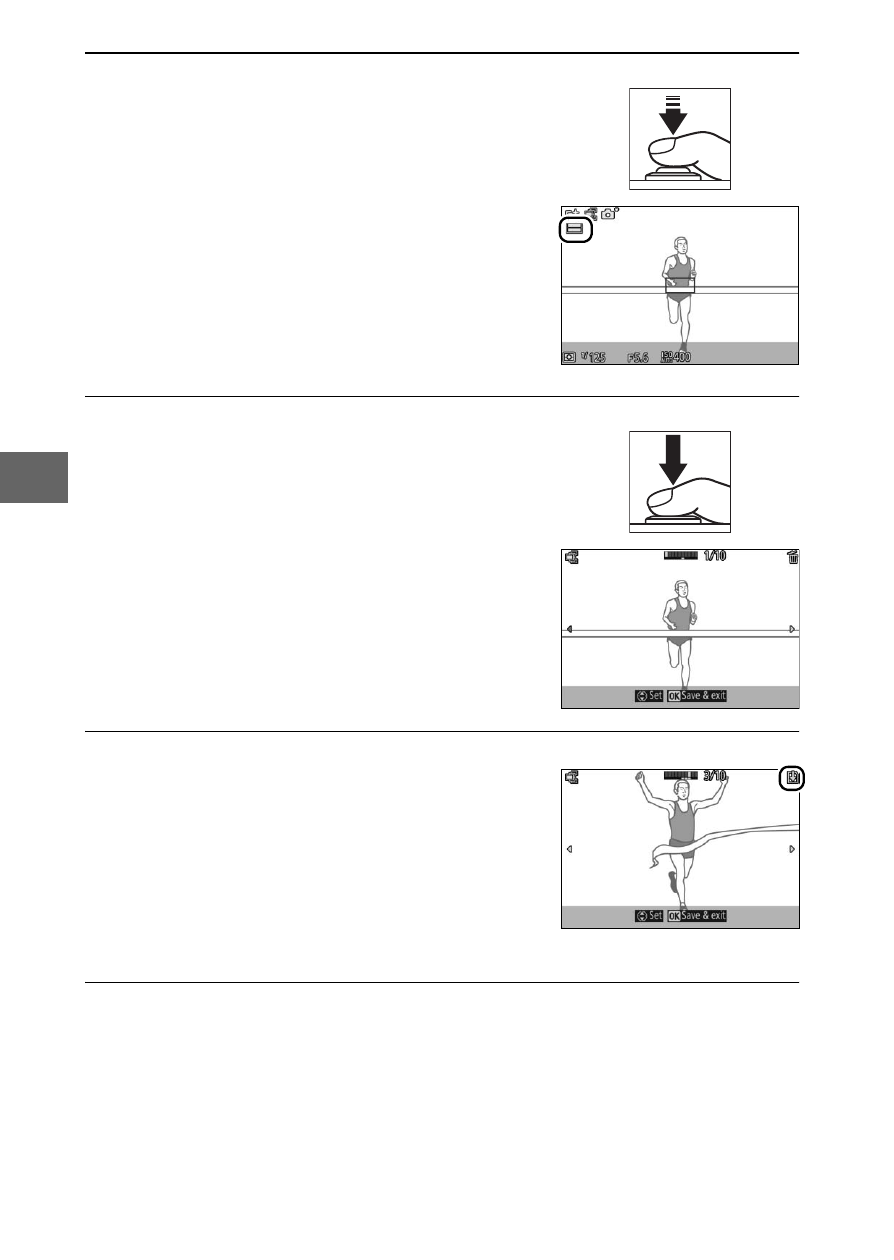
56
R
4
Begin buffering photographs.
5
Shoot.
6
Select up to 10 frames.
7
Save the selected frames.
Press
J to save the selected frames to the memory card. The
memory card access lamp will light while recording is in
progress; note that some time may be required to save the
selected images.
Press the shutter-release button half-
way to focus (
0 23). A & icon will be
displayed as the camera begins
recording images to the memory
buffer.
Smoothly press the shutter-release
button the rest of the way down. The
10 frames recorded to the buffer in the
moments before and after the shutter-
release button was pressed all the way
down will be copied to temporary
storage.
Press
4 or 2 to scroll through the
frames and press
1 or 3 to select or
deselect. Selected images are indi-
cated by a
p icon, while the remaining
images are marked with
O icons to
show that they will be deleted.
- D800 (48 pages)
- D800 (472 pages)
- D800 (38 pages)
- N80 (116 pages)
- n65 (116 pages)
- D300 (452 pages)
- D80 (162 pages)
- F100 (57 pages)
- D200 (48 pages)
- D200 (221 pages)
- D40X (139 pages)
- D100 (212 pages)
- D60 (204 pages)
- D40 (139 pages)
- Coolpix S3000 (184 pages)
- Coolpix L110 (156 pages)
- F3 (3 pages)
- F3 (71 pages)
- D50 (148 pages)
- D700 (472 pages)
- COOLPIX-P100 (216 pages)
- COOLPIX-S8100 (220 pages)
- D90 (2 pages)
- D90 (300 pages)
- D3000 (68 pages)
- D3000 (216 pages)
- D5000 (256 pages)
- D3100 (224 pages)
- D300s (432 pages)
- EM (34 pages)
- FG (34 pages)
- fe (49 pages)
- fe2 (66 pages)
- f2 (70 pages)
- n2000 (54 pages)
- COOLPIX P500 (252 pages)
- Coolpix S550 (2 pages)
- Coolpix 5400 (4 pages)
- Coolpix 775 (2 pages)
- Coolpix 2500 (120 pages)
- Coolpix S4 (28 pages)
- Coolpix S4 (8 pages)
- Coolpix S560 (172 pages)
- SQ (116 pages)
- Coolpix 990 (50 pages)
