Nikon 5700 User Manual
Page 83
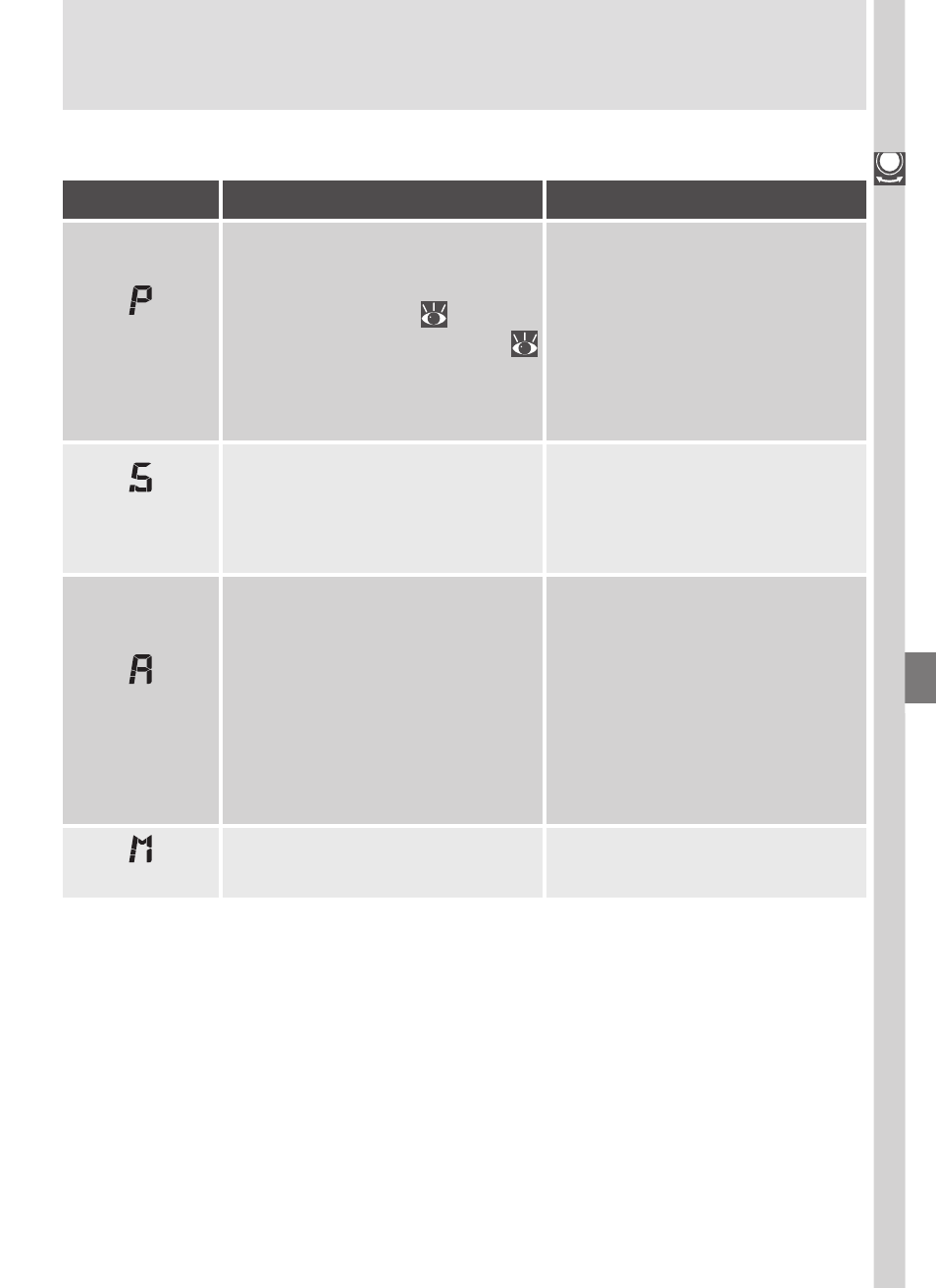
Taking Pictur
es : The Details—Using the Camera Contr
ols (User Sets 1, 2, 3)
71
The following modes are available:
Manual
User chooses both shutter
speed and aperture.
Use when you want complete
control over exposure.
Aperture-
priority auto
User chooses aperture; camera
sets shutter speed for best ex-
posure.
Large apertures (small f/-num-
bers) soften background de-
tails and let more light into
camera, increasing range of
flash. Small apertures (large f/
-numbers) increase depth of
field, bringing main subject
and background into focus.
Shutter-
priority auto
User chooses shutter speed;
camera sets aperture for best
exposure.
High shutter speeds freeze ac-
tion. Low shutter speeds sug-
gest movement by blurring
moving objects.
Programmed
auto
Camera sets shutter speed and
aperture for best exposure.
Flexible program (
72) and
exposure compensation (
66) offer a degree of control
over exposure settings.
Best choice in most circum-
stances.
Mode
How it works
When to use it
- D800 (472 pages)
- D800 (38 pages)
- D800 (48 pages)
- N80 (116 pages)
- n65 (116 pages)
- D300 (452 pages)
- D80 (162 pages)
- F100 (57 pages)
- D200 (48 pages)
- D200 (221 pages)
- D40X (139 pages)
- D100 (212 pages)
- D60 (204 pages)
- D40 (139 pages)
- Coolpix S3000 (184 pages)
- Coolpix L110 (156 pages)
- F3 (3 pages)
- F3 (71 pages)
- D50 (148 pages)
- D700 (472 pages)
- COOLPIX-P100 (216 pages)
- COOLPIX-S8100 (220 pages)
- D90 (300 pages)
- D90 (2 pages)
- D3000 (216 pages)
- D3000 (68 pages)
- D5000 (256 pages)
- D3100 (224 pages)
- D300s (432 pages)
- EM (34 pages)
- FG (34 pages)
- fe (49 pages)
- fe2 (66 pages)
- f2 (70 pages)
- n2000 (54 pages)
- COOLPIX P500 (252 pages)
- Coolpix S550 (2 pages)
- Coolpix 5400 (4 pages)
- Coolpix 775 (2 pages)
- Coolpix 2500 (120 pages)
- Coolpix S4 (28 pages)
- Coolpix S4 (8 pages)
- Coolpix S560 (172 pages)
- SQ (116 pages)
- Coolpix 990 (50 pages)
