Nikon 5700 User Manual
Page 119
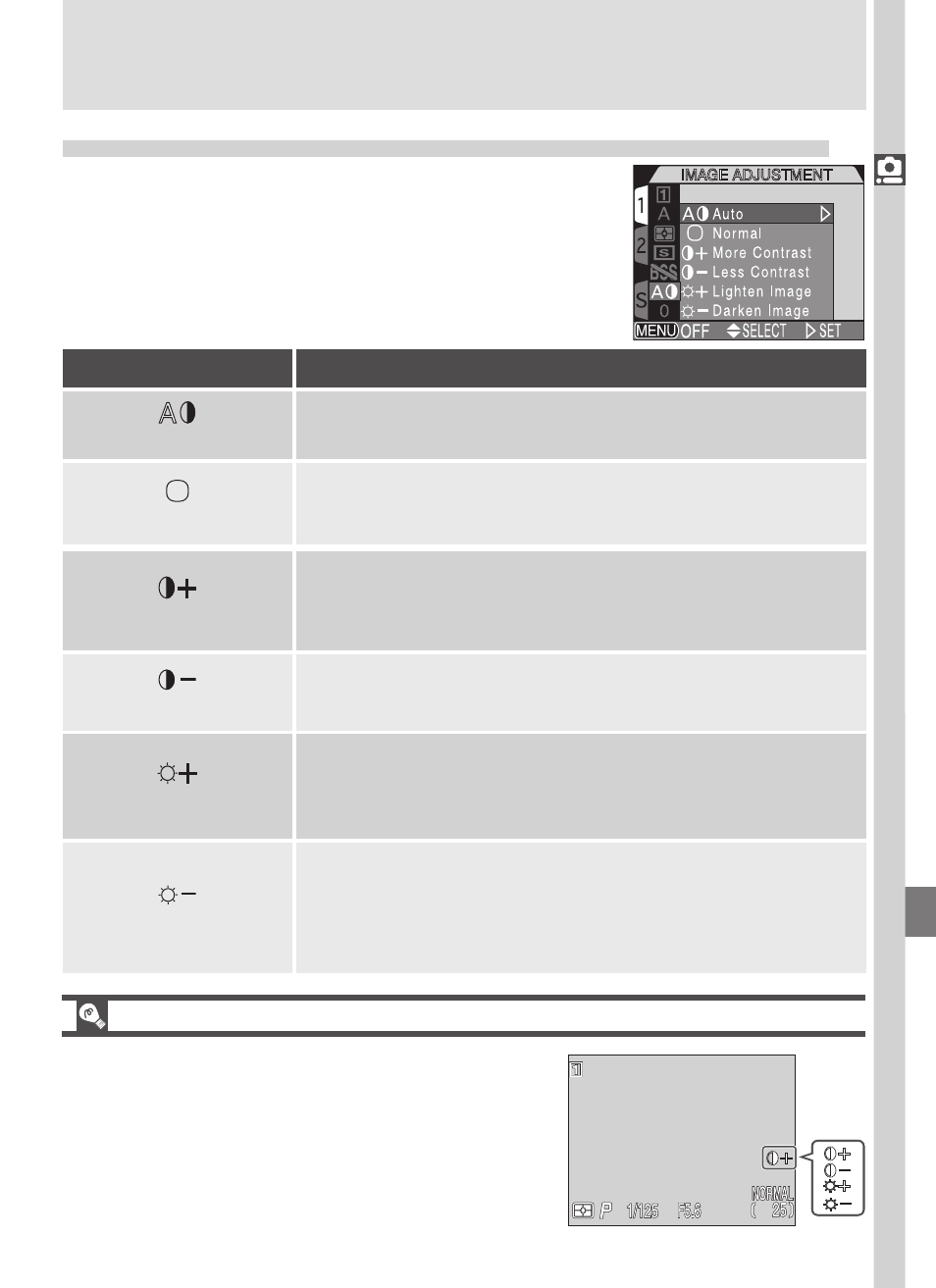
Menu Guide—Using the SHOOTING Menu
107
Adjusting Contrast and Brightness: Image Adjustment
In User Set A, the camera automatically adjusts image
brightness and contrast. In User Sets 1, 2, and 3, you
can adjust image compensation using the menu op-
tions shown below.
Viewing the Current Image Adjustment Setting
At settings other than Auto and Normal, an im-
age-adjustment icon appears in the monitor or
viewfinder.
Auto
Camera automatically adjusts brightness and contrast
according to shooting conditions.
Option
Description
Normal
Same brightness and contrast adjustment on all imag-
es, useful for images to be edited on computer.
More Contrast
Image contrast enhanced. Use when shooting land-
scapes, low-contrast subjects, or under overcast skies.
Less Contrast
Image contrast reduced. Use when bright light creates
strong shadows on subject.
Lighten Image
Lightens mid-tones in image, without affecting detail
in highlights and shadows. Use for printers or monitors
that tend to produce dark images.
Darken Image
Darkens mid-tones in image, without affecting detail
in highlights and shadows. Use for printers or monitors
that tend to produce light images.
