Flash mode: the button – Nikon 5700 User Manual
Page 74
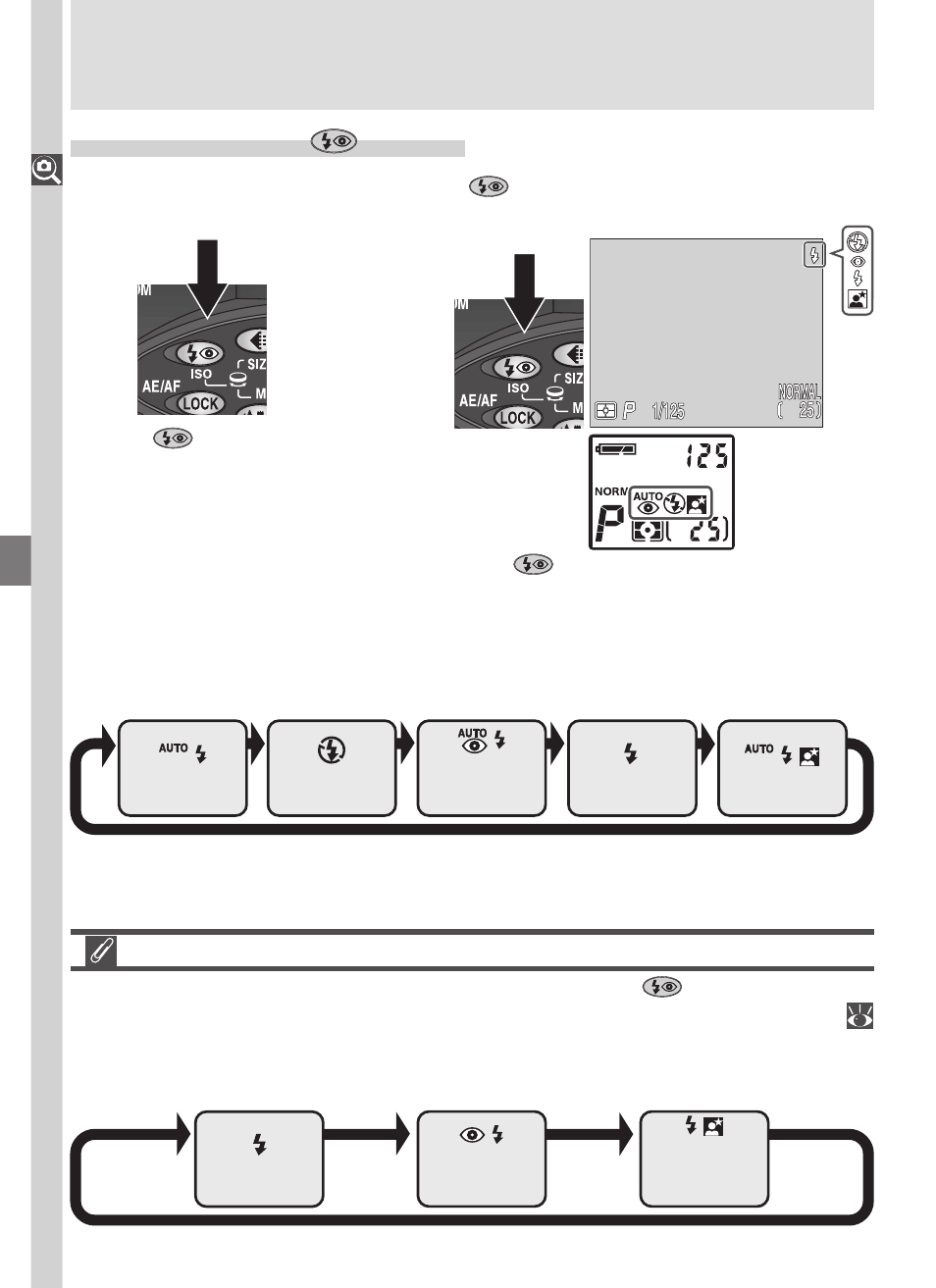
62
Taking Pictur
es : The Details—Using the Camera Contr
ols (All User Sets)
Flash Mode: The
Button
The flash mode is controlled with the
button.
The flash mode changes as shown below.
Press
button to
change flash mode.
1
F5.6
F5.6
F5.6
2
Press
button repeatedly until desired
setting is displayed in control panel, and
monitor or viewfinder. At a setting of Auto,
no icon appears in monitor or viewfinder.
Auto
Flash Cancel
Auto + red-
eye reduction
Fill-flash
Slow Sync
To protect the built-in Speedlight, we recommend that you lower it when not
in use.
Setting the Built-in Speedlight to Manual
The built-in Speedlight can be raised by pressing the
button when the
Speedlight Opt.: Pop Up option in the SET-UP menu is set to Manual (
136). The flash will fire whenever a picture is taken.
The flash mode changes as shown below when set to Manual.
Red-eye reduction
+ fill-flash
Fill-flash +
Slow Sync
Fill-flash
- D800 (472 pages)
- D800 (38 pages)
- D800 (48 pages)
- N80 (116 pages)
- n65 (116 pages)
- D300 (452 pages)
- D80 (162 pages)
- F100 (57 pages)
- D200 (48 pages)
- D200 (221 pages)
- D40X (139 pages)
- D100 (212 pages)
- D60 (204 pages)
- D40 (139 pages)
- Coolpix S3000 (184 pages)
- Coolpix L110 (156 pages)
- F3 (3 pages)
- F3 (71 pages)
- D50 (148 pages)
- D700 (472 pages)
- COOLPIX-P100 (216 pages)
- COOLPIX-S8100 (220 pages)
- D90 (300 pages)
- D90 (2 pages)
- D3000 (68 pages)
- D3000 (216 pages)
- D5000 (256 pages)
- D3100 (224 pages)
- D300s (432 pages)
- EM (34 pages)
- FG (34 pages)
- fe (49 pages)
- fe2 (66 pages)
- f2 (70 pages)
- n2000 (54 pages)
- COOLPIX P500 (252 pages)
- Coolpix S550 (2 pages)
- Coolpix 5400 (4 pages)
- Coolpix 775 (2 pages)
- Coolpix 2500 (120 pages)
- Coolpix S4 (28 pages)
- Coolpix S4 (8 pages)
- Coolpix S560 (172 pages)
- SQ (116 pages)
- Coolpix 990 (50 pages)
