Nikon 5700 User Manual
Page 26
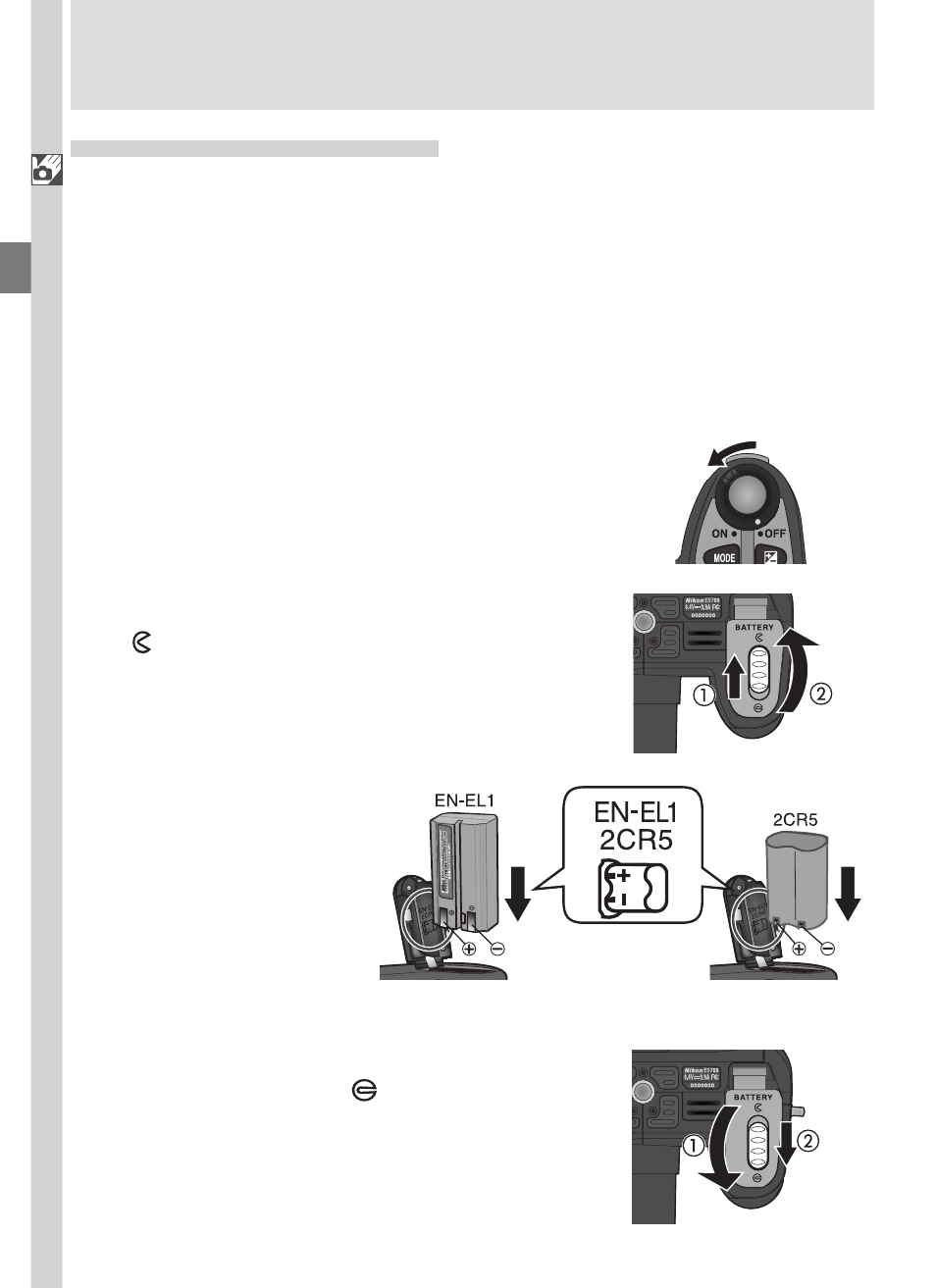
Getting Started—First Steps
14
Step 2—Insert the Battery
Your camera is powered by a single rechargeable Nikon EN-EL1 lithium-ion
battery (provided) or a non-rechargeable 2CR5 (DL245) lithium battery (avail-
able separately).
2
.1 Charge the battery
The EN-EL1 is not fully charged at shipment. A battery charger is pro-
vided with the camera; we recommend that you charge the battery be-
fore use. Instructions for charging the battery are in the instruction
manual included with the charger.
2
.2 Turn the camera off
2
.4 Insert the battery
Insert a fully-charged
EN-EL1 or new 2CR5
( D L 2 4 5 ) b a t t e r y a s
shown on the label on
the underside of the
battery-chamber cover.
2
.3 Open the battery-chamber cover
Slide the battery-chamber cover latch to the
position (1) and flip the cover open (2).
2
.5 Close the battery-chamber cover
Close the battery-chamber cover (1) and
slide the latch to the
position (2). To pre-
vent the battery being dislodged during
operation, be sure that the battery-chamber
cover is properly latched.
