Nikon 5700 User Manual
Page 160
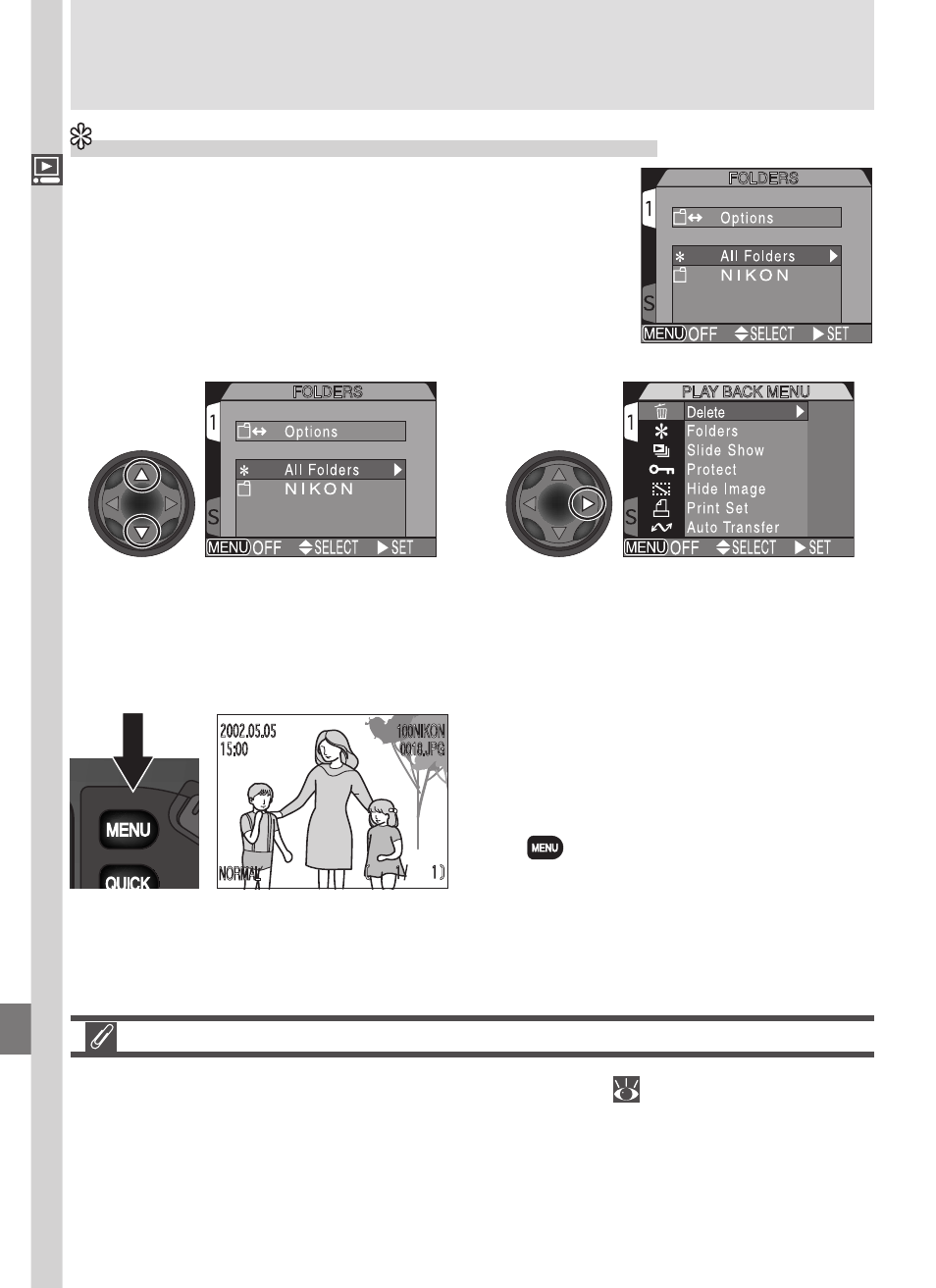
Menu Guide—Using the PLA
Y BACK Menu
148
Selecting a Folder for Playback: Folders
The Folders menu in the PLAY BACK menu can be
used to select images in all folders for playback, or play
back images in a selected folder.
Highlight desired folder. To view im-
ages in all folders, select All Folders
Press multi selector to right, to se-
lect folder and return to PLAY
BACK menu
1
2
3
Press
button to return to full-
screen playback, most recent im-
age in selected folder displayed
Playing Back Ultra HS Images
With each sequence of pictures taken at Ultra HS (
104), the camera cre-
ates a new folder in which all pictures in the sequence are stored. Each folder
will have a name consisting of “N_” followed by a three-digit number assigned
automatically by the camera. Pictures can be played back by selecting the ap-
propriate folder or All Folders from the playback Folders menu.
- D800 (472 pages)
- D800 (38 pages)
- D800 (48 pages)
- N80 (116 pages)
- n65 (116 pages)
- D300 (452 pages)
- D80 (162 pages)
- F100 (57 pages)
- D200 (48 pages)
- D200 (221 pages)
- D40X (139 pages)
- D100 (212 pages)
- D60 (204 pages)
- D40 (139 pages)
- Coolpix S3000 (184 pages)
- Coolpix L110 (156 pages)
- F3 (3 pages)
- F3 (71 pages)
- D50 (148 pages)
- D700 (472 pages)
- COOLPIX-P100 (216 pages)
- COOLPIX-S8100 (220 pages)
- D90 (300 pages)
- D90 (2 pages)
- D3000 (68 pages)
- D3000 (216 pages)
- D5000 (256 pages)
- D3100 (224 pages)
- D300s (432 pages)
- EM (34 pages)
- FG (34 pages)
- fe (49 pages)
- fe2 (66 pages)
- f2 (70 pages)
- n2000 (54 pages)
- COOLPIX P500 (252 pages)
- Coolpix S550 (2 pages)
- Coolpix 5400 (4 pages)
- Coolpix 775 (2 pages)
- Coolpix 2500 (120 pages)
- Coolpix S4 (28 pages)
- Coolpix S4 (8 pages)
- Coolpix S560 (172 pages)
- SQ (116 pages)
- Coolpix 990 (50 pages)
