Nikon 5700 User Manual
Page 159
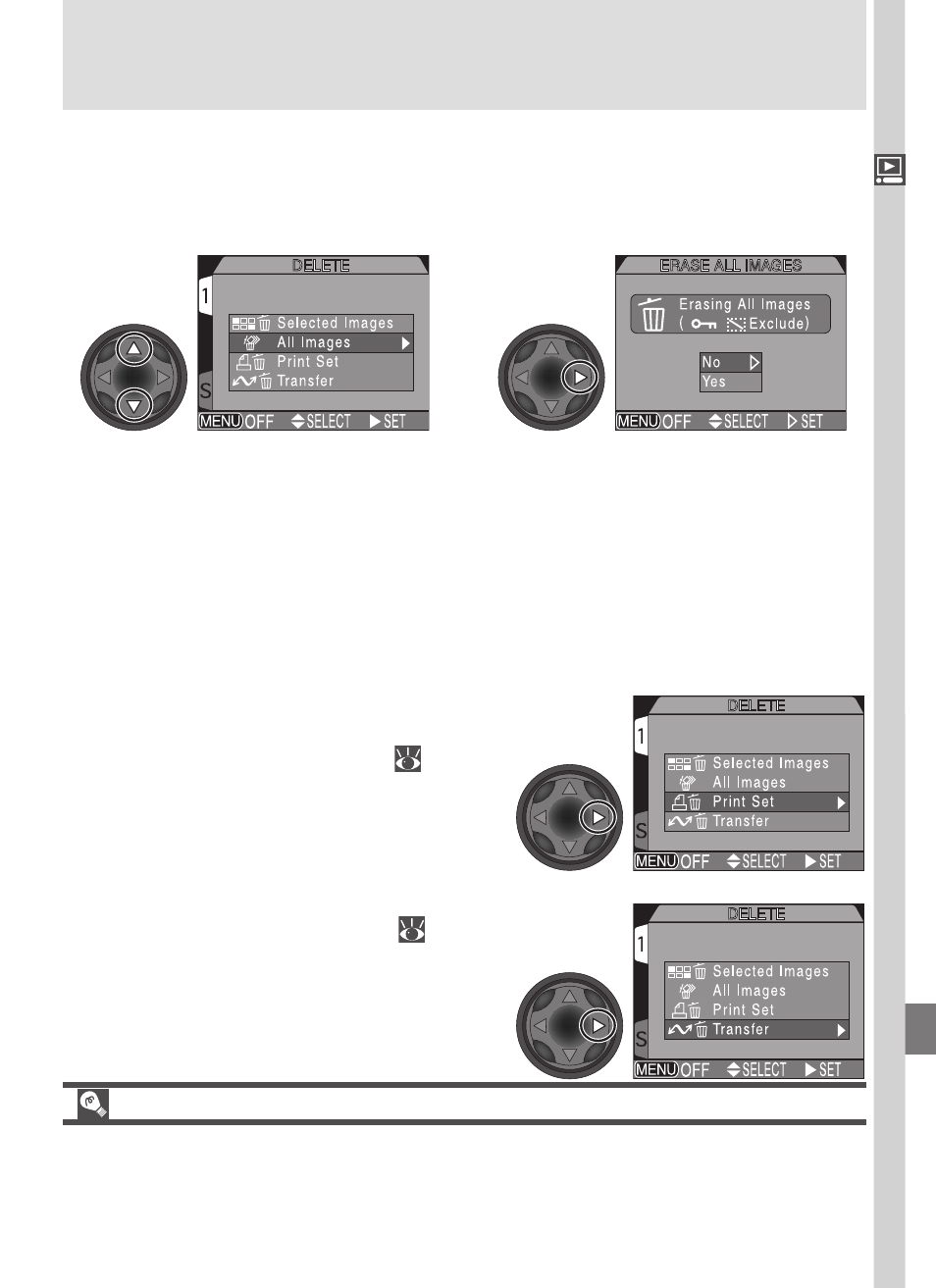
Menu Guide—Using the PLA
Y BACK Menu
147
Delete the Current Print Set
To delete the current print set (
153),
select Print Set from the Delete menu
and press the multi selector to the right.
Deleting All Images and Movies
To delete all images and movies on the memory card (images that are protected
or hidden will not be deleted):
Highlight All Images
Confirmation dialog displayed. Press
multi selector up or down to highlight
option, press to right to put choice into
effect:
• Select No to exit without deleting im-
ages
• Select Yes to delete all images on
memory card (images that are pro-
tected or hidden will not be deleted)
1
2
Cancelling the Print Order
To cancel the current print order when it is no longer needed, select Print Set
from the Delete menu. Note that this will also remove transfer markings from
any movies marked for transfer.
Reset Auto Transfer Markings
To remove transfer markings (
156)
from all images, select Transfer from the
Delete menu and press the multi selec-
tor to the right.
