Swiftech QPOWER User Manual
Page 7
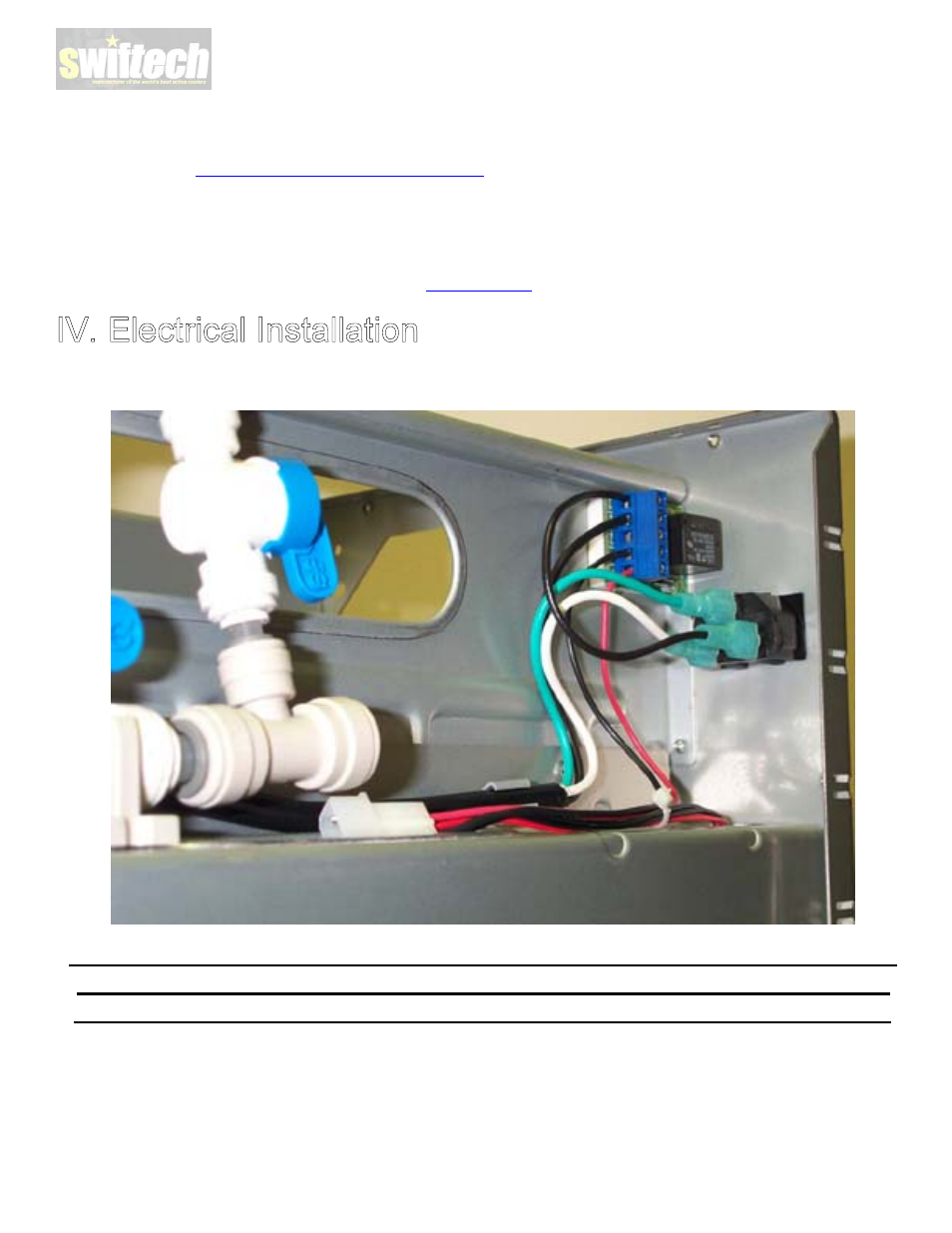
Swiftech Inc., 1703 E. 28
th
St., Signal Hill, CA 90755 T. (562) 595-8009 F. (562) 595-8769
- 7 -
c.
If the graphics card comes equipped with memory heat sinks, it may become necessary to remove
or replace the heat sinks with low profile after-market parts. To re-install these heat sinks, Arctic Alumina™ epoxy is
recommended for optimum performance instead of thermally conductive tape.
d. Note
concerning
removal of the tubing: Push in collet squarely against face of fitting. With the collet held in this position, the
tube can be removed with a firm pull. Do not attempt to pull the tube out without pushing squarely against the collet. This may
result in damaging the fitting. Further details for using quick-connect fittings are also available here:
http://www.johnguest.com/install_6.shtm#disconnect
e.
Re-install the graphics card in the AGP slot, and proceed with filling and bleeding the cooling circuit. A mix of 75% purified water
and 25% antifreeze is recommended
3. Final
inspection
Once the installation is completed, it is always a good idea to test the circuit for leaks, prior to powering up the computer.
Troubleshooting help is available on our web site at
www.swiftnets.com
, or by calling customer support at 562-595-8009.
The Quiet Power Case is equipped with an inline centrifugal pump operating on AC. In order to allow the pump to operate concurrently with the rest of the
computer, the pump is connected to a relay switch as shown here:
The relay switch MUST be connected to one of the power supply 4-pin
connectors, AND the socket needs to be connected to an A/C source
with the provided cord. OTHERWISE YOUR PUMP WILL NOT WORK !
