Parts list – Swiftech QPOWER User Manual
Page 6
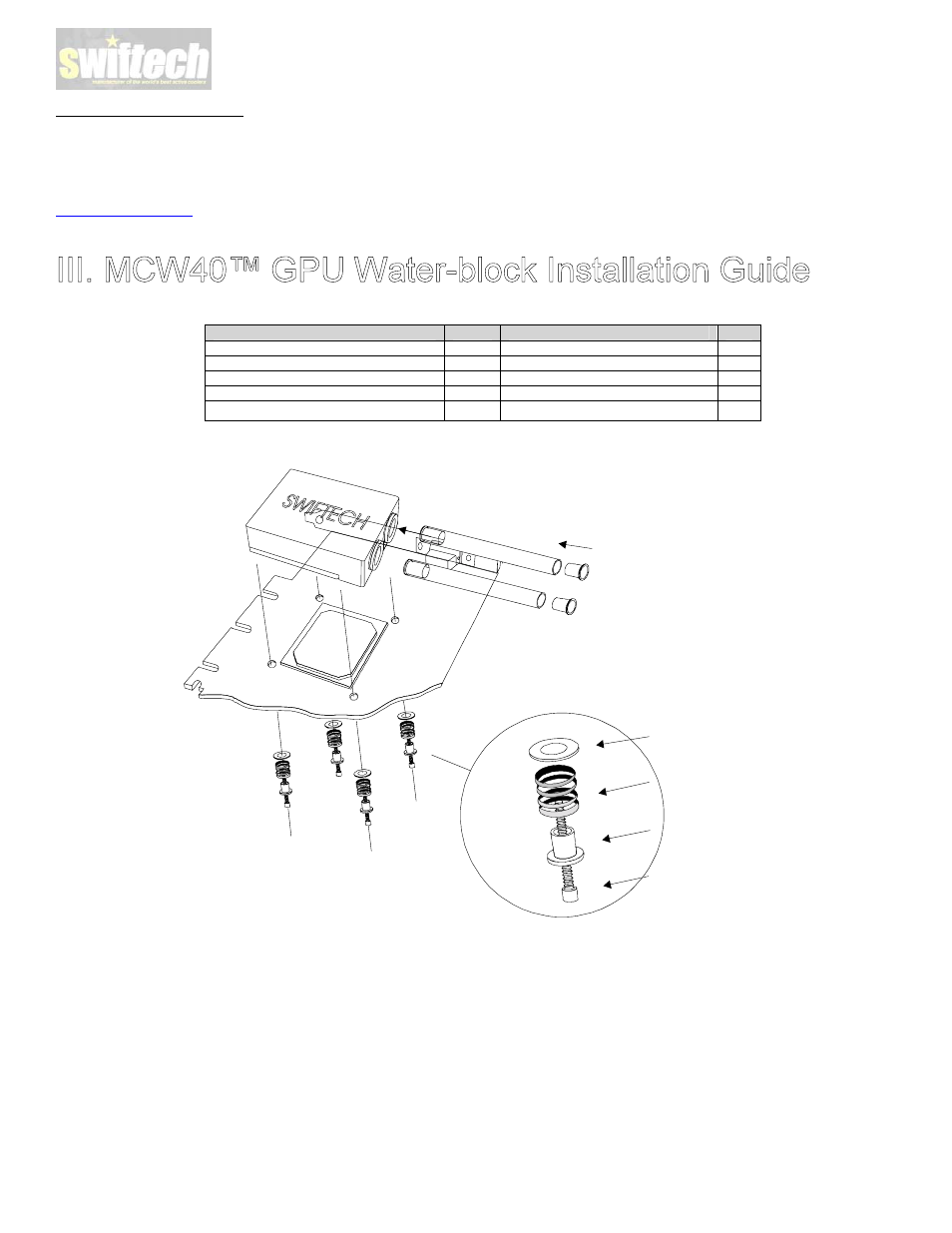
Swiftech Inc., 1703 E. 28
th
St., Signal Hill, CA 90755 T. (562) 595-8009 F. (562) 595-8769
- 6 -
II. Temperature troubleshooting
IMPORTANT WARNING: AMD compatible motherboards measure the CPU temperature via a thermal probe located inside the socket. The probe only
measures the air temperature underneath the CPU. Motherboard manufacturers use mathematic formulas to extrapolate the actual CPU temperature.
Such formulas use correction factors to account for airflow around the socket generated by a conventional heatsink fan cooler. In a liquid cooling
environment, there is no airflow at all around the socket, since there is no fan attached to the water-block. This leads to erroneous readings from the
motherboard thermal probe, which reports much higher CPU temperatures than actual. Troubleshooting help is available on our web site at
http://www.swiftnets.com
in the Service & Support section, Troubleshooting sub-section.
Parts list
Parts
QTY
PARTS
QTY
MCW40™ assembly
1
3/8” vinyl tubing
3’
2-56 S/S socket screw
4
Tube insert
4
Nylon screw spacer
4
Thermal compound
1
Nylon washer
4
Socket wrench
1
Spring 4
Installation diagram
Tube insert
Nylon washer
Spring
Nylon screw spacer
2-56 S/S socket screw
1.
Preparing your graphics card
a. Remove the existing heat sink
b.
Carefully clean the GPU (graphics processing unit)
c.
Lightly coat the GPU with the provided thermal compound. Only a paper-thin coat is necessary. It should be applied using
preferably a razor blade, or a credit card, held between thumb and index at a 45-degree angle.
2.
Installing the MCW40™ GPU Cooler
a.
The MCW40™ retention mechanism uses the four mounting holes standard specified in GeForce™ GPU's as shown in the
schematic above. It can also be installed with other graphics processors by using permanent bonding agents, such as thermally
conductive epoxies. We recommend Arctic Silver™ or Arctic Alumina™ epoxy.
b.
The MCW40™ can be oriented in any position, as needed to clear components on the board, except for one: the inlet and outlet
should not be oriented towards the motherboard as the block would otherwise interfere with installation of the graphics card.
