Swiftech QPOWER User Manual
Page 4
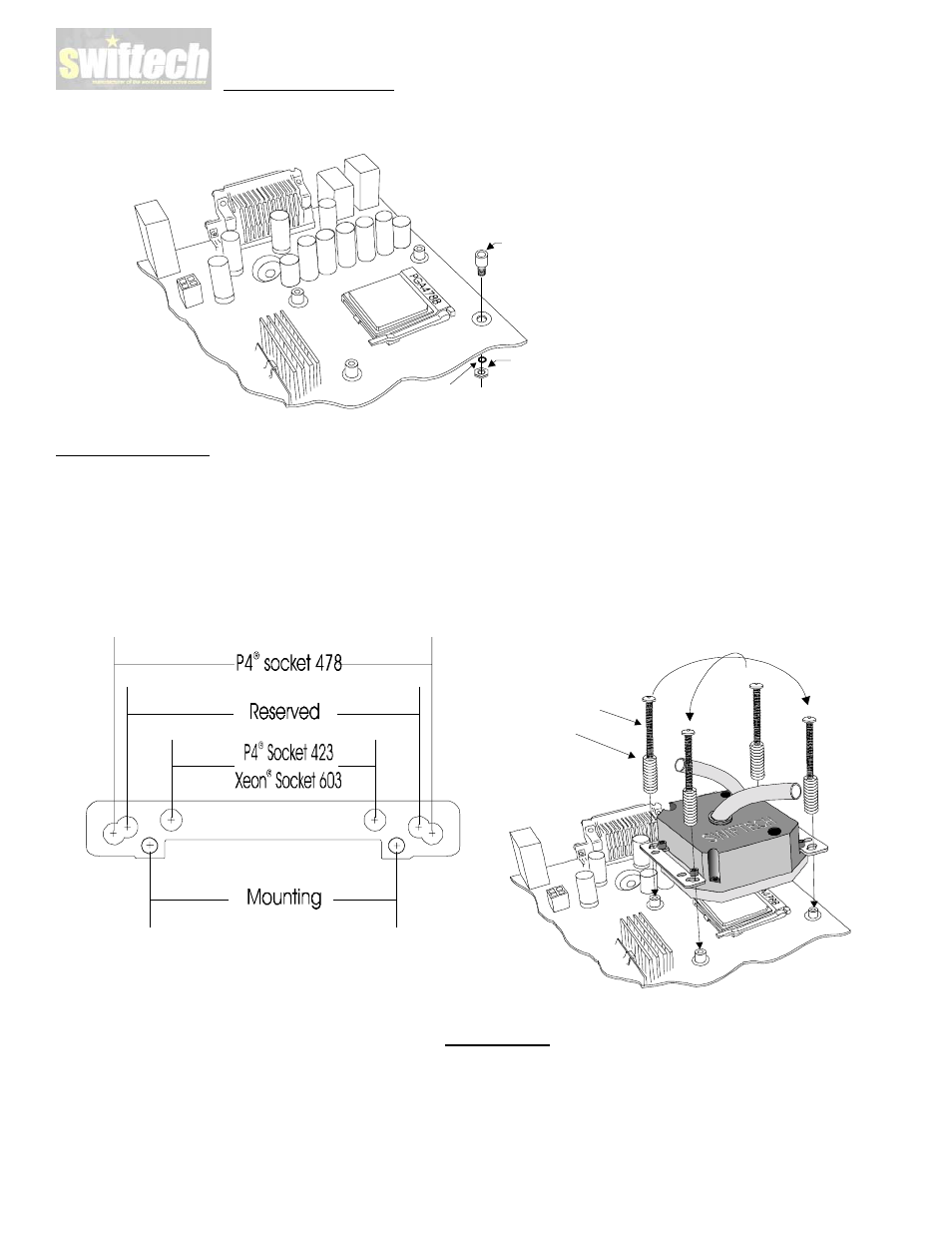
Swiftech Inc., 1703 E. 28
th
St., Signal Hill, CA 90755 T. (562) 595-8009 F. (562) 595-8769
- 4 -
I. Preparing the motherboard
•
Install standoffs in MB
Lock-nut
to back side of
the MB
Standoff
Fiber washer
Remove the stock heatsink support base (the black
plastic frame that clips down to your motherboard).
This will reveal the four mounting holes we use to
install our standoffs. Install a standoff in each one of
the holes. Keep the standoff centered over the MB
holes, and secure with fiber washers and locknuts on
backside of the MB.
•
Install the MB inside the case.
II. Water-block installation
•
The case should be laying flat on a table.
•
Insert the processor into the socket, and lightly coat the processor core with the
included thermal compound (Arctic Alumina). Only a paper-thin coat is
necessary. It should be applied using preferably a razor blade, or a credit card,
held between thumb and index at a 45-degree angle. It is critical to ascertain that
the entire core is covered with a uniform coat of thermal compound. Thermal
performance will dramatically decrease if any portion of the core is not covered by
thermal compound.
•
Prepare 4 assemblies composed of a 1 ½” screw,
and 1 spring.
•
Identify the mounting holes on the bracket for
your processor, as shown in the schematic
below
2"
2"
2"
2"
1 1/2“ screw
Spring
Crisscros
tightening
pattern
•
Install the MCW462-U on the CPU.
•
Gradually tighten the screws in a crisscross pattern until you feel that they reach the bottom of the standoff. A “finger-tight” lock is sufficient.
Adjustments such as tightening the screws only partially are strictly prohibited. Such attempts will result in improper contact between the CPU
core and the heat sink, and result in CPU overheating.
