Troubleshooting – Blodgett SC-E Series User Manual
Page 16
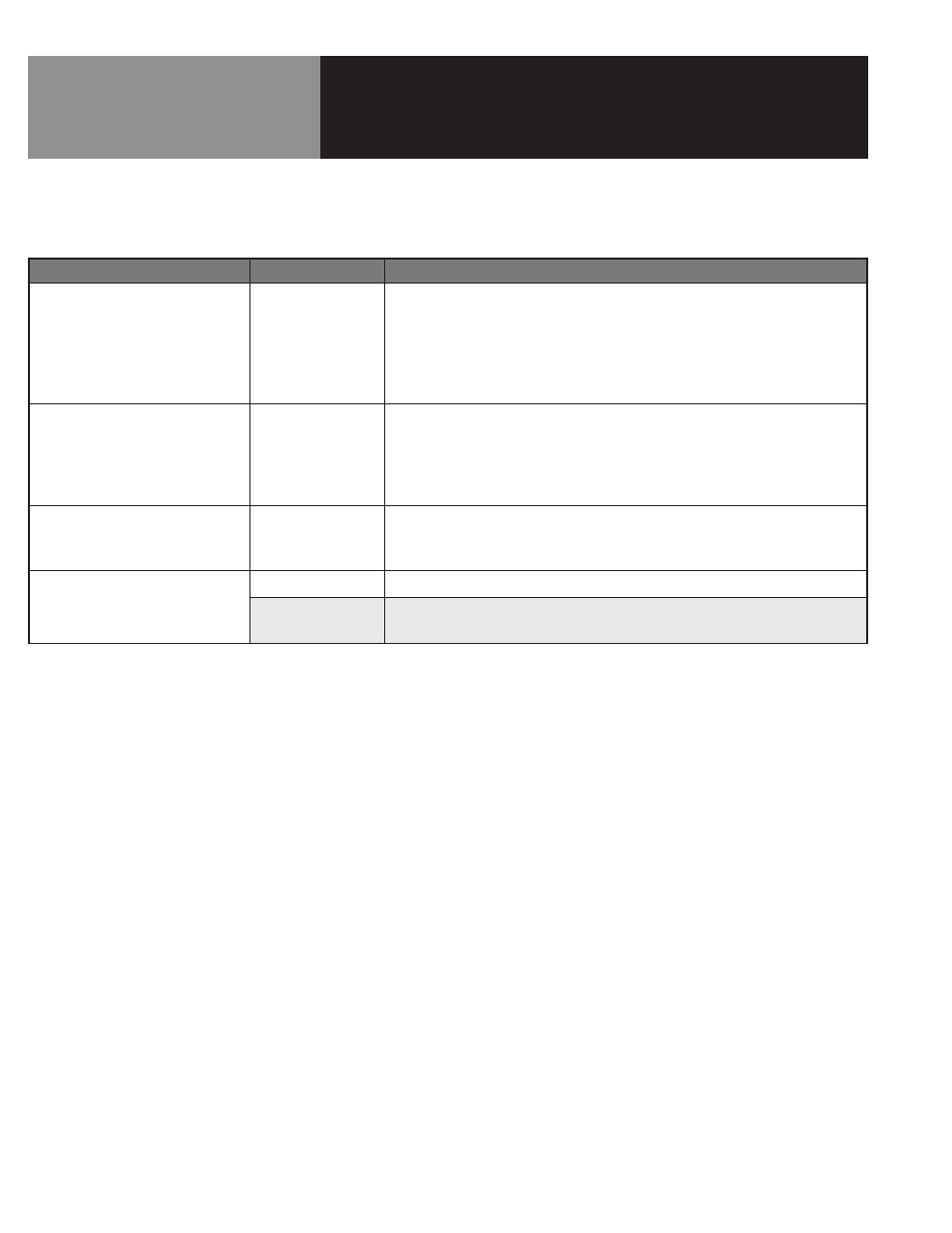
14
OM-SC-E
Troubleshooting
This steamer is designed to operate smoothly and efficiently if properly maintained. However, the following is a list of
checks to make in the event of a problem. Wiring diagrams are furnished inside the service panel. If an item on the check list
is marked with (X), it means that the work should be done by a factory-authorized service representative.
SYMPTOM
WHO
WHAT TO CHECK
Steam generator does not fill
with water.
User
a. Is the ON switch depressed?
b. Is the water supply connected?
c. Is the water turned on?
d. Check for low water pressure (less than 30 PSI or 210 kPa).
e. Is the screen at the water connection clogged?
f. Has the steam generator been delimed?
No steam.
User
a. Is the ON switch depressed?
b. Is the water supply connected?
c. Is the water turned on?
d. Are steamer doors open?
e. Is the steam generator limed up?
Red light comes on after four
minutes.
User
a. Is the water supply connected?
b. Is the water turned on?
c. Has the unit been delimed? (Refer to Cleaning Section)
Excessive steam escaping
from rear of unit.
User
a. Is the water spray hose kinked or obstructed?
Authorized
Service Rep Only
b. Is the water spray solenoid connected? X
c. Is the drain properly vented? X
